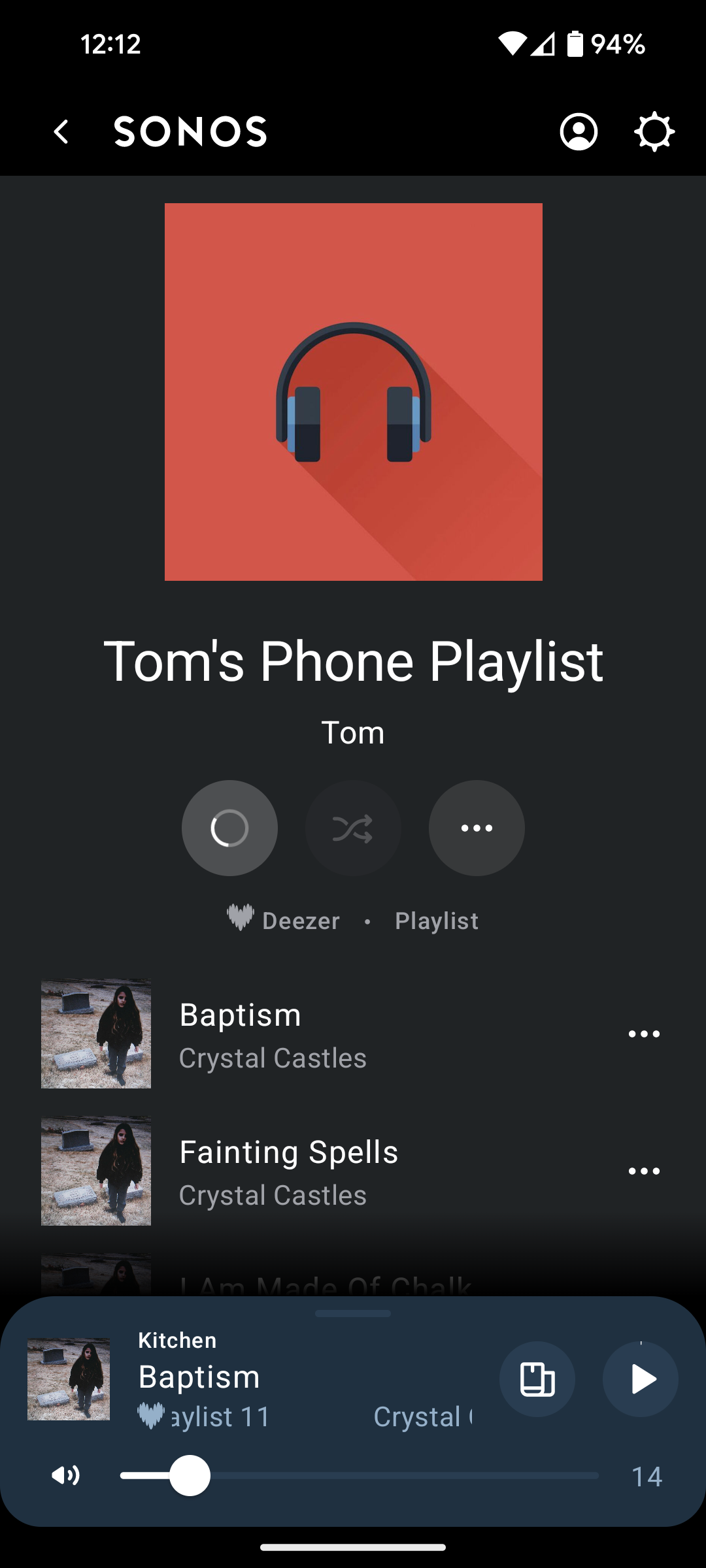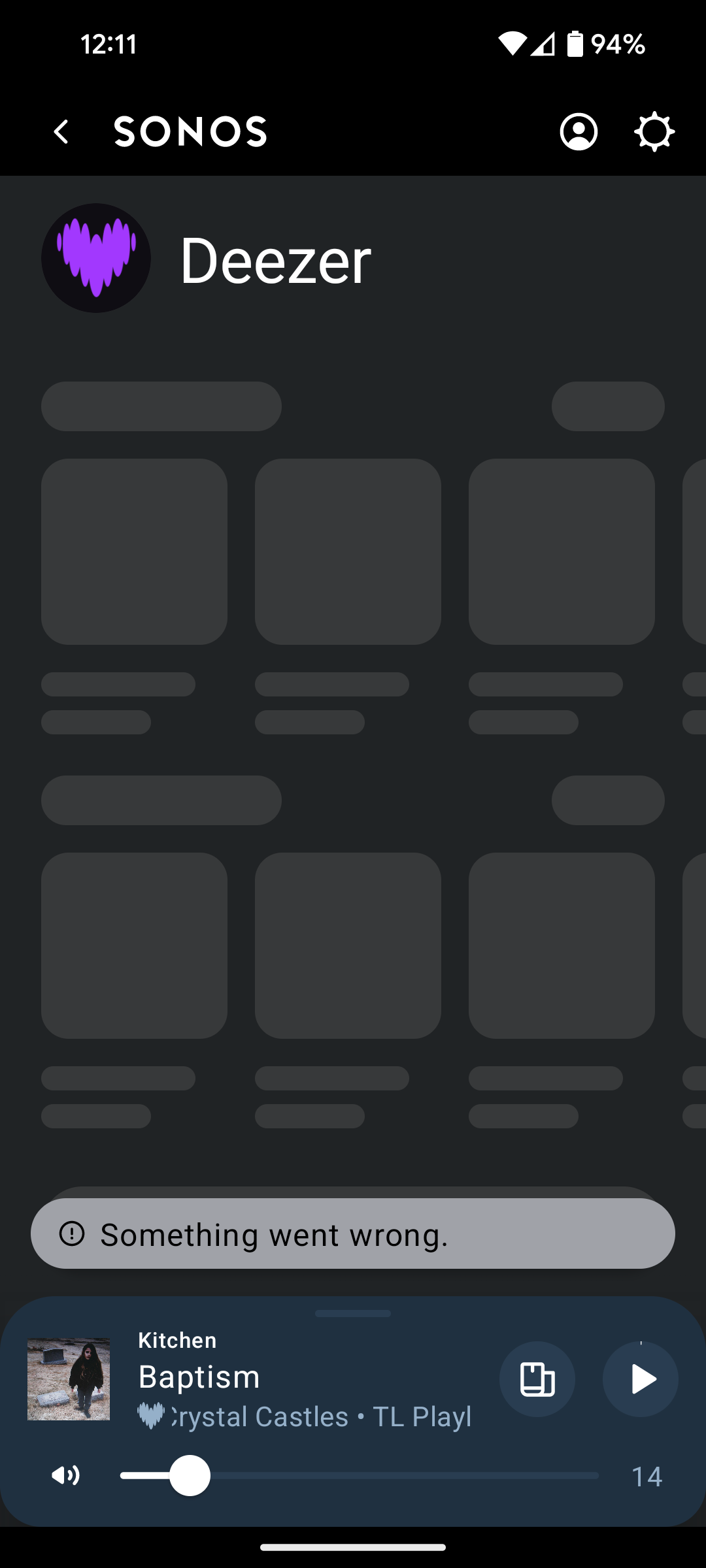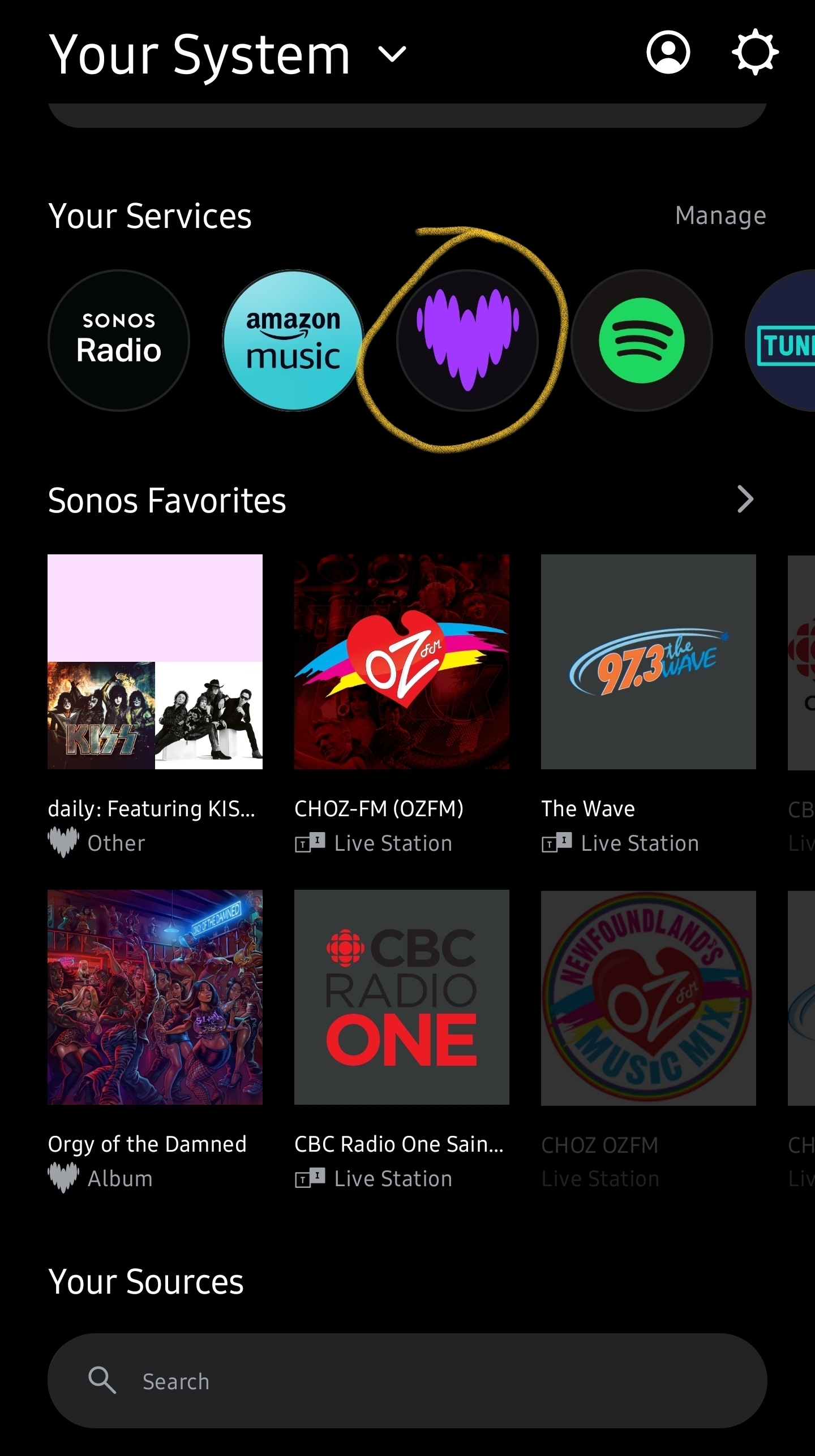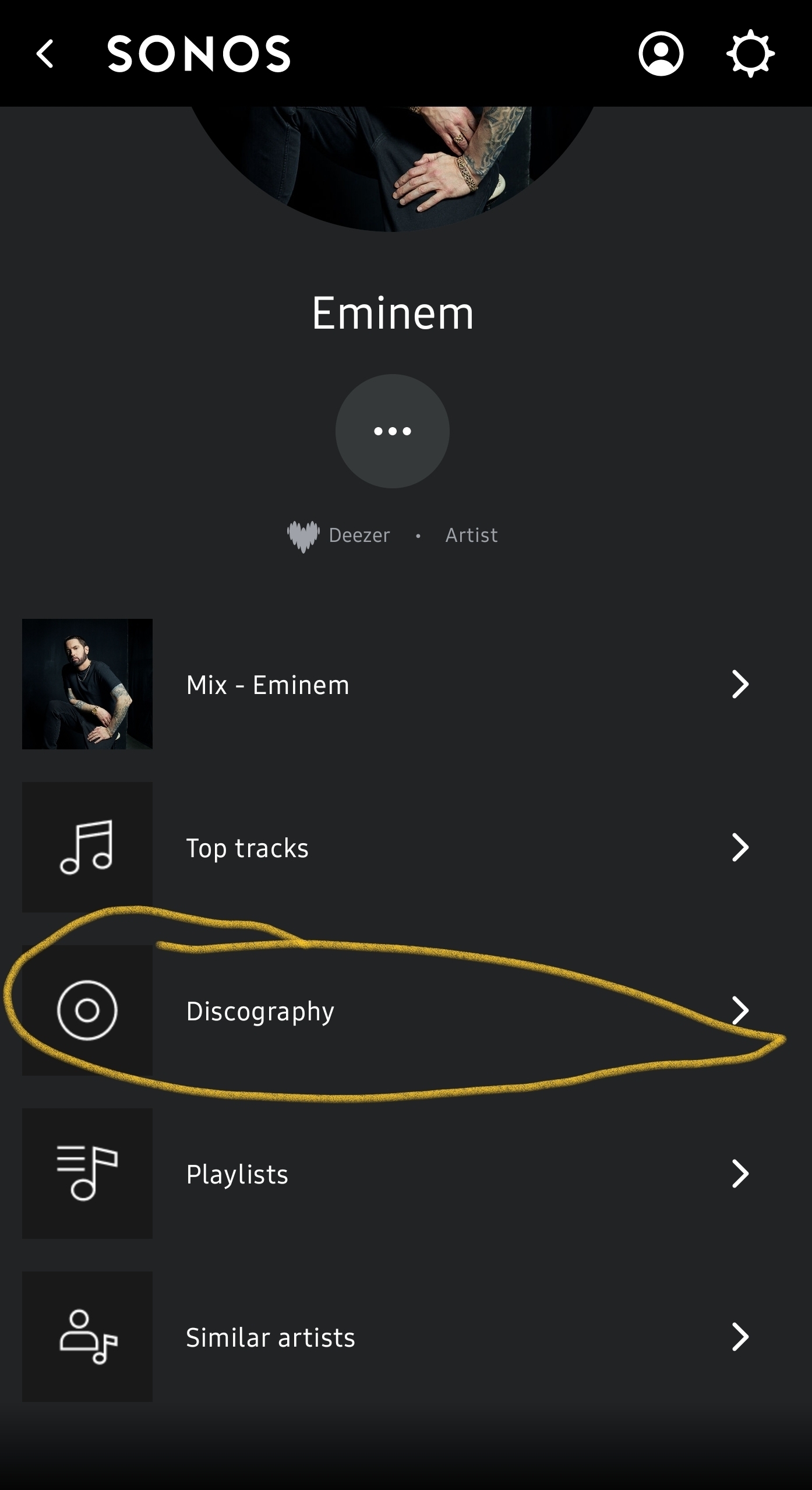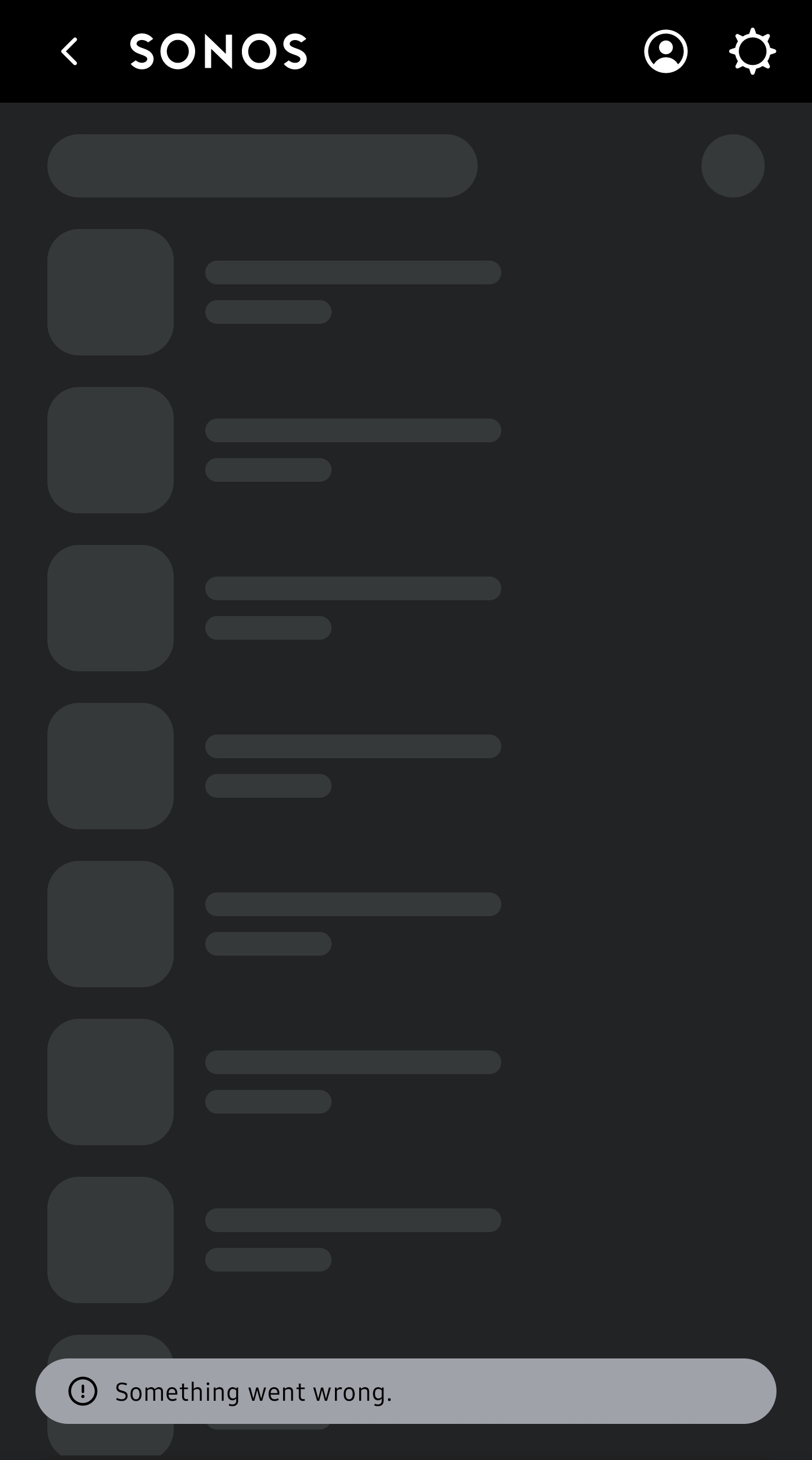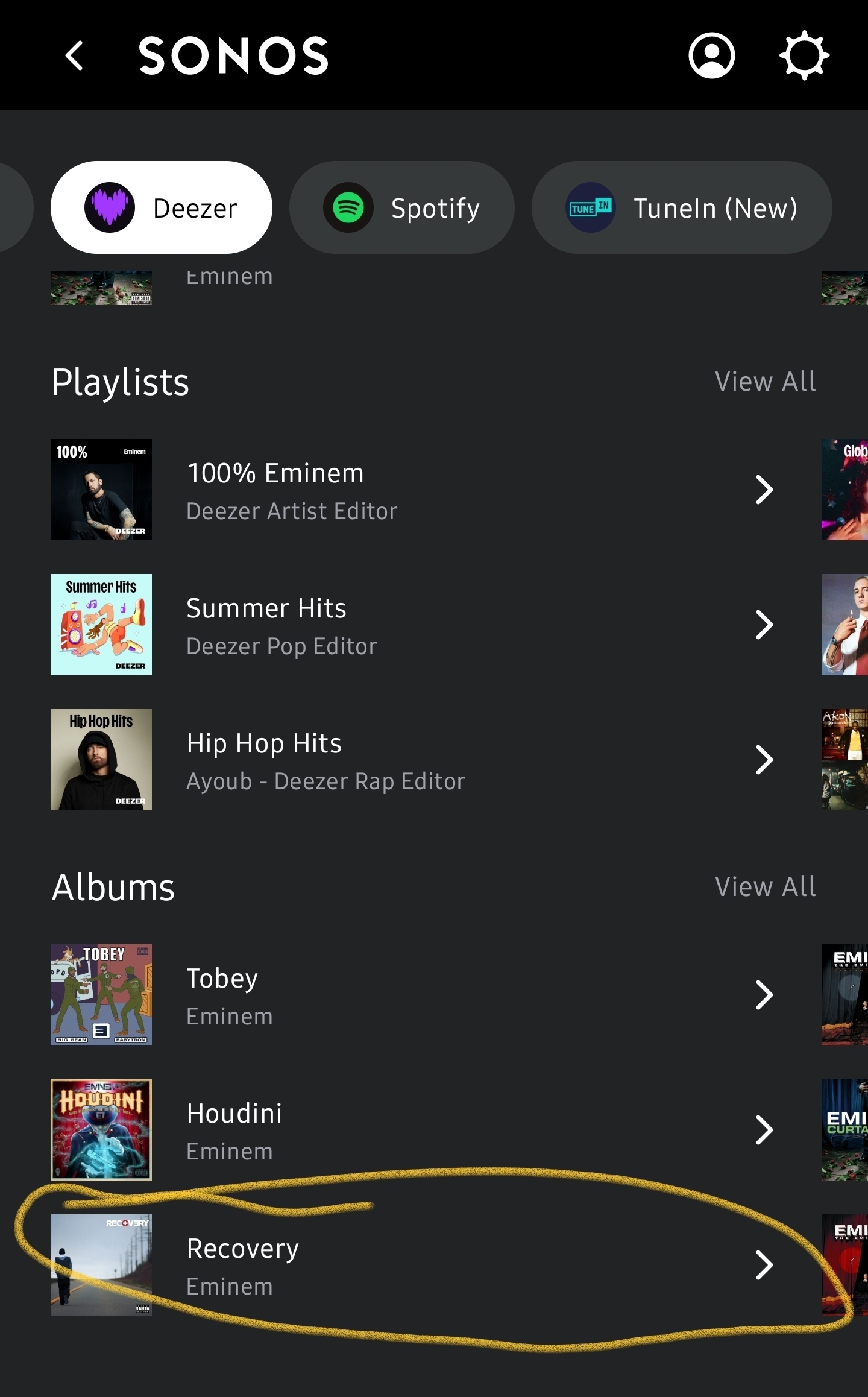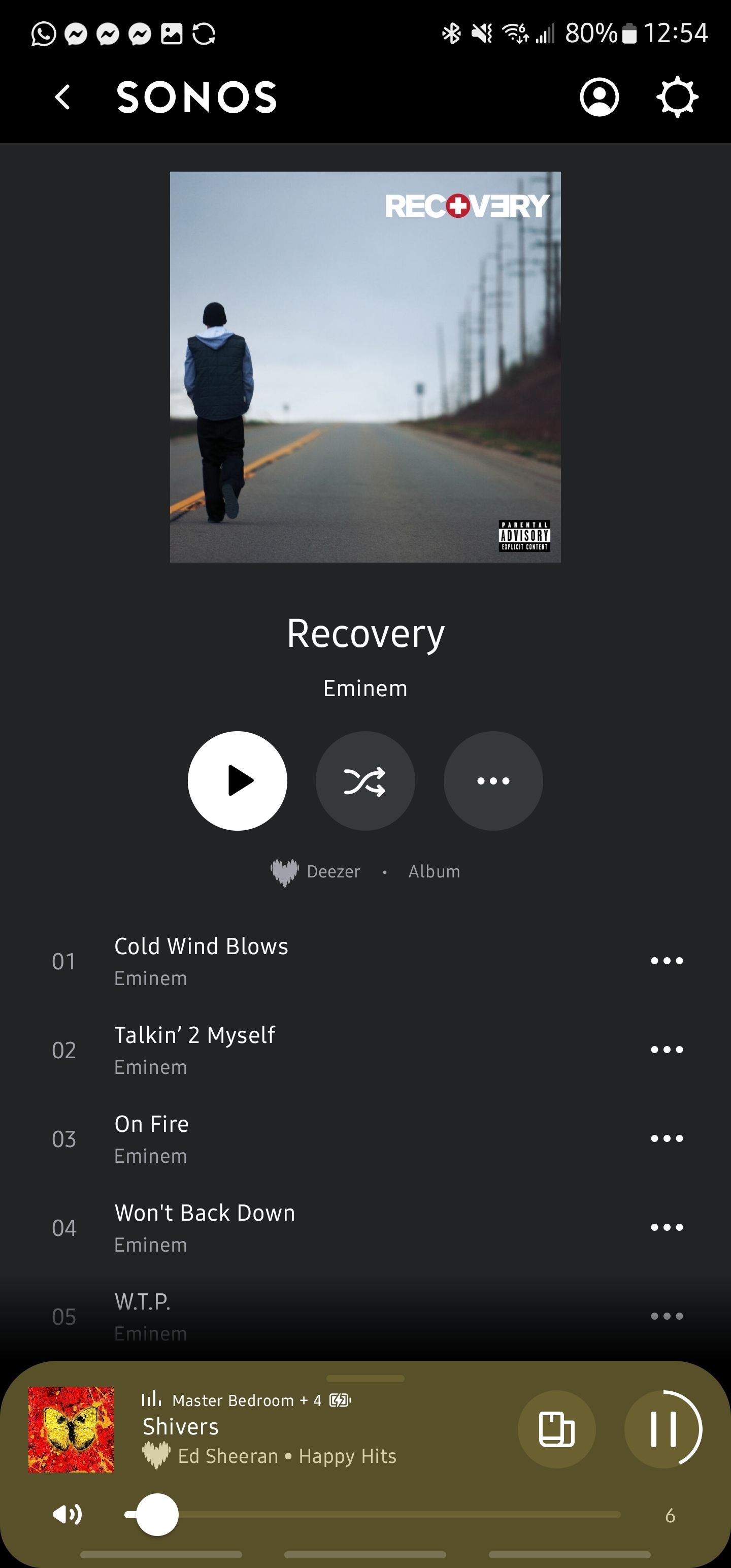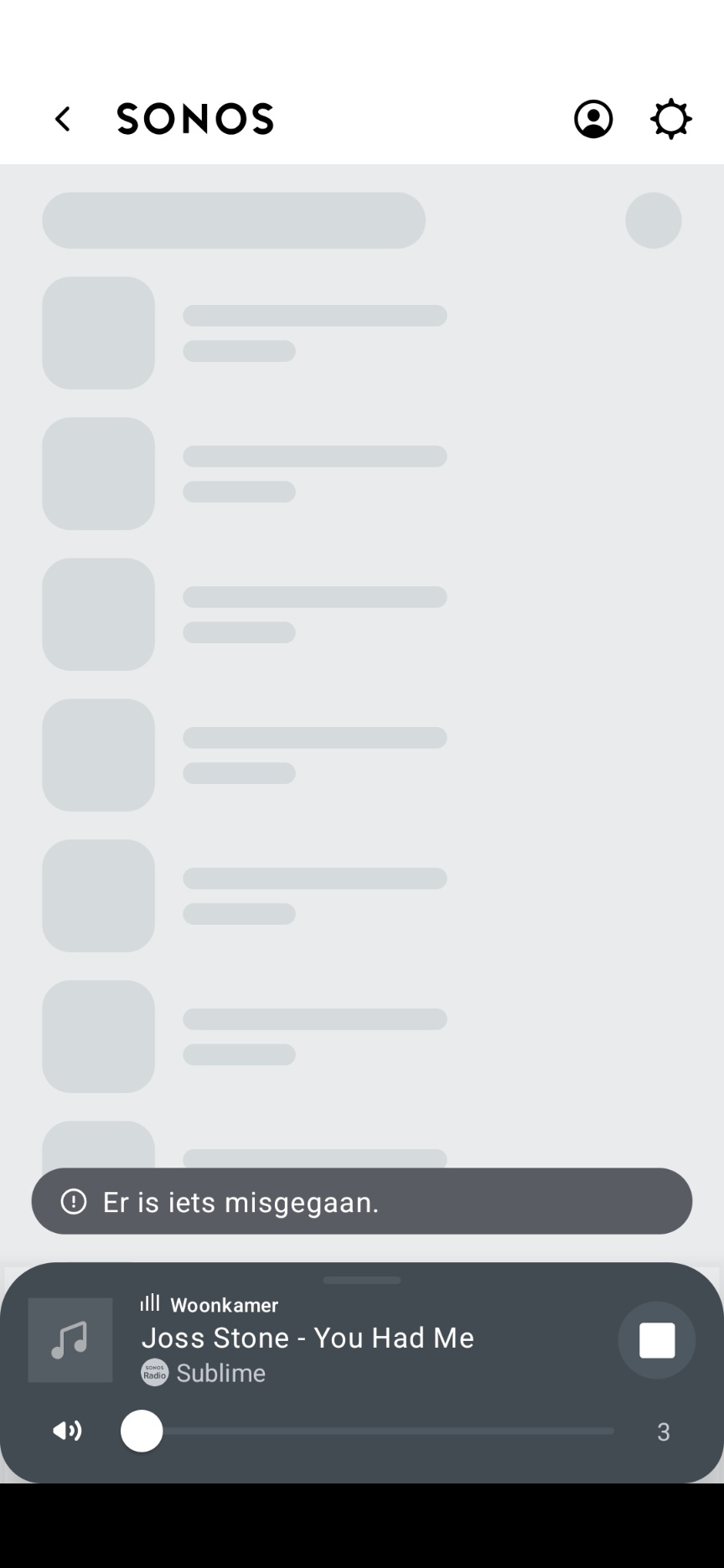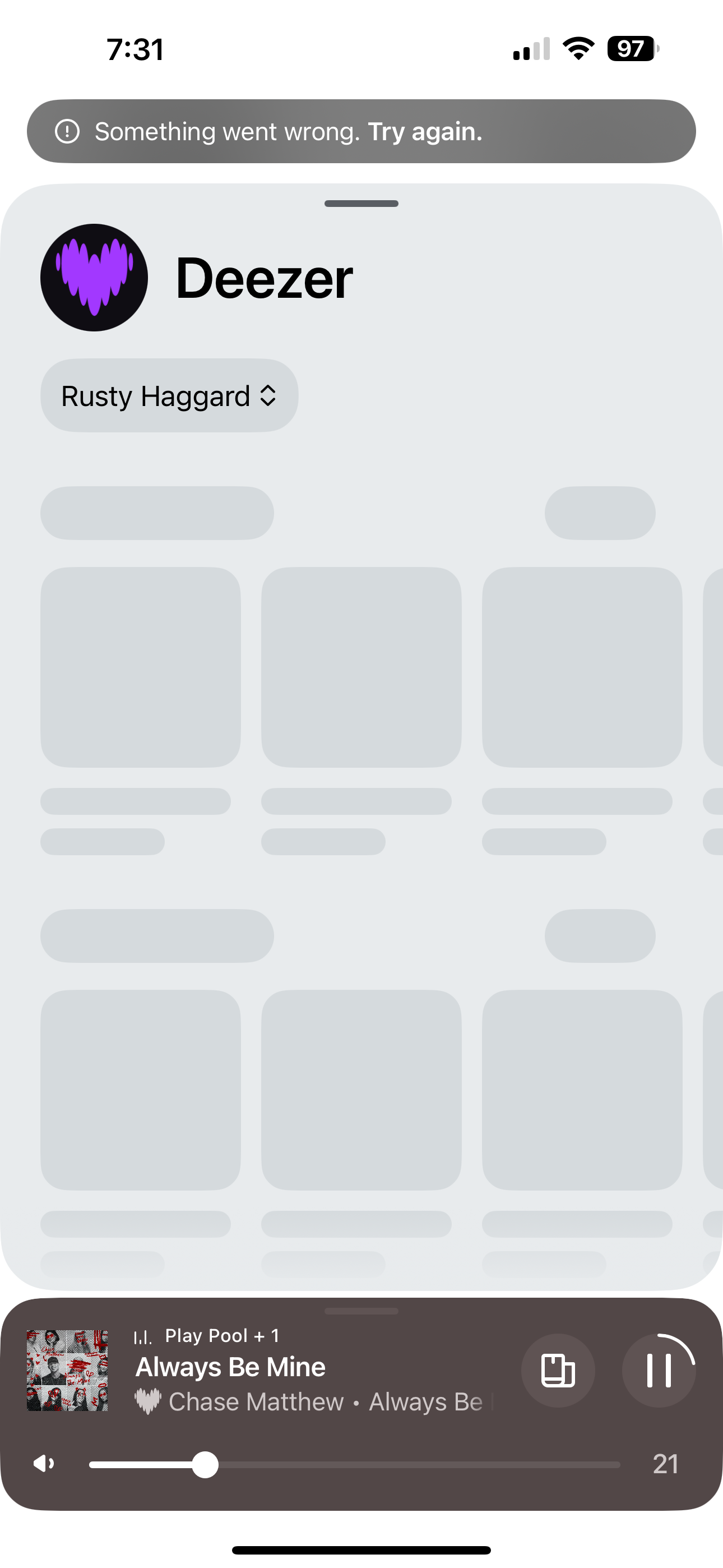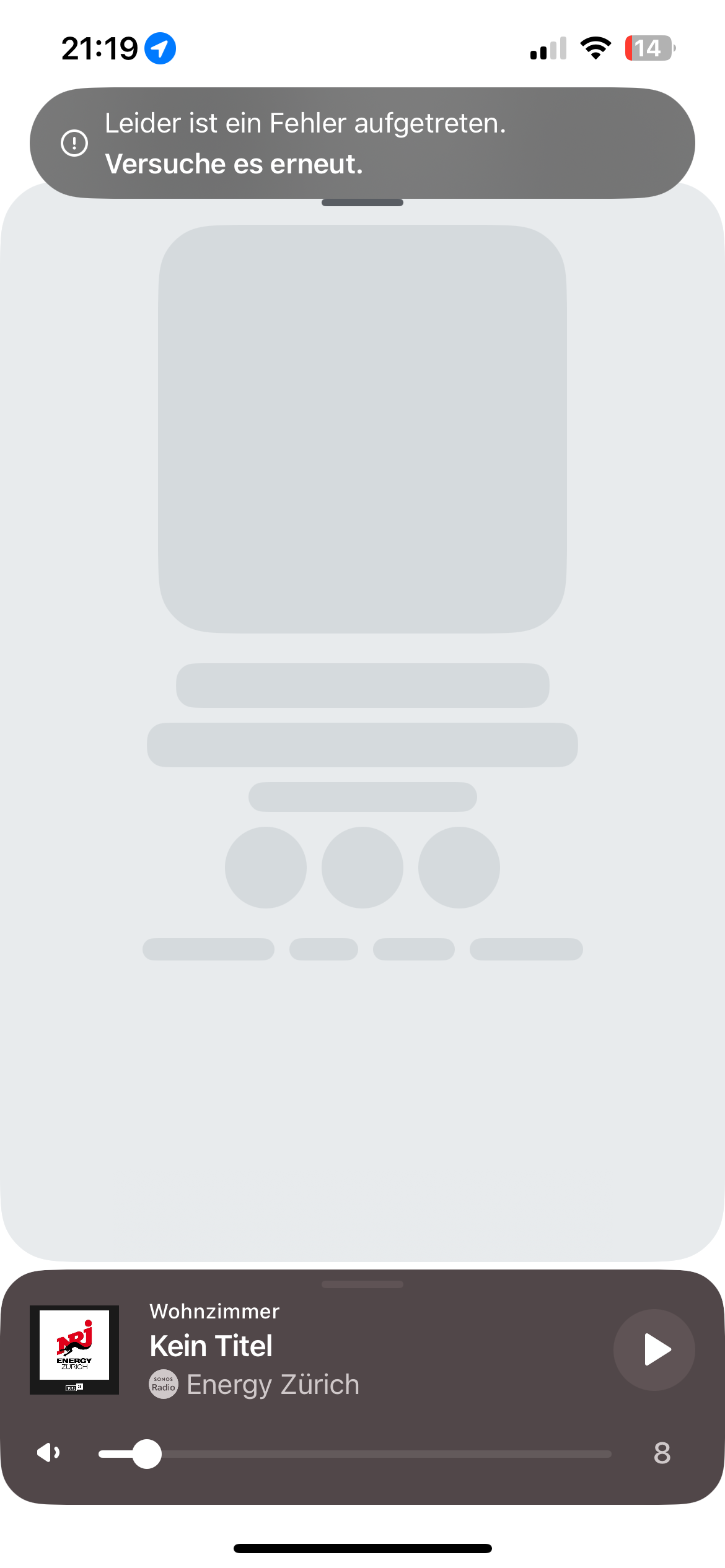In the new app when attempting to play one of my custom made playlists using Deezer, the music refuses to play. If trying to shuffle the playlist the play symbol will just show the spinning loading wheel.
If attempting to play an individual song within the playlist it just says ‘something went wrong’. It also shows this ‘something went wrong’ error when trying to enter the Deezer service within the Sonos app. Using the old app on my tablet it has a similar issue, saying ‘cannot add song to queue - 701’. Have added a screenshot below of the error message.
You can find artists within Deezer using the Sonos search bar. It will allow you to play artist mixes, but if you try to find artist top tracks, it will show the same ‘something went wrong’ message.
I have already tried deleting Deezer and re-adding the service, and have rebooted my router and reset all my speakers by unplugging and re-plugging in.
This is a major issue as my Deezer playlists constitute most of my listening on the Sonos system.

Best answer by Rhaggard
View original