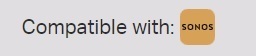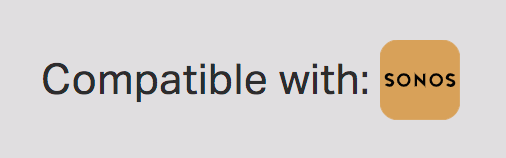Just received my Roam today.
Heads up for everyone as it’s not made clear anywhere prior to purchase that it’s only compatible with the new version of the app.
This means if you have “legacy” Sonos products as part of your set up and use the S1 app to control them you won’t be able to see your Roam as part of your existing Sonos network.
You have to download the new version of the app and then set up a new Sonos system to add the Roam to it. Then you have to add all your music services, any favourites etc etc again to the new app to be able to access them on your Roam.
Pretty s*it experience to be honest, and annoying it’s not made clearer.
By having “old” products Sonos doesn’t want me to have in my network I’m effectively left with a bog standard stand alone portable speaker. Struggling to see the benefit of it over a JBL Bluetooth speaker at the moment to be honest (build quality and sound quality aside obviously 😆).
Anyway heads up for those of you still mulling over the purchase.