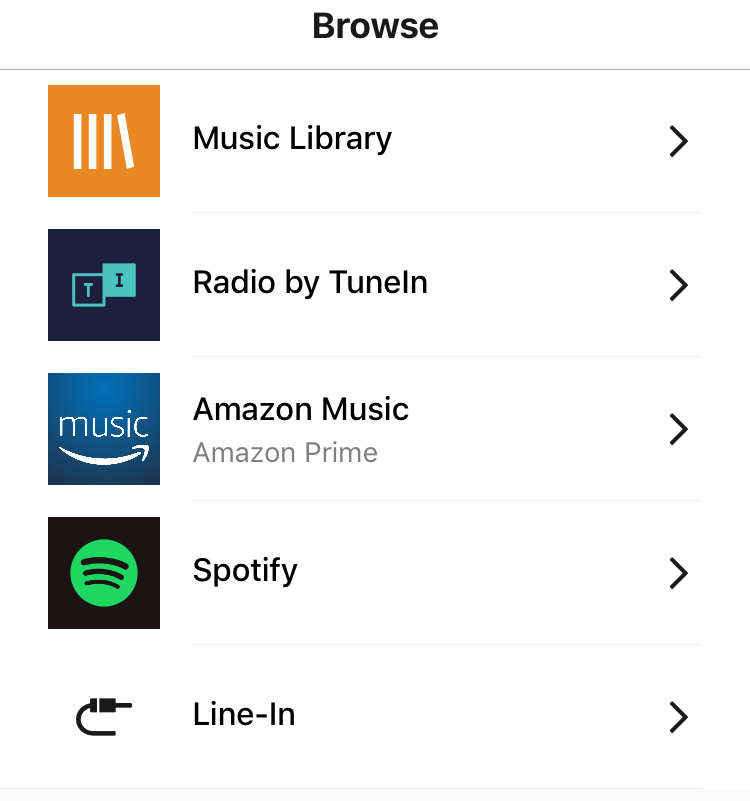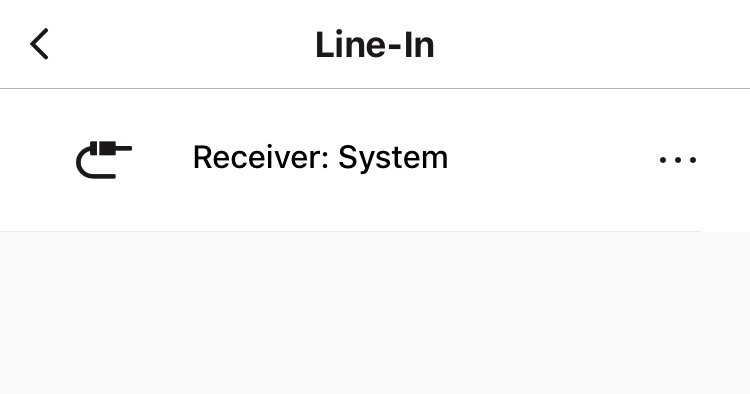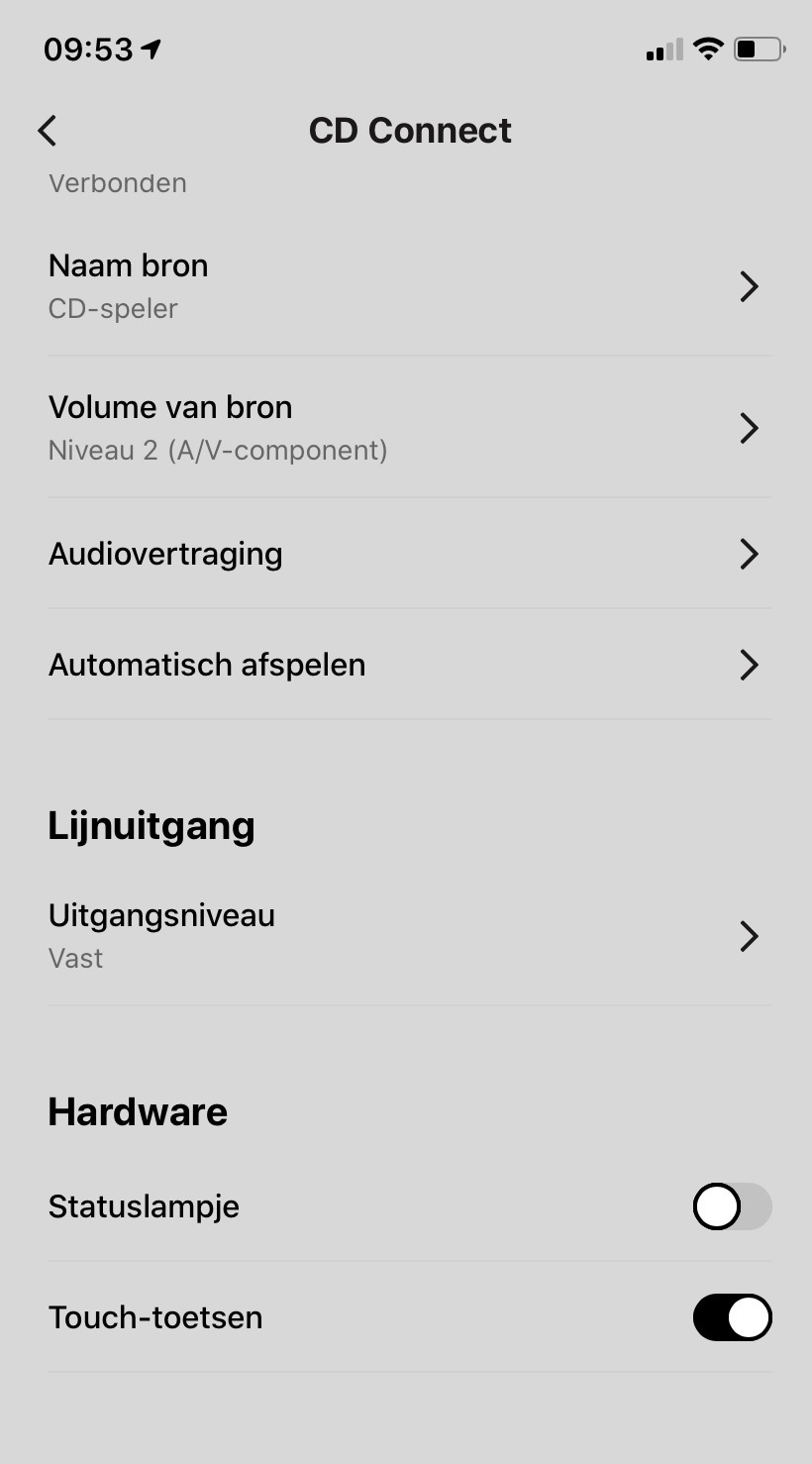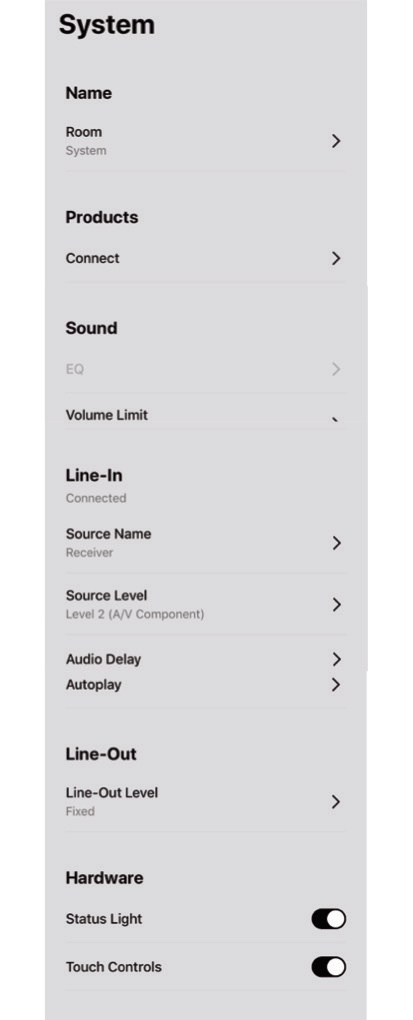Hello Folks,
First off, my Sonos has changed my life across the board. I cannot say enough good things about it.
10 yrs ago I purchased a Yamaha RX-V671. Solid piece of gear although a little long in the tooth. It came with Pandora burned into the system (along with Sirrus). I subscribed to Pandora and was able to use the “Line-in” feature of the Sonos. I can successfully use the RX-V671 to output Pandora to my Sonos.
This past Christmas, my son convinced me to ditch Pandora and go with Spotify. With this whole pandemic, “shelter in place” thing going on, I am slowly working through my “honey-do” list.
Today I tried every configuration I could muster for the Internet to try and output the Sonos CONNECT into the Yamaha RX-V671 so I could play Spotify in my living room. I tried bothe optical and analog (RCA jacks). I double checked the RCA cables with a continuity meter. Lines are clean. I tried using Audio 1, Audio 2 as well as the audio inputs that have an analog video connection on the receiver...no dice.
I also tried the “Variable”, “Fixed”, “Pass-Through” configs within the Sonos app.
Any kind words from you all would be appreciated.
I hope you are all safe and well. Hunker down and lower that dern curve!!
Thanks!