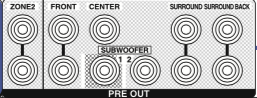I've been using my connect along with a turntable on the line-in for years, but recently switched out to a new Denon AVR (AVRX3500H). I have the Connect wired via Toslink to the AVR Media Player input and the pre-out on the AVR to the "input" on the Connect. Same wiring scheme I had with my old AVR, which worked flawlessly by the way.
The issue is that every time I open the Sonos App and try to play from a music service like Spotify for example, it starts to play briefly, but then automatically switches to line-in as the source and the music stops. I can hit play again and it finally starts playing and continues, but as soon as I try to switch tracks or change the source it happens again. I've tried changing the auto-play groupings as well as the line-level impedance, but no luck. Not sure what I'm doing wrong here. Everything is up to date and I've tried searching through the forums and via Google with no luck finding users with a similar issue. Any thoughts or advice here is greatly appreciated.
Sonos Connect automatically switching to line-in (turntable) even when it is not selected as source
This topic has been closed for further comments. You can use the search bar to find a similar topic, or create a new one by clicking Create Topic at the top of the page.
Enter your E-mail address. We'll send you an e-mail with instructions to reset your password.