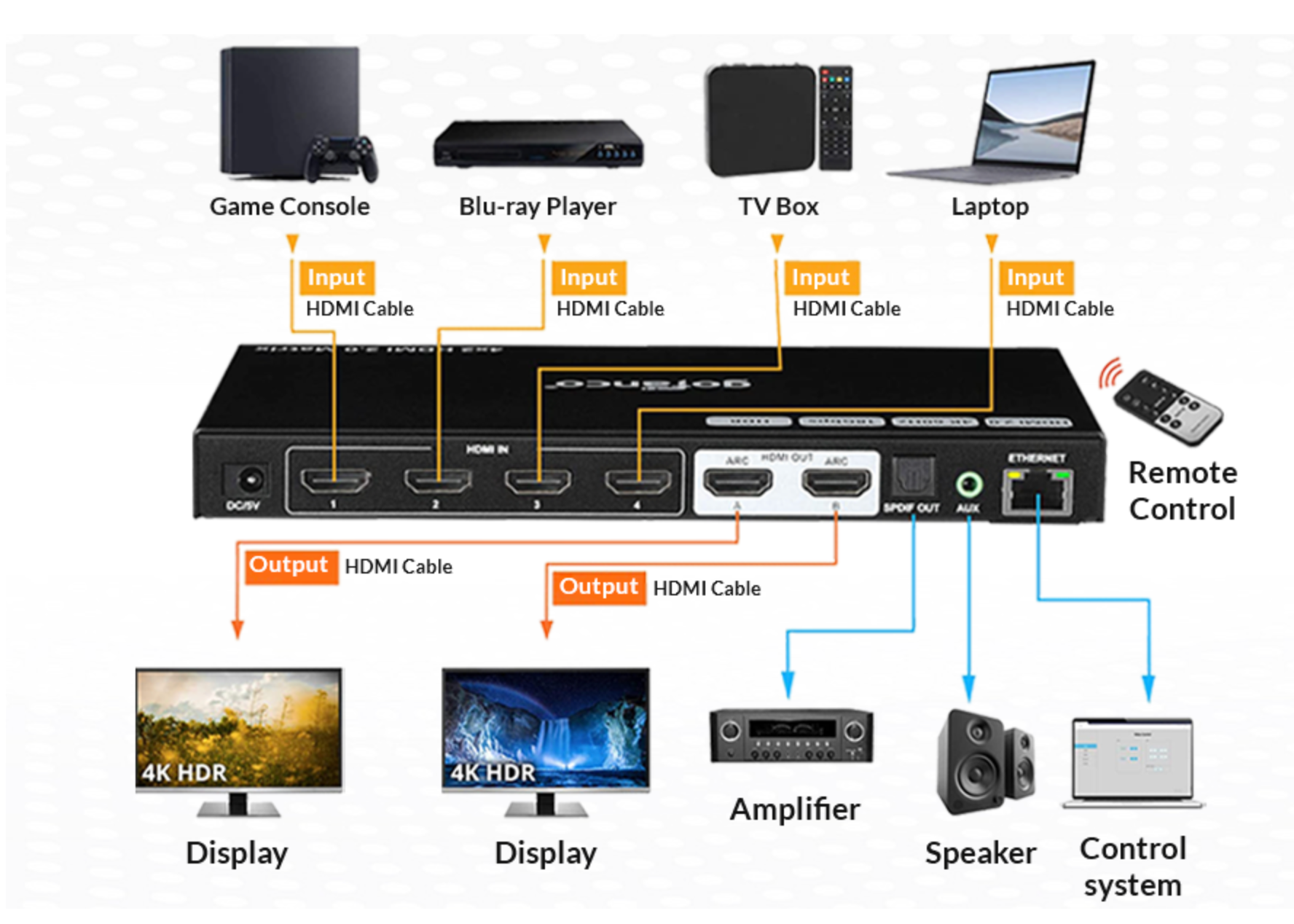Ok, here’s my conundrum.
I’m purchasing the Sonance - MAG Series 6.1 Outdoor Streaming Sound System with the Sonos AMP.
- For my TV, I’m assuming I can straight from the AMP to the TV via HDMI and have sound and video. Correct?
- But, now for the tricky part, how do I go from the AMP to the projector while using an Apple TV? The projector has HDMI ports. Do I need an HDMI switch or Splitter? Or, is there a cleaner solution out there?
Thanks!