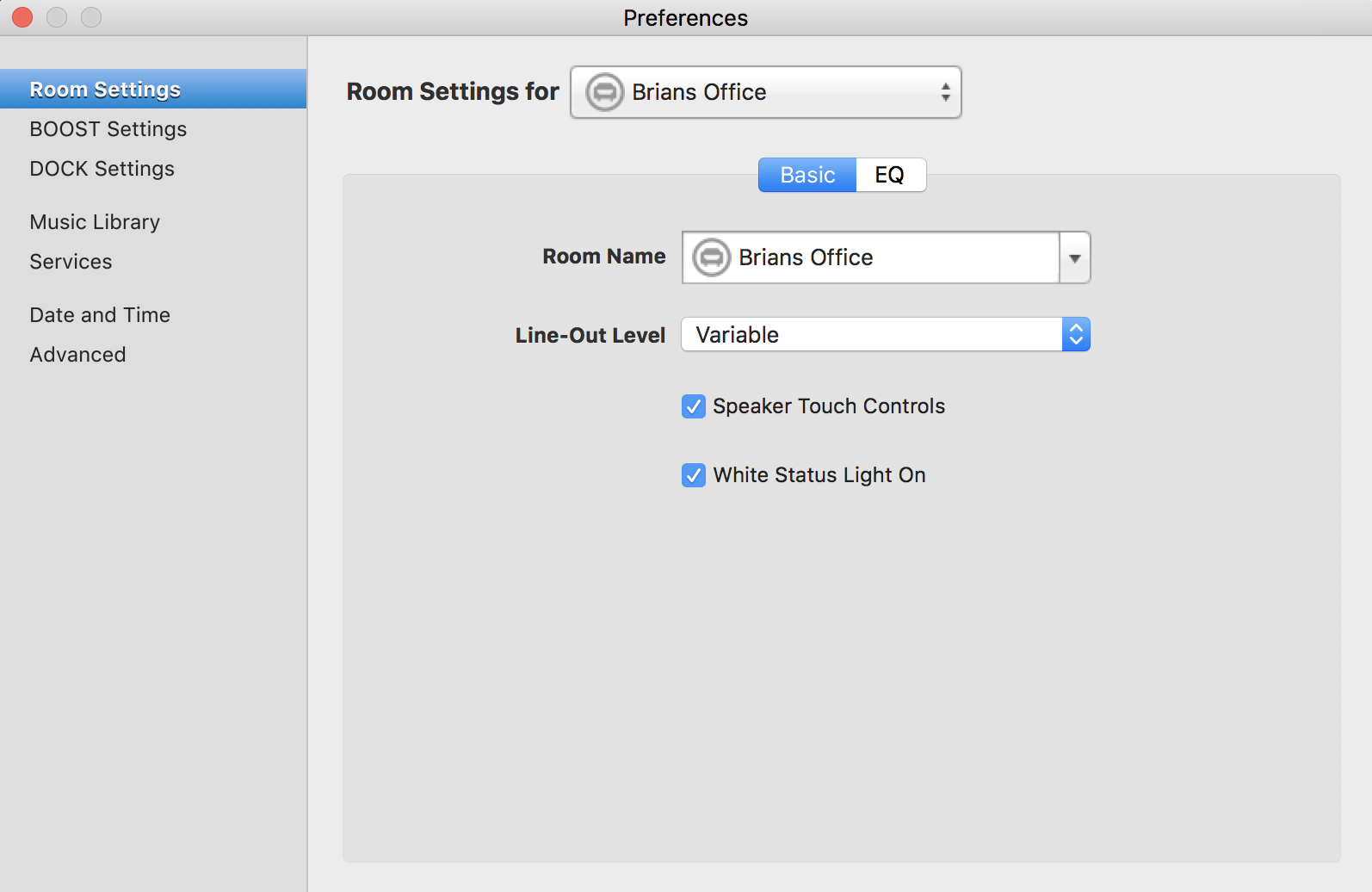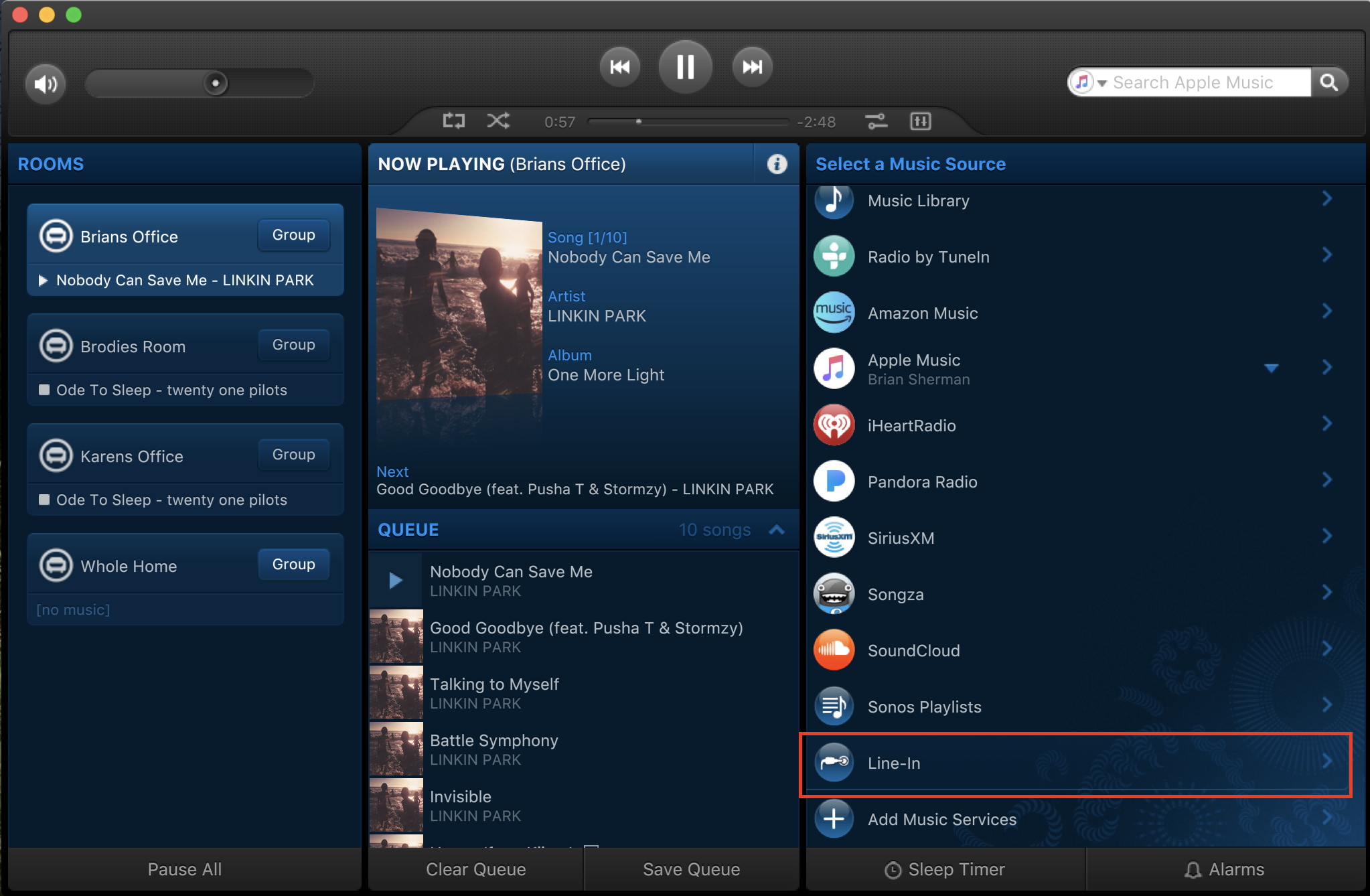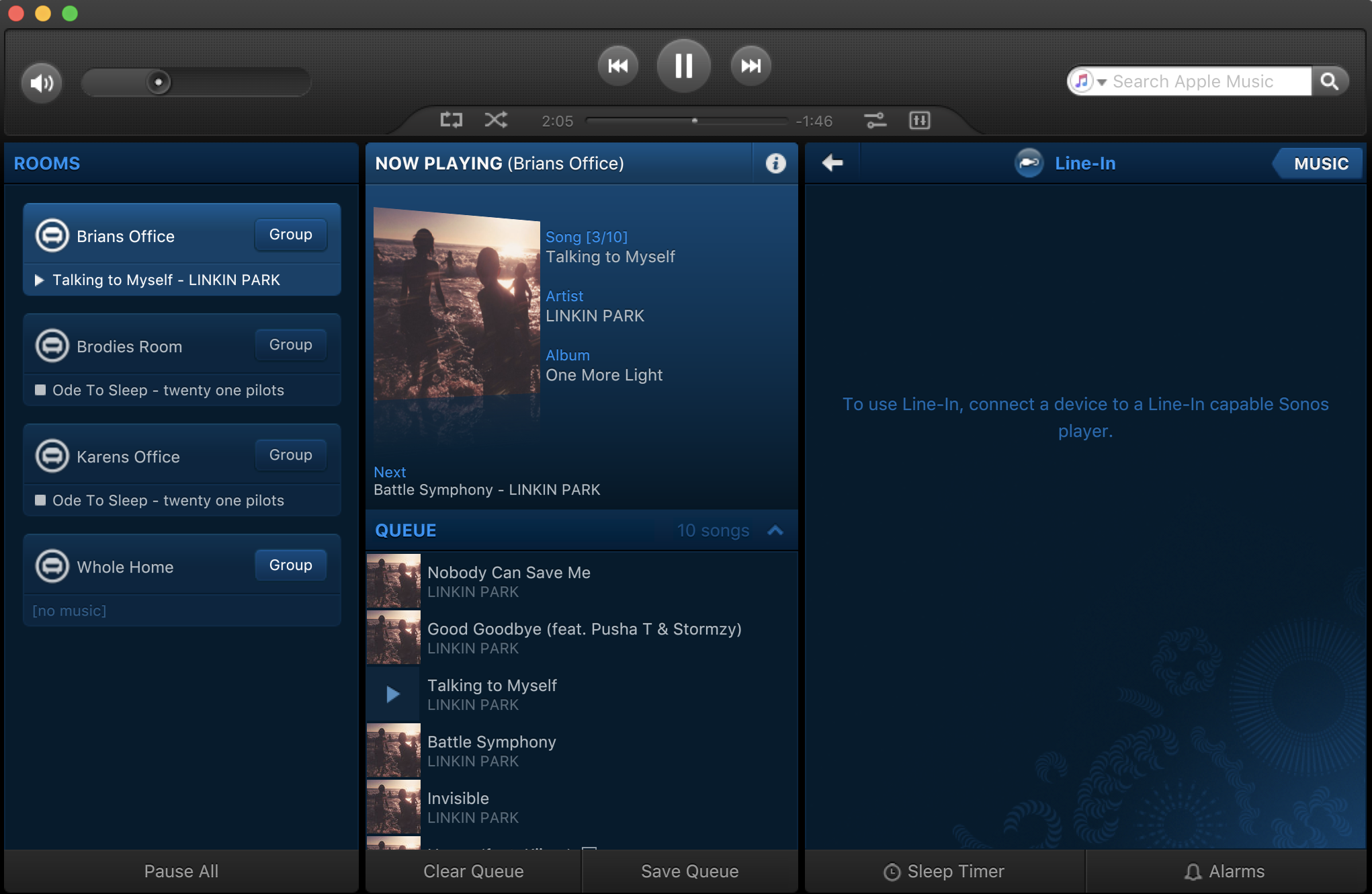Let me start by stating that I'm a 10 plus year Sonos user and I've been on the beta program in the past. I think I have an above average understanding of how this equipment works. That said, I have a ZP100 in my office with a turntable connected to it. Yes the turntable has a preamp built-in and yes it's connected to the inputs on the ZP100 but I cannot get the turntable to play through the ZP100. I followed the instructions on the site and run into issues where it says to "click on the line-in settings on the Room Settings menu". My issue is that no line-in menu shows up under room settings. Here's what mine shows...
I've tried resetting the unit and that did not work. Every other function of the ZP100 works perfectly except for this one. I also tried on my ZP80 and both Play:1's and have the same result. I've got several hours invested so far and I'm out of ideas. Anyone have any pointers?
Enter your E-mail address. We'll send you an e-mail with instructions to reset your password.