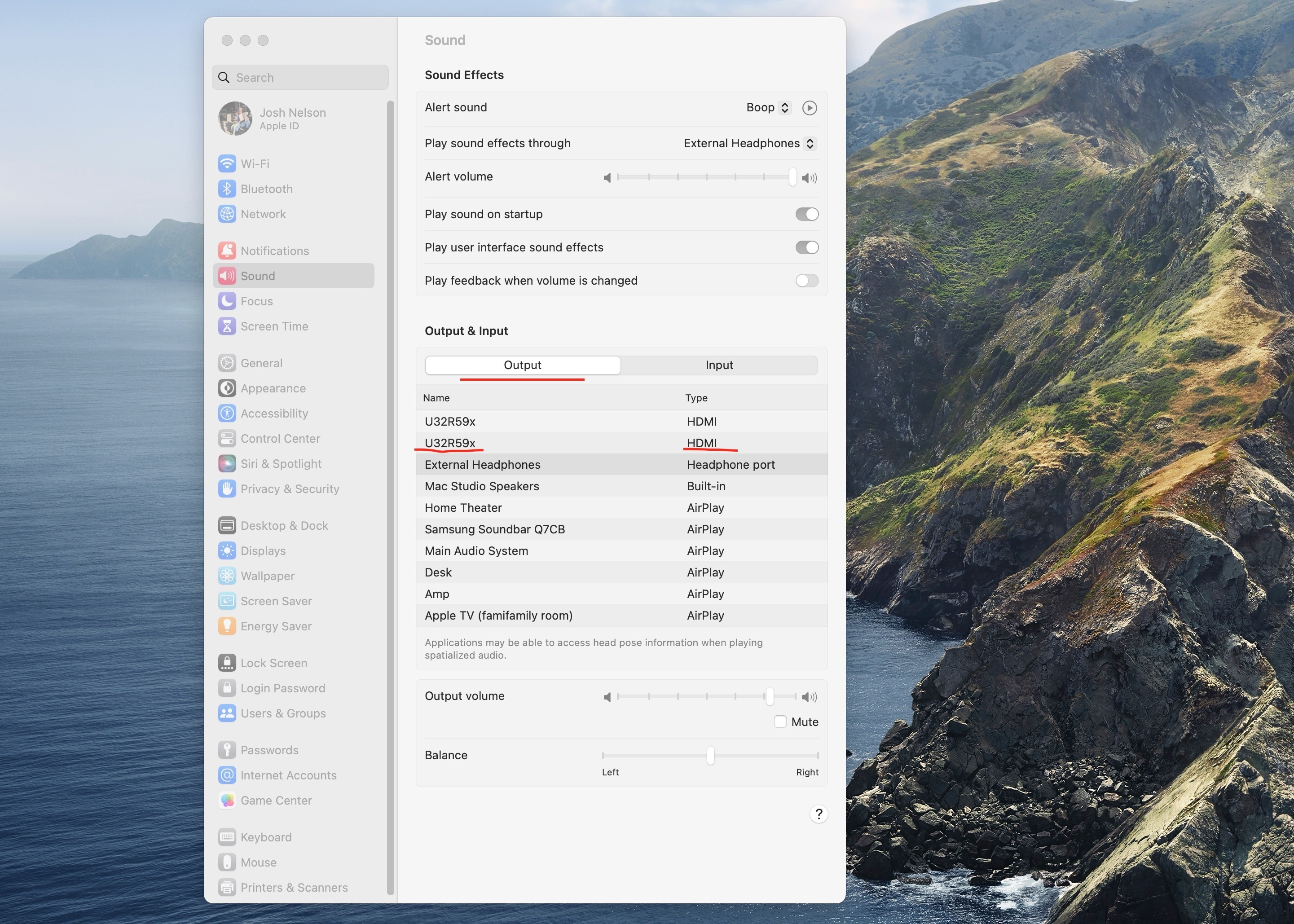Just started with Apple GarageBand music production software. Bummed to learn that I can’t use my Submini and pair One SLs as my “studio speakers” because of Airplay latency.
If I connected the Mac Studio via HDMI to Sonos Amp to then play through to the Submini/pair One SLs, would that solve the delay problem?
I’m thinking it would not, because even from the Sonos Amp, I’m then dealing with “streaming” via wifi and I’ll have the same delay.
Any ideas? Thanks!