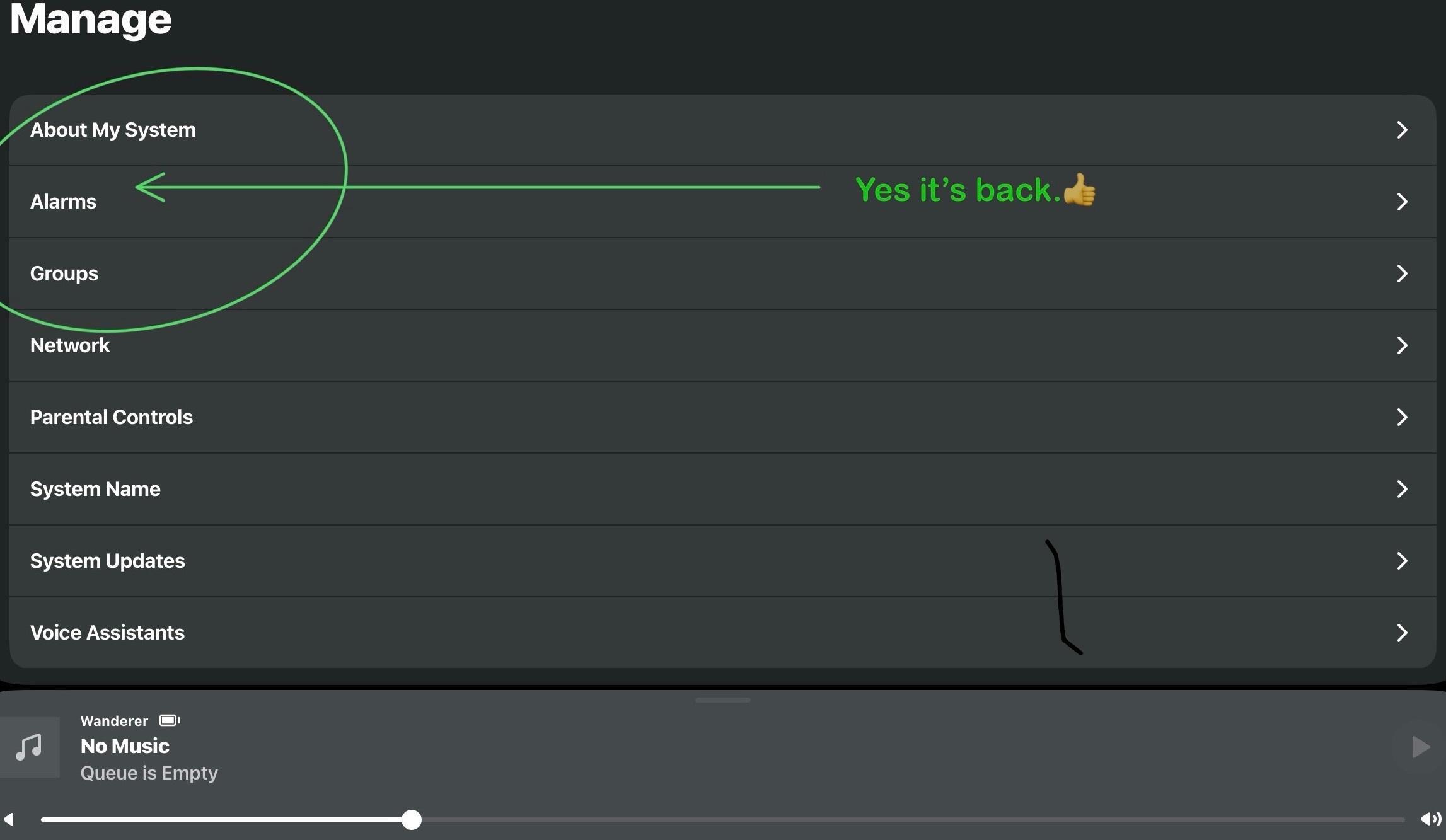I have updated to the new app. Like the new layout, but how do I access, set and remove alarms on my system, now?
Please bring these features back! Alarms and sleep.
You don't. You have to wait until our overlords decide to include that feature, (amongst a handful of others that were removed,) back in on a future update.
Classic arrogance from Sonos. Good thing I have my ‘smartphone’ in hand.
The alarms are supposedly back, in today’s release, March 14, 2024. Have you updated?
Just checked the iOS app store. No update offered. Please identify what platform you were able to update.
iOS, version number 80.00.80. I then had to update firmware from within the Sonos app. In the last several minutes, I’ve seen suggestions from
See my posts here:
The alarms are supposedly back, in today’s release, March 14, 2024. Have you updated?
Just checked the iOS app store. No update offered. Please identify what platform you were able to update.
Android google playsstore
The alarms are supposedly back, in today’s release, March 14, 2024. Have you updated?
Just checked the iOS app store. No update offered. Please identify what platform you were able to update.
Android google playsstore
I have both Android and iOS controller devices and the Alarms are now present on both those platforms.
- Goto device App Store and install any new Sonos App updates.
- In App itself, check for any updates and install any firmware updates (if required)]
- Fully close the App (slide of screen) - it’s worth doing this twice with a short delay to ensure the App closes out of memory.
- In App select ‘Settings/System’ (cog icon top right in App). Then select ‘Manage’ and all being well the Alarms will be the list on screen.
Hope that assists.
ik heb in de app sinds gisteren weer de alarm terug bedankt sonos
Believe I’ve tried everything install, update, log out, wait, log in. Still can’t find the alarm
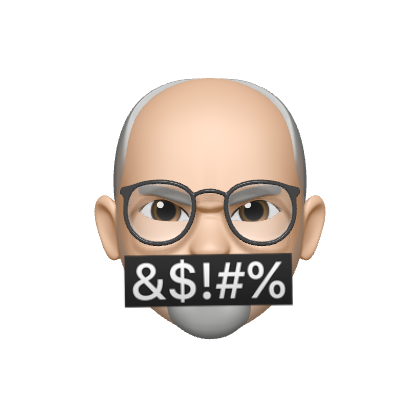
Maybe contact Sonos Support about the matter. Here’s their link:
Byrom i have Android.
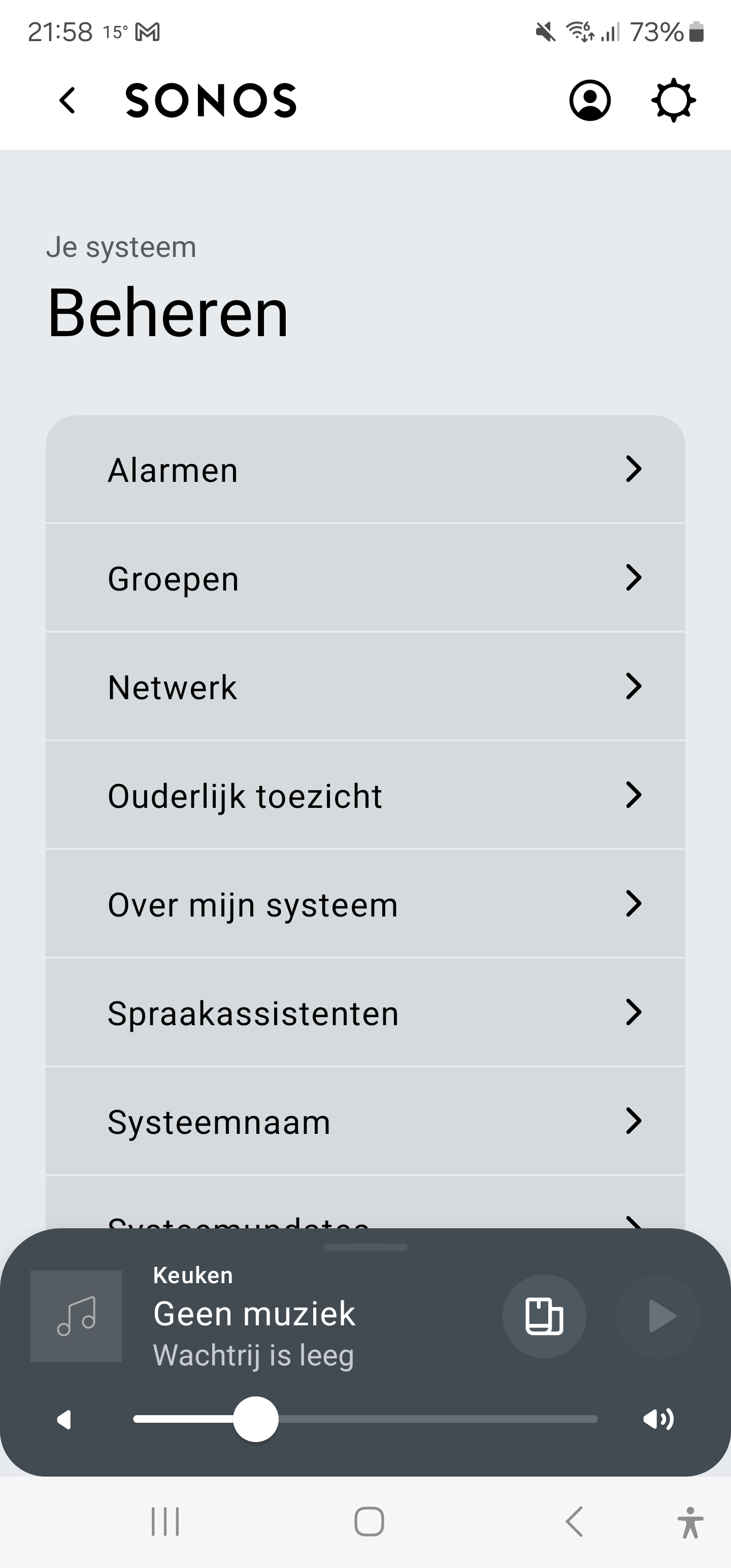
Believe I’ve tried everything install, update, log out, wait, log in. Still can’t find the alarm
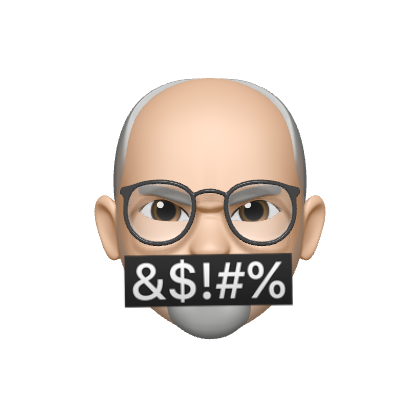
Same for me. Personally not worrying about it as the app is a buggy POS and just hope they will fix the bug eventually.
Believe I’ve tried everything install, update, log out, wait, log in. Still can’t find the alarm
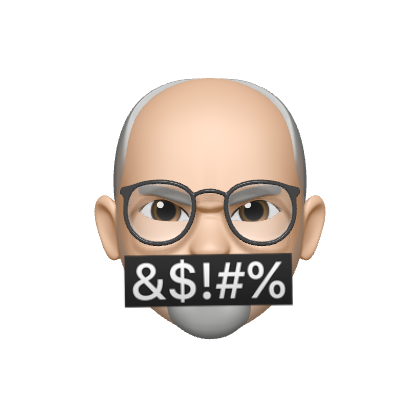
Same for me. Personally not worrying about it as the app is a buggy POS and just hope they will fix the bug eventually.
See my printscreen in another text. I have Android
Believe I’ve tried everything install, update, log out, wait, log in. Still can’t find the alarm
Same for me. Personally not worrying about it as the app is a buggy POS and just hope they will fix the bug eventually.
See my printscreen in another text. I have Android
Can you explain how this picture will help?
Believe I’ve tried everything install, update, log out, wait, log in. Still can’t find the alarm
Same for me. Personally not worrying about it as the app is a buggy POS and just hope they will fix the bug eventually.
See my printscreen in another text. I have Android
Can you explain how this picture will help?
Yesterday i have the second update on my Android telephone.
Than i open the app. Go to the logo like the sun than the text right in netherlands beheren. Then up alarm
So thoughtless about customer base to remove the alarm feature. Even though two of my devices are first generation, I won’t be updating them until the app becomes more useful.
So thoughtless about customer base to remove the alarm feature. Even though two of my devices are first generation, I won’t be updating them until the app becomes more useful.
The alarm feature was put back in the 80.00.08 mobile Sonos App update last week? It has always been in the Desktop controller Apps too - it was not temporarily removed from that version of the Sonos App.
Still having to rely on my wife to set alarms via her old Sonos iOS app. Still waiting for an update…
Anyone using Apple, if you still cannot see the alarm in settings, it might be best to delete the app and reinstall from the store. That’s what I had to do and now I can see the alarm
Still having to rely on my wife to set alarms via her old Sonos iOS app. Still waiting for an update…
Me too. It’s a good job not everyone downloaded the app
Anyone using Apple, if you still cannot see the alarm in settings, it might be best to delete the app and reinstall from the store. That’s what I had to do and now I can see the alarm
Yayy! Thanks for that. Job done! Looked for system updates yesterday and nothing - who’d have thought delete and reinstall would be the way?
Communication clearly not a Sonos strong point so thanks again to you!
Anyone using Apple, if you still cannot see the alarm in settings, it might be best to delete the app and reinstall from the store. That’s what I had to do and now I can see the alarm
Brilliant finally back on my app. Thanks for your help. Fancy a job working for Sonos …?
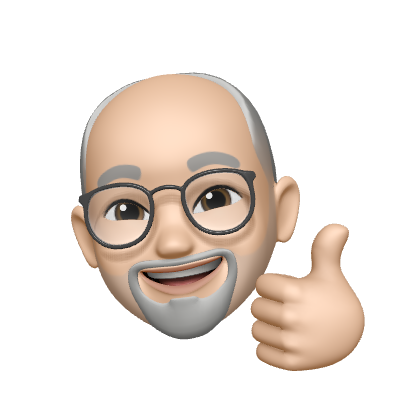
Epic Fail! I use the sleep timer and alarm set every day. This is a firing offense. It’s like updating a weather app and forgetting to include the temperature. ARRGH!
Reply
Enter your E-mail address. We'll send you an e-mail with instructions to reset your password.