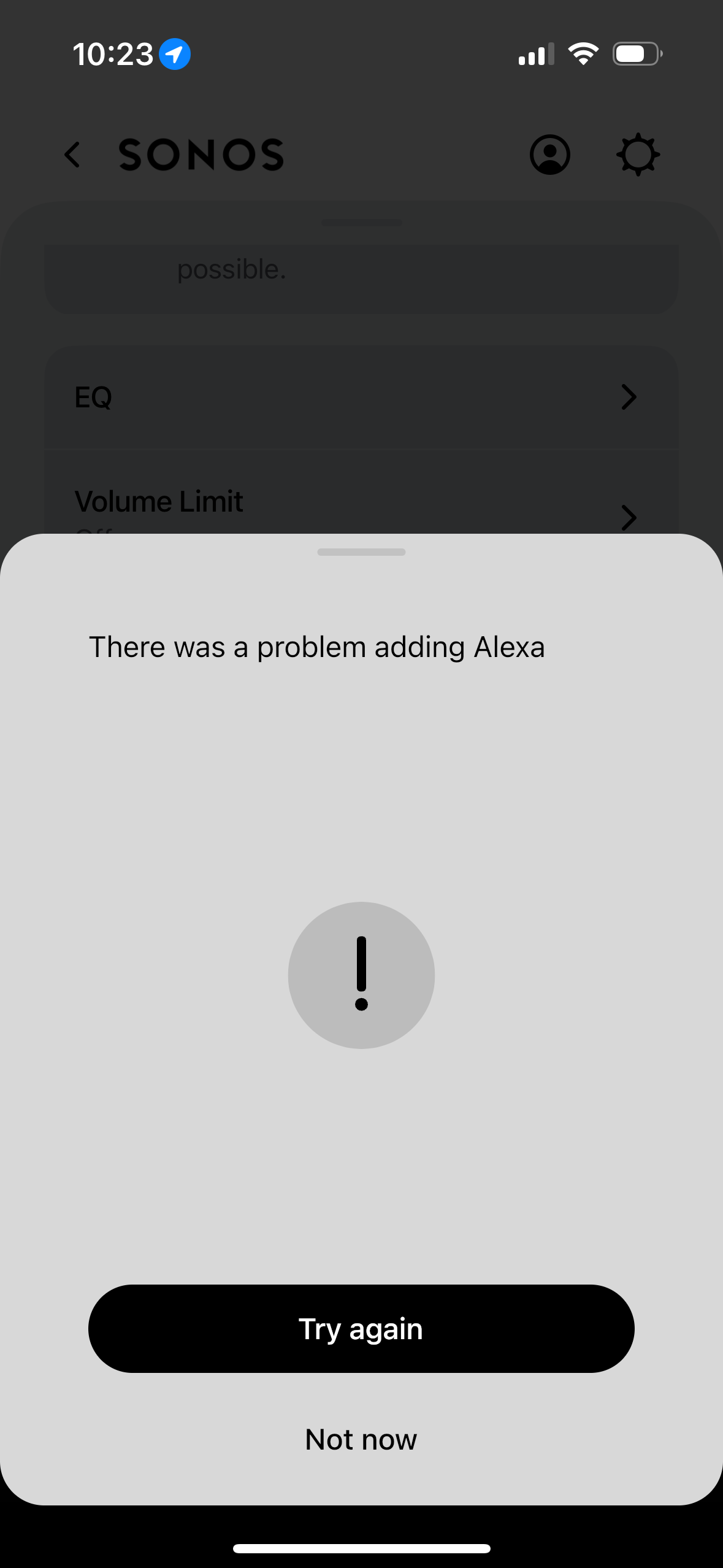Since last update I've started to have problems with the alexa part (never worked much, but ok)
I've decided then to remove the assistant from my beam, un-installed the app from the phone.
Then I've started all the configuration from scratch.
All is OK but I cannot install alexa (ok with the Sonos assistant and with Google)
Is there some way to fix it and install back alexa? 🤔
Best answer by Corry P
View original