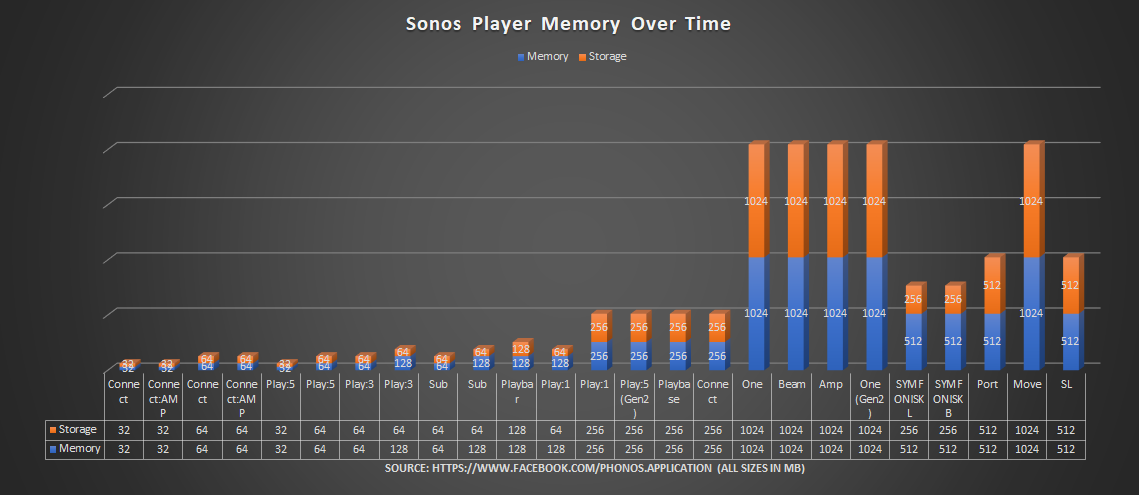
Sonos never tells until they are ready to release a change so about all you can do if follow the official announcements.
You can look for FCC filings and such but they don’t make much sense to most folks.
How interesting- I wonder then if they have software-limited the memory and could open it up in future. I wonder what the real range of possible devices is out there.
Hi
My chart is based on devices in the wild, that declare their capabilities. I don’t have telemetry that matches the hardware you describe. It is also possible that Sonos simply bought larger memory devices (because they were cheaper than the older, smaller devices) and don’t use that extra memory.
Hi
I had that old version of the chart by controlav saved to my local drive but hadn’t saved who did it. I went back and credited the image which I should have done earlier.
Oops… my bad 🤥 I thought it was
Excellent ty
You can read the device xml directly - if you go to my Facebook page listed n the graphic you’ll see the details on how to do that.
Thanks for sharing the chart!
The connect amp difference are easy to spot because of the play pause button, but how can we tell the difference between which Play1, Play3 and Sub we were sold?
The SD option on Android is only storage space, not for ROM or RAM which is what legacy gear is short of.
Can you run the current version of Android on these devices? I’m an Apple iPhone user, so I’m a bit more accustomed to this limited memory issue.
Its a shame they can’t provide a service to upgrade the memory. I’d gladly pay for the part, labor and shipping. You’d think the bigger memory would support a larger local music library index also.
Imagine if all players had originally been designed like some Android phones with an SD memory card slot that could be exchanged for a bigger card!
Since the SUB is always a “slave” device, i.e. bonded to another Sonos device, I wonder what difference it makes. I’ve always assumed a “bonded” device doesn’t need the full code set.
This new chart has two subs, one with 64/64 and one with 64/128
Yup, there’s an A100 and an A100.2 - I was surprised by this discovery too.
This new chart has two subs, one with 64/64 and one with 64/128
My point is that there are two Sub's version on the diagram. How do I know which one I have?
Shouldn’t really matter, the storage is what limits what can be loaded into memory, and the storage is the same for both. In truth it matters even less for the Sub, which doesn’t have much smarts, it simply plays the one channel it’s given. No playlists, no music index, no account info, etc., so the Sub should be good for decades.
My point is that there are two Sub's version on the diagram. How do I know which one I have?
By the first four digits of the serial number (YYMM) or by the internal Zone Player Info screen’s model info.
I don’t have what the differences are but that is what you are looking for.
There are two Sub's??? How can you tell which one you have?
if anyone can tell me how to turn a 0/1 value in Excel into a nice icon in a graph, I can update the chart with more info like Voice and Airplay, but it looks ugly as 0 and 1s right now. My Excel skills were pushed to the max to create this chart!
Upgrading the memory is likely to need a new logic board, not going to be cost effective. The labor in trying to re-work the original board is probably worse.
The new board could also upgrade the CPU and radio but I just can’t see an economic case.
I would think the cost of such a service would outstrip the cost of a new speaker, due to the (perceived) manual labor involved. And, for all I know, the memory and COU might be soldered in, rather than socketed, increasing the complexity of replacement, and the circuit board and power supply might not be sufficient.
Enter your E-mail address. We'll send you an e-mail with instructions to reset your password.