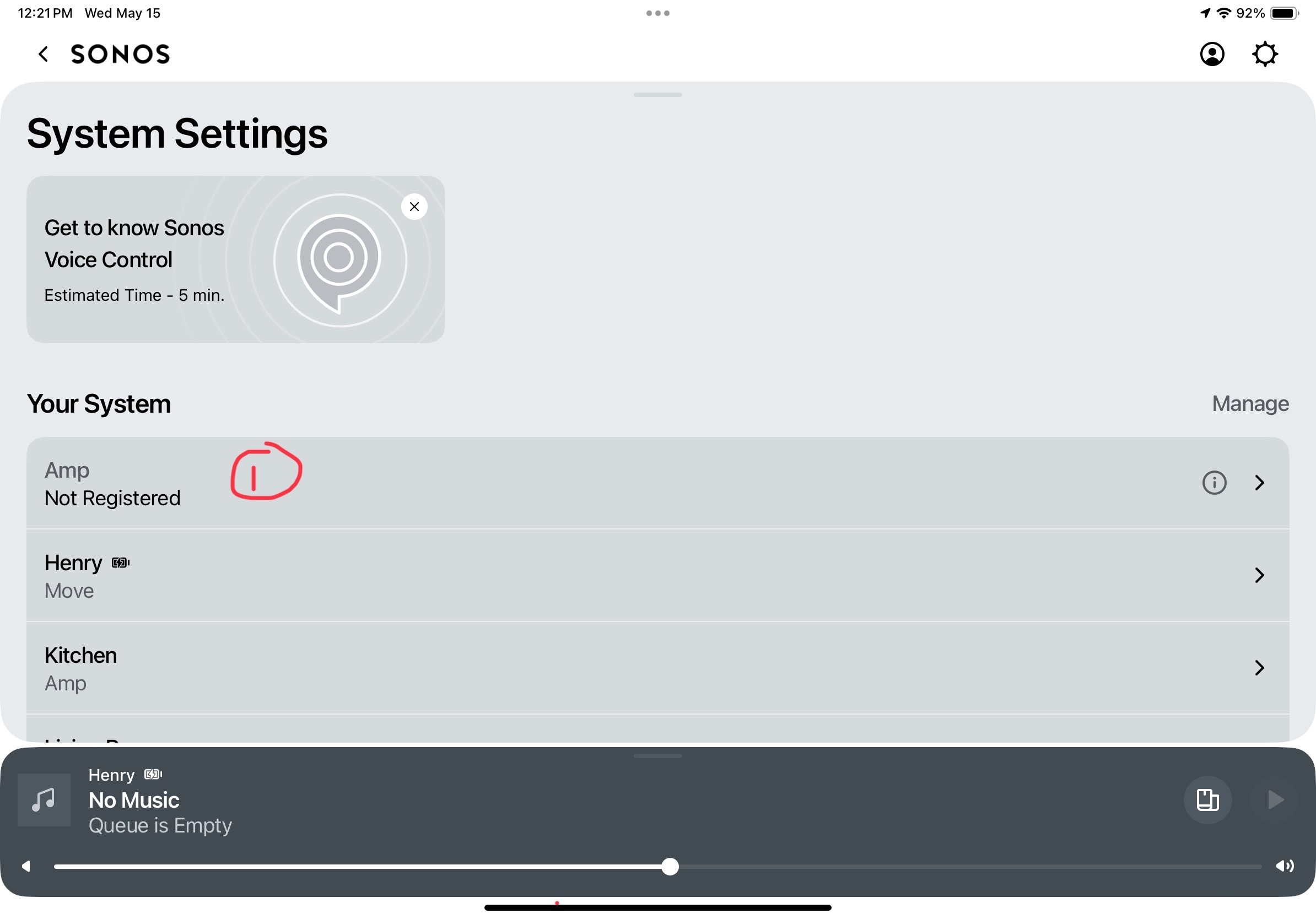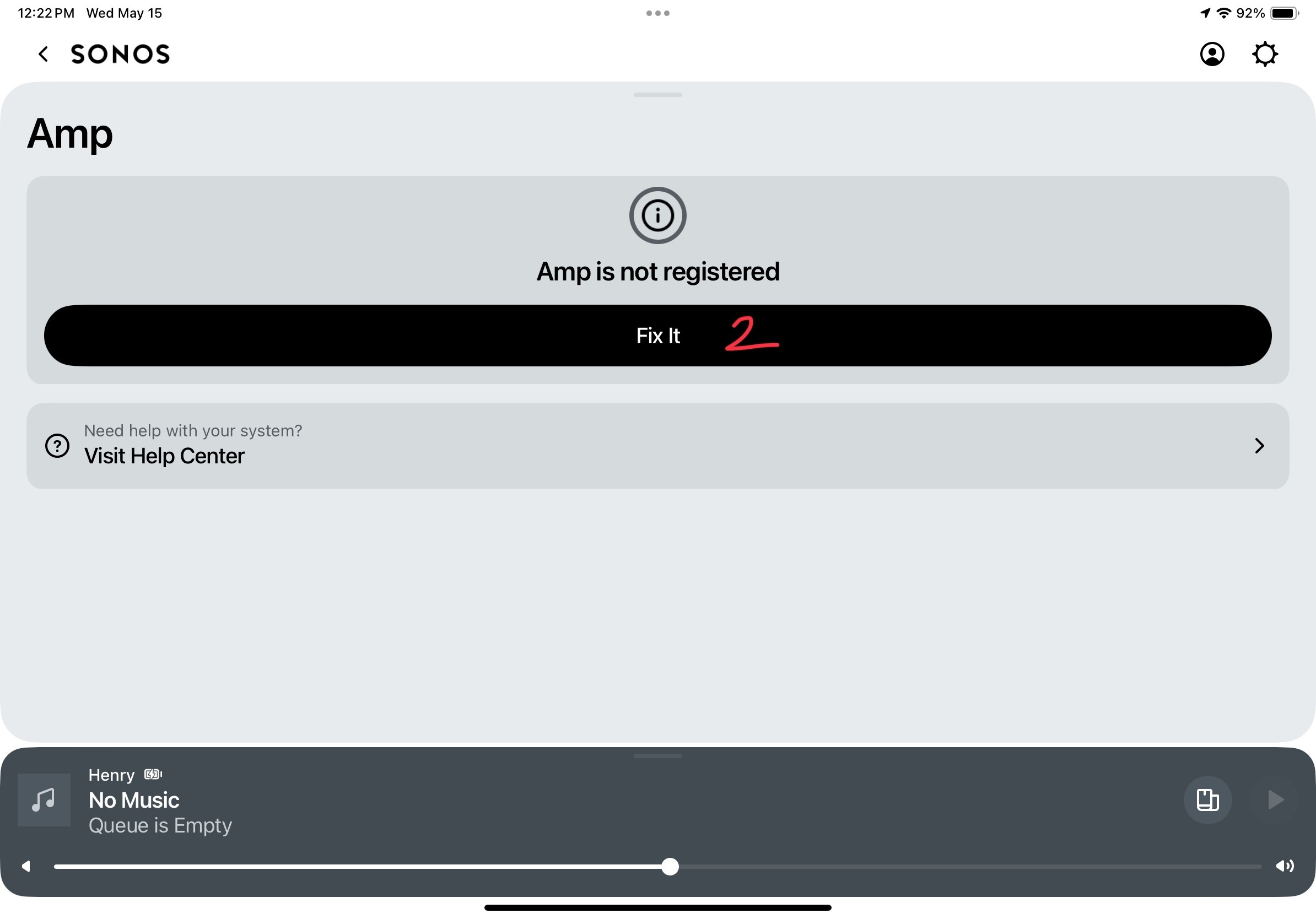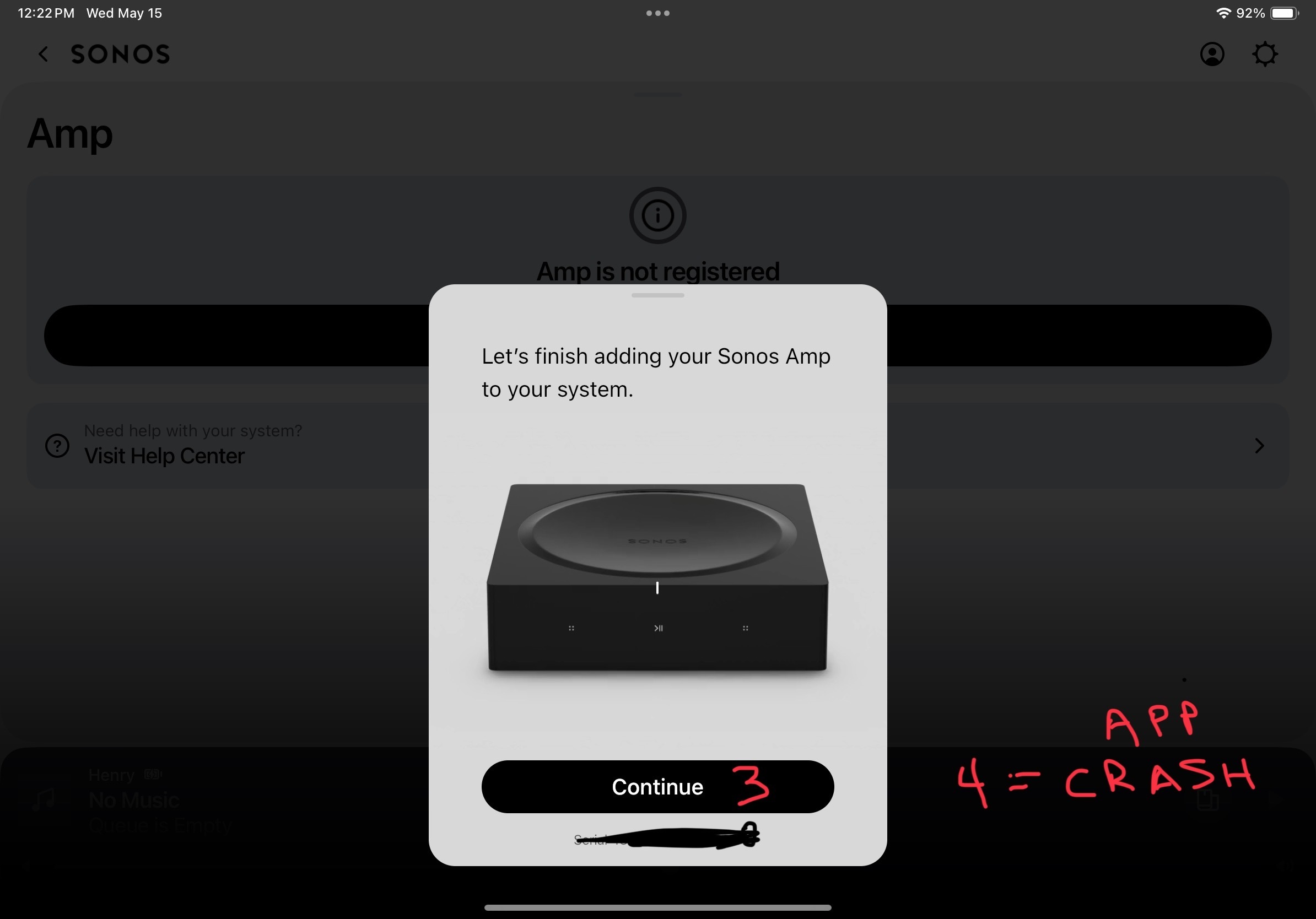While trying to setup a new Sonos Amp in the new app, it won't register. Then, you go to settings to manually register, and the app crashes….every time.
App is current version and iphone running on latest IOS.
This new app is absolutely horrible. You made unnecessary changes to an app that was already easy to use and show customers how to use. Completely unnecessary to overhaul this like they did. If you want to give it a cosmetic refresh - fine, but this is just horrible.