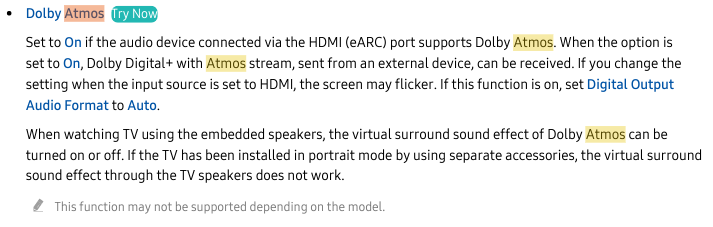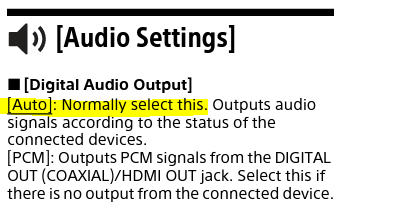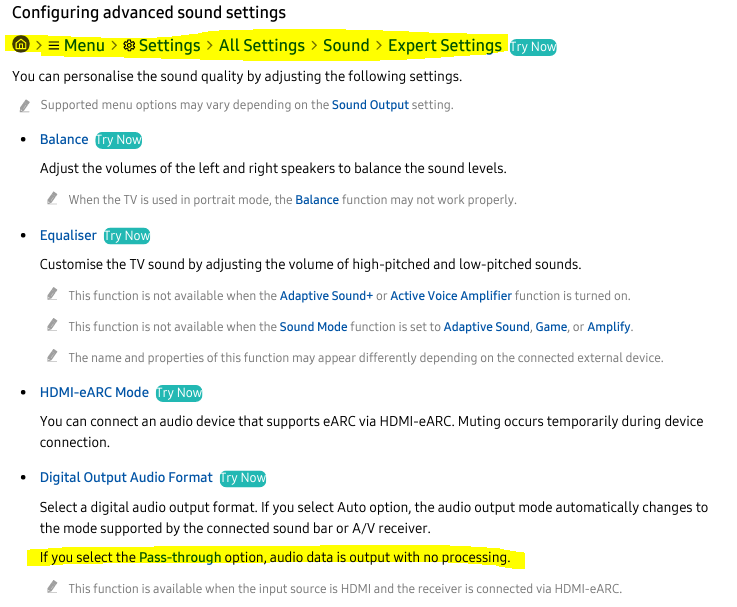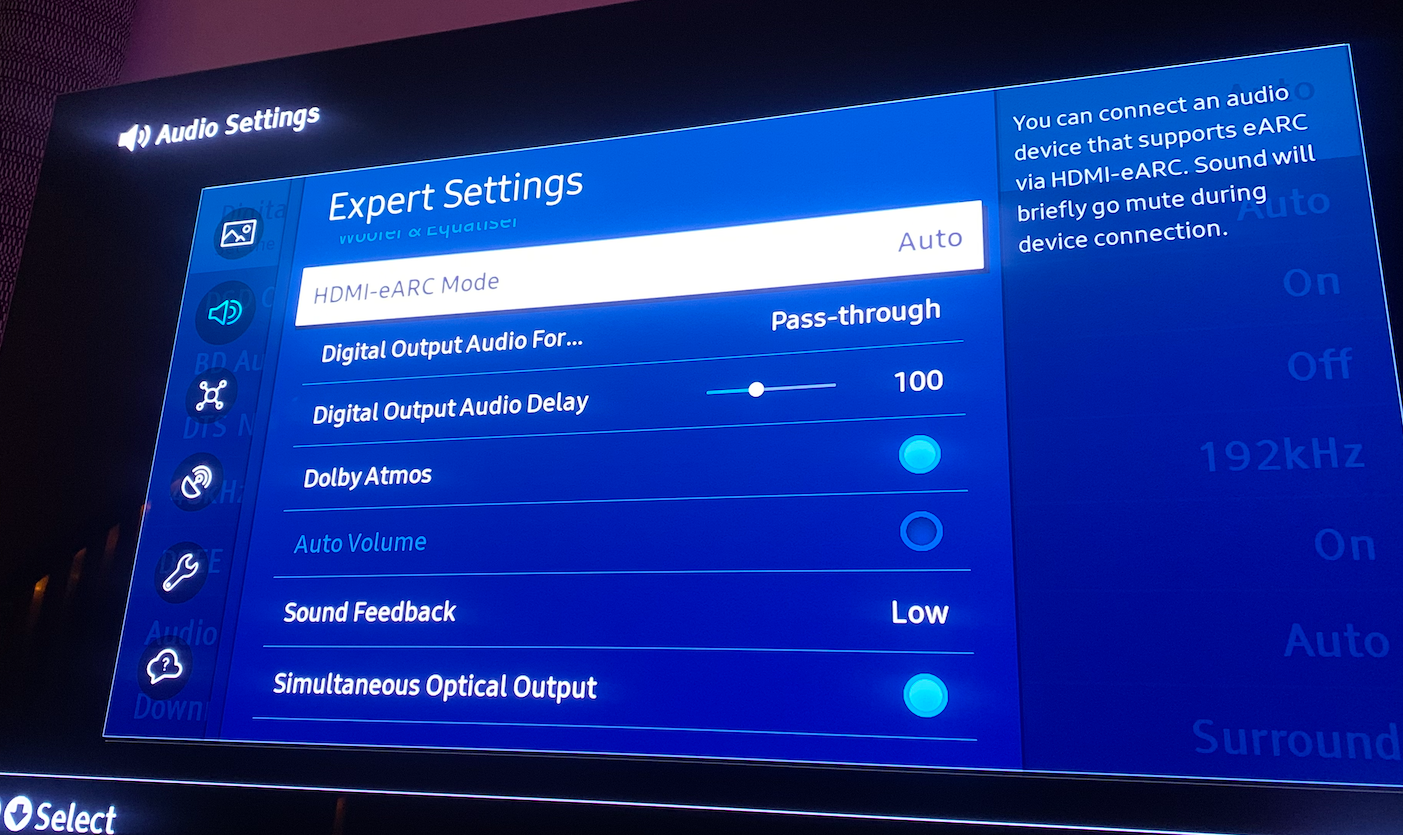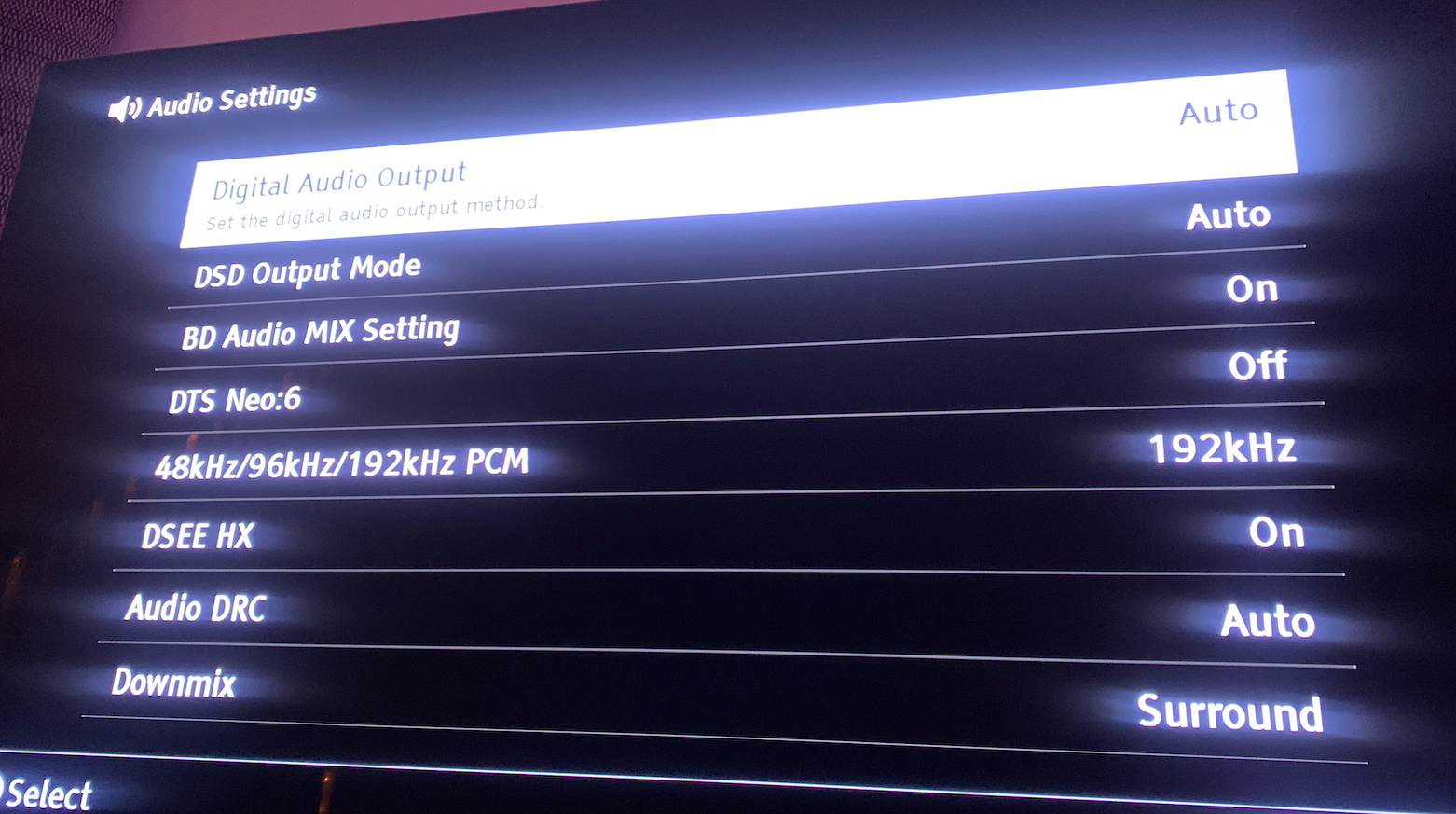I’ve got the Sonos Surround Set. Just bought the Samsung QD-OLED, which has eArc.
I am now able to get Dolby Atmos and Dolby 5.1 etc through Netflix and Disney Plus, etc. However, when I put in some Blu-Rays where I should be getting Dolby or Dolby Atmos, all I’m getting is Stereo PCM.
At the moment, my Blu-Ray player (Sony Ultra HD) is connected to the TV via HDMI cable. The Sonos Arc is connected to the TV via another HDMI cable.
Am I missing something? I’ve looked at the menu on the Blu-Ray player, and I can’t see any settings that might need changed. Does anyone know how to sort this?
Best answer by GuitarSuperstar
View original