Just got my Era 100 yesterday, unboxed it today.
Loaded up my (Android) phone w/the Sonos app
Got my Era 100 configured
When I go to try to link my Youtube Music account, I get an error “There was a problem loading the page”
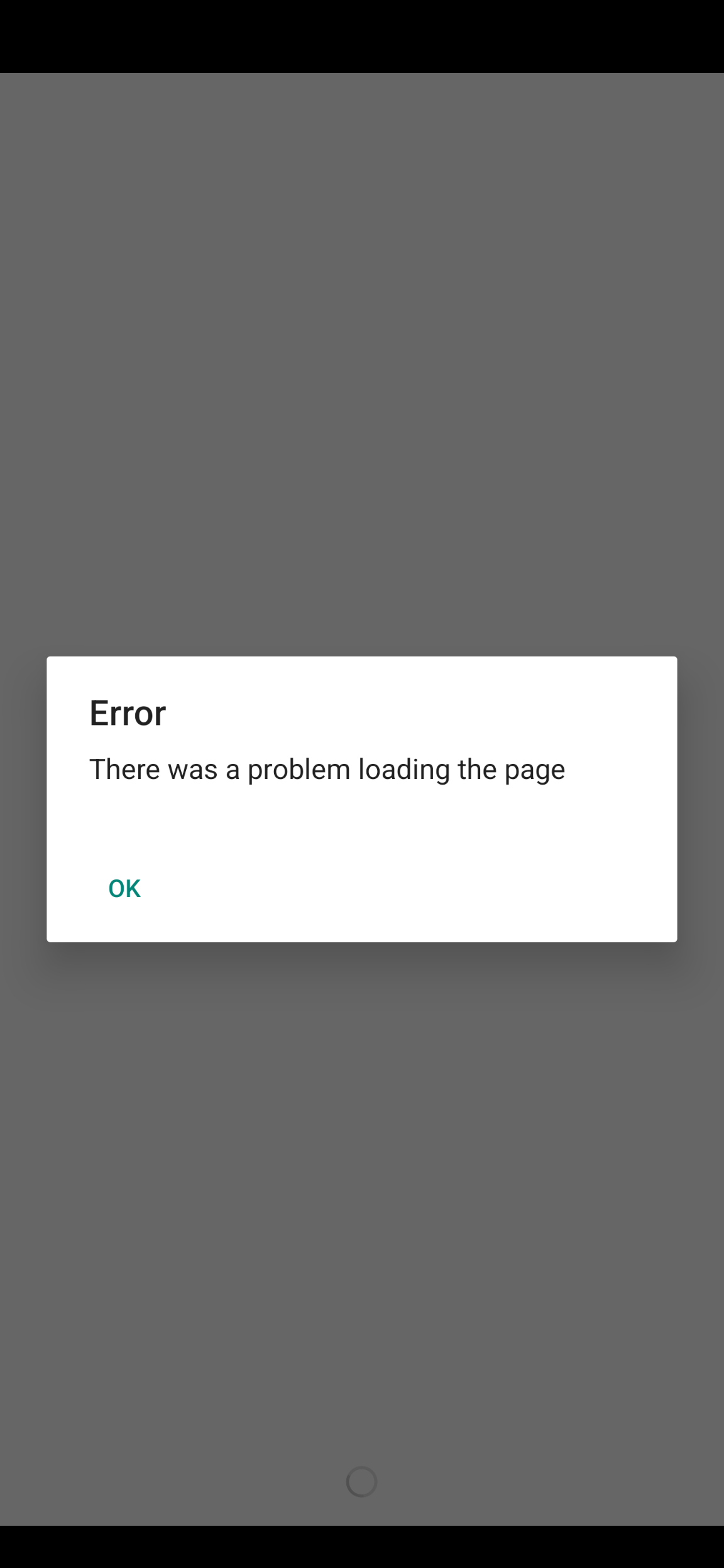
I have tried rebooting the Era, reinstalling the app, everything but lighting sage and waving it at the machine.
HALP! thanks.
Best answer by Josiebee
View original