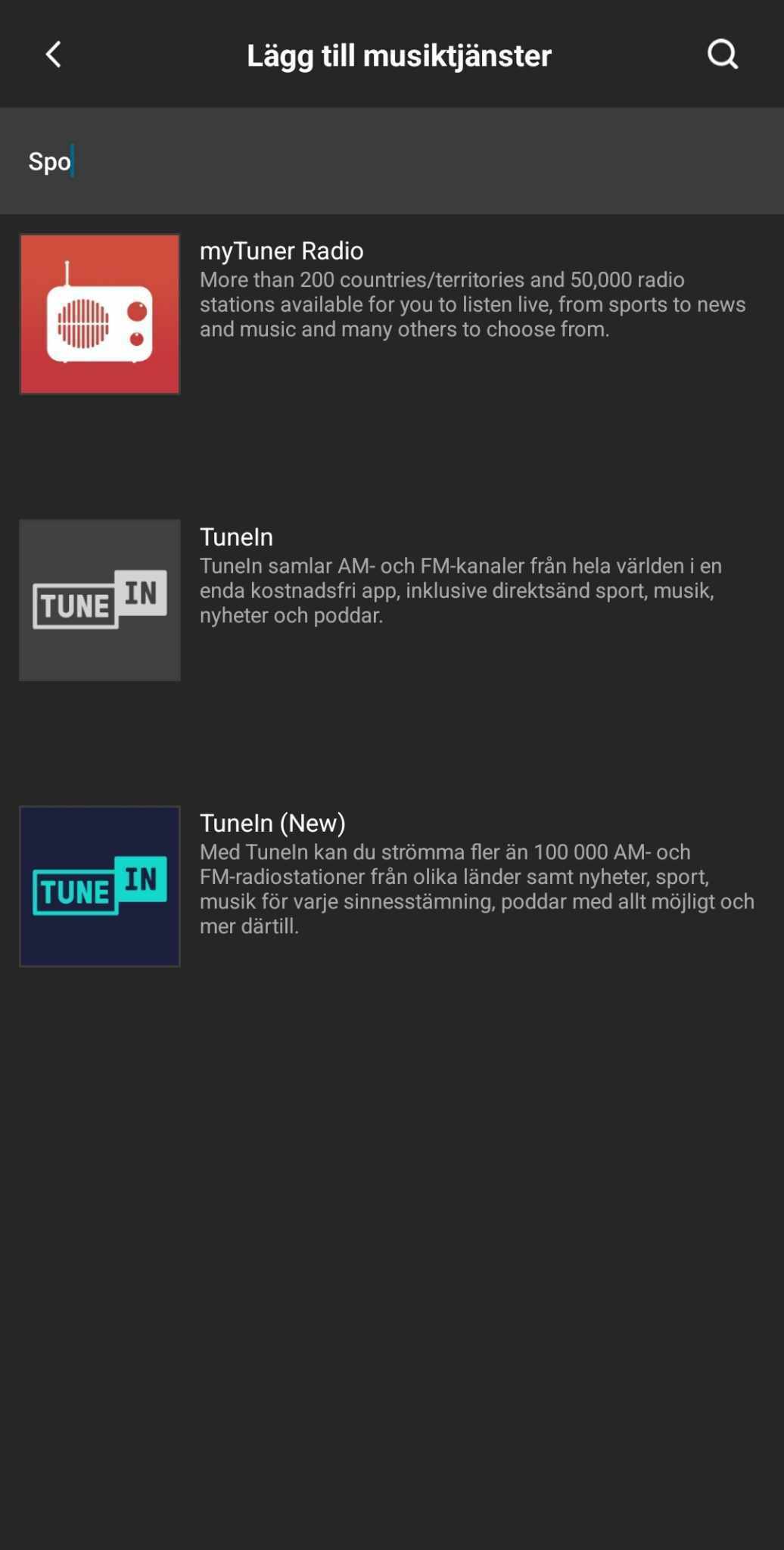Hi and hello,
Starting to give up on Symfonisk now..
Spotify app/integration missing in S2 app. Other integration works fine, like radios etc.
Cant connect from within Spotify app from phone nor from laptop. Everything is updated (edit: and reinstalled).
Any advice?
Samsung S22
MacBook
Unifi network
Br
Chris
Best answer by 106rallye
View original