Cannot add to queue from Nas drive share
Best answer by rcdunnii
View originalMost frequently, this is due to SMB v1 not being on.
I have just installed a Synology DS418 NAS drive and was struggling to get my Sonos system to connect to the music folder. After a lot of web trawling I found this comment. In the File Services section of the Control Panel select Advanced Settings and change the Minimum SMB protocol to SMB1. It was set to SMB2.
After that … no problem 
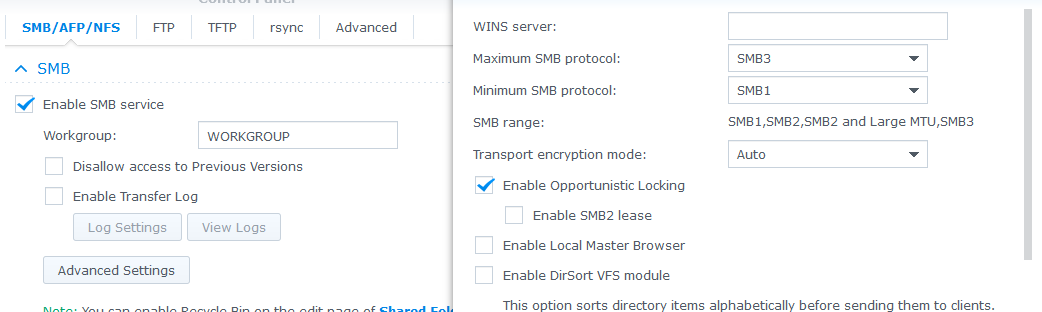
Hi
Welcome to the Sonos community and thanks for reaching out to us.
I would like to ask some questions to better understand how to help.
The more information and details you provide, the more we can better understand how to help.
Please let us know if you still have further questions or concerns. We are always here to help.
Thanks,
Removing NASDrive and reinstalling it in Sonos fixed i , plus selecting music from Music Library rather than from NASDrive service works!!!
Thx
Hi
Thanks for the update and immediate response.
I’m glad everything is now working as expected and thank you for sharing the solution on how the issue was fixed so others in the community who may have the same issue would be able to find your solution handy.
Please let us know if you still have any further questions or concerns you can always create a new topic. We are always here to help.
Thanks,
Hi
Welcome to the Sonos community and thanks for sharing your input on this situation and specific NAS drive model. We appreciate it a lot. This thread will serve as a helpful tip to other members of the community who might have the same set up as yours and is looking for answers here in the community.
Please do not hesitate to share any additional input or recommendation by reaching out to us or creating a new topic. Here in the community, everyone is always here to help out.
Thanks,
Enter your E-mail address. We'll send you an e-mail with instructions to reset your password.