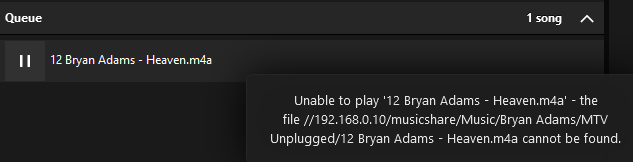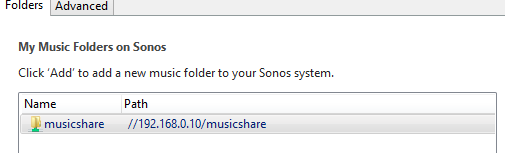H Community,
I have a local music library on an SMB share which I added to Sonos. Everything works fine, I can play the music, but the library also contains some ooooold .m3u playlist, originally created by iTunes, which do not work. On the smb share, the structure is like this:
Top level: Folder "Music" and the playlist files
within "Music": The music files, sorted (mostly) into folders by artist.
The playlist files just consist of one line per piece with the relative path to the track, like this:
\Music\The xx\xx\11 The xx - Stars.m4a
Now when I try to play a file from a playlist, Sonos says "File cannot be played, '\\<IP address>\musicshare\11 The xx - Stars.m4a' could not be found." , so it seems to just be omitting the path to the file. I have tried turning the "\"s into "/"s without success.
I have found one similar topic, which also was not resolved:
https://en.community.sonos.com/troubleshooting-228999/playlist-imported-from-nas-not-showing-full-path-and-not-playing-m3u-playlist-6845389
Is there a trick to save these playlists without moving all my music to the top level? If you have a similar setup for local files on a network, how do playlists work for you?