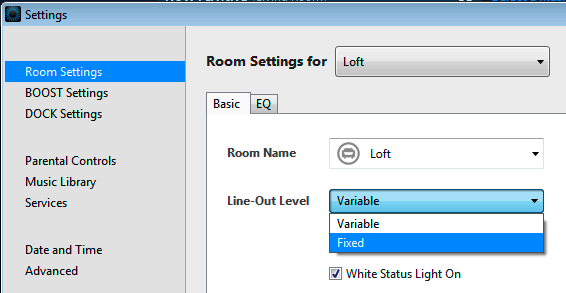I'm a few months into my Sonos setup, and absolutely love it. Yes, my first (two!) cars didn't cost this much, but I consider it one of the best investments I've ever made. I have 5 zones with a mix of Play:5 and Play:3 speakers, and also using my own speakers -- which is where the trouble is.
In my living room, I have a Connect:Amp hooked up to a pair of Polk RTiA1 speakers (http://www.polkaudio.com/products/rtia1). The sound is... disappointing. I should clarify: The sound is spectacular, certainly more sophisticated than from my Play:3 or Play:5 speakers, which already sound great. But it doesn't seem as "powerful" as it should be, for lack of a better word.
For one thing, with all zones on the same volume setting, my living room speakers are noticeably quieter than the others. I have to turn up the volume in that room by perhaps 20% to equal the volume being played elsewhere. Also, with the volume set somewhere around 5% maybe, there's not really any music coming out of the speakers at all, while my Play:3s and Play:5s are still audible.
And second, it just feels like the overall power isn't that impressive. It's uncomfortable to stand in front of my Play:5 with the volume even close to maxed out, but not so with my Connect:Amp/Polk setup. Turning the volume all the way up is indeed pretty loud, but not the blast I was expecting. Not that I'm aiming for a setup that makes my ears bleed... Just making the point.
I hooked some other speakers up to the Connect:Amp and had the same issue. I don't think the Polks are the problem, and like I said, they do sound amazing for what they put out. (They are also gorgeous!)
What I'm struggling with is whether to keep this setup. Maybe my expectations were too high, maybe I've got something screwed up on the technical side, I don't know. This is by far my most expensive Sonos room, though... About $825 including the Amp ($500) and speakers ($325). I'm wondering if a $600 pair of Play 3's would sound the same or better.
Anyway, eager for any advice anyone has to offer.
This topic has been closed for further comments. You can use the search bar to find a similar topic, or create a new one by clicking Create Topic at the top of the page.
Page 1 / 2
Right... thanks.
Settings->Room Settings->(Connect room name)->Line-in Settings.
Have you set the Connect 'Line-Out Level' to 'Fixed' (equivalent to 100%)? ... where/how do I do this?
Thank you Mr. Kumar.
The Connect output signal voltage is approx 2 volts, compared to approx 2.2 which is usual for CD players. So a 10% difference is there by design, and needs to be compensated by different levels of the volume control to achieve the same sound levels. This is also why some suspect that the Connect does not offer the same sound quality as their DAC or CDP. At the same sound levels, the kit that puts out lower sound always comes across as inferior.
But such differences also exist across Sonos play unit models, and have to be dealt with in similar ways. Your Connect is almost certainly working as designed, just keep the slider at a higher level for the same level for the Sony amp for obtaining the same sound levels as from other sources. One thing to try that is not expensive is to switch the cables to another commodity RCA pair - not to expensive brand name exotica.
There are some pre amps in the market, like the Quad 99, that have inputs whose sensitivity level can be changed to handle precisely these situations, but the 99 is too expensive to be added as a solution here. Just to point out that a solution does exist that is worth it only if all its other features are needed.
But such differences also exist across Sonos play unit models, and have to be dealt with in similar ways. Your Connect is almost certainly working as designed, just keep the slider at a higher level for the same level for the Sony amp for obtaining the same sound levels as from other sources. One thing to try that is not expensive is to switch the cables to another commodity RCA pair - not to expensive brand name exotica.
There are some pre amps in the market, like the Quad 99, that have inputs whose sensitivity level can be changed to handle precisely these situations, but the 99 is too expensive to be added as a solution here. Just to point out that a solution does exist that is worth it only if all its other features are needed.
Have you set the Connect 'Line-Out Level' to 'Fixed' (equivalent to 100%)?
I have a similar problem. However, my system includes a CONNECT (Older Sonos ZP90) which I have routed to my Sony audio amplifier for my bookshelf speakers. I currently have it connected via two RCA jacks to an Auxiliary input on the amp. The sound volume is 20% to 30% lower than all of my other Sonos channels as well as all other sources on my amp (computer, radio, turntable, etc.). I have tried the optical and coaxial outputs from the CONNECT to my amp, and switched to other amp inputs with no changes. It just seems the CONNECT output level is lower than other Sonos signals. Is there a way to add an offset to a Sonos channel volume? Or is there a problem with my CONNECT. I can't afford to 'try' another one.
Userlevel 2
So I eliminated the selector box and set the knobs to 2x. I couldnt really notice much of a change.
I guess my expectations are too high.
Thanks for all the advice.
I guess my expectations are too high.
Thanks for all the advice.
Thomur,
Two #14-2 will fit. With some practice, skill, and luck, two #12-2 will fit too.
In nature, nothing is free. Part of the physics of the 2x impedance conversion is a drop in overall output level. The level drop is the "cost" of the impedance conversion. By the way, unlike the speaker selector "protection", which inserts a resistor, the transformers are very efficient and don't waste much energy. The resistor could easily waste half of the energy.
Two #14-2 will fit. With some practice, skill, and luck, two #12-2 will fit too.
In nature, nothing is free. Part of the physics of the 2x impedance conversion is a drop in overall output level. The level drop is the "cost" of the impedance conversion. By the way, unlike the speaker selector "protection", which inserts a resistor, the transformers are very efficient and don't waste much energy. The resistor could easily waste half of the energy.
Userlevel 2
I was kind of thinking about this as well. This is the way a custom installer suggested I set it up but I dont know why I need a selector.
If I elimate the selector and set both volume knobs to 2x, then I will have two 14-2 wires that I need to connect to the C:A. Is there any problem with this?
Thank you both for your input.
That speaker selector box is redundant. What operational feature is it providing?
I recommend strapping the two volume controls at 2x and eliminating the box.
One piece of data that would be useful would be to turn OFF one of the speaker pairs and turn OFF the selector box's protection. Is the room loud enough now? If not, you'll need more amplifier power, more efficient speakers, or an "attitude" adjustment.
I recommend strapping the two volume controls at 2x and eliminating the box.
One piece of data that would be useful would be to turn OFF one of the speaker pairs and turn OFF the selector box's protection. Is the room loud enough now? If not, you'll need more amplifier power, more efficient speakers, or an "attitude" adjustment.
The 'protection' setting is the impedance matching feature. Unfortunately, since the volume controls are not providing any impedance matching (1x means whatever impedance is presented by the speaker is passed on untouched), that means the speakers are playing as loud as they can in your system.
Your options for higher output then would be replacing the speakers with higher efficiency units, replacing the Connect:Amp with a Connect and a much more powerful amplifier, or both, or separating the two zones and adding another Connect:Amp, eliminating the switcher (unless it does other rooms as well).
Time to evaluate just what "loud" is 🙂
Your options for higher output then would be replacing the speakers with higher efficiency units, replacing the Connect:Amp with a Connect and a much more powerful amplifier, or both, or separating the two zones and adding another Connect:Amp, eliminating the switcher (unless it does other rooms as well).
Time to evaluate just what "loud" is 🙂
Userlevel 2
The speaker selector are Advantage ADV4004. It has a protection circuit switch that can be turned on or off. It is currently in the on position.
I just have the two pair of speakers, and each pair have their own volume knob. On the knob there is a switch where I can select 1x,2x,3x or 4x. I have those set to 1x since one pair of speakers are wired to it. Does that sound correct?
Thanks Again for all the help.
I just have the two pair of speakers, and each pair have their own volume knob. On the knob there is a switch where I can select 1x,2x,3x or 4x. I have those set to 1x since one pair of speakers are wired to it. Does that sound correct?
Thanks Again for all the help.
Never was a truer observation made, NoBob! I bet more than a few Sonos users encounter this unfortunate reality.
When two loads are paralleled together -- as when you connect two speakers to one amplifier channel -- the total impedance presented to that amp is lower than the individual loads. I won't bore you with the intricacies of calculations with Ohm's Law, but for two identical loads, the math is easy: it's half.
That means your 6-ohm speakers together would present a 3-ohm load to your Connect:Amp. The C:A is rated to drive loads no lower than 4-ohm, so something must be done to correct for that. An impedance matching device uses -- well, let's call it 'additional electronics' -- to increase the impedance and present a drivable load to the Amp.
Because the devices -- in this case, the volume controls and maybe the switcher -- are intended to be used in many different configurations, they have multiple 'multiplication' settings to allow use with from a single pair all the way to many pairs of speakers. If the volume control is set up like it was part of a system with many speakers, and then the switcher is found to also be adding its own effect, you might see how that would present a higher-than-necessary impedance to the amp. The higher the impedance, the lower the output wattage from the amp, and the less loud it plays.
If you don't have the owner's manual (or a spec sheet) for the switcher, post the model number and one of us will track it down and find out if it does impedance matching too.
Of course, the possibility exists that even after removing the intervening equipment, the speakers still won't play loud enough for you, since 'loud' is subjective (my definition is considerably higher than my wife's, for example 🙂 ) but we'll cross that bridge if we get to it.
That means your 6-ohm speakers together would present a 3-ohm load to your Connect:Amp. The C:A is rated to drive loads no lower than 4-ohm, so something must be done to correct for that. An impedance matching device uses -- well, let's call it 'additional electronics' -- to increase the impedance and present a drivable load to the Amp.
Because the devices -- in this case, the volume controls and maybe the switcher -- are intended to be used in many different configurations, they have multiple 'multiplication' settings to allow use with from a single pair all the way to many pairs of speakers. If the volume control is set up like it was part of a system with many speakers, and then the switcher is found to also be adding its own effect, you might see how that would present a higher-than-necessary impedance to the amp. The higher the impedance, the lower the output wattage from the amp, and the less loud it plays.
If you don't have the owner's manual (or a spec sheet) for the switcher, post the model number and one of us will track it down and find out if it does impedance matching too.
Of course, the possibility exists that even after removing the intervening equipment, the speakers still won't play loud enough for you, since 'loud' is subjective (my definition is considerably higher than my wife's, for example 🙂 ) but we'll cross that bridge if we get to it.
Userlevel 2
NoBoB,
Thank you very much for the great advice. I will definetly bypass the volume knob and selector and see what happens.
I dont know what impedance matching means, but I do know the volume knobs are impedance matching but Im not sure about the selector.
If this is the problem, is there any alternative I can do that might fix it?
Thanks!
Thank you very much for the great advice. I will definetly bypass the volume knob and selector and see what happens.
I dont know what impedance matching means, but I do know the volume knobs are impedance matching but Im not sure about the selector.
If this is the problem, is there any alternative I can do that might fix it?
Thanks!
Welcome to the forum.
The Episode's are not of the highest efficiency (87dB@1w for the 500's, 86dB for the 300 series; a standardized baseline measurement of sound output). Since they're 6-ohm impedance, there's likely some impedance matching at play as well, either in the volume controls or the selector (or worse, both).
Those factors are probably combining to affect overall output. If you understand the wiring, you could (temporarily) bypass the volume control and the switcher and run the 500's directly from the Connect:Amp to see if that noticeably increases the output level. That would be a starting point to finding out what's going on.
IIRC, the Episode lineup is aimed at the Custom Installer market. Obviously, if this is a newer installation by a professional, tampering with the wiring could void your warranty. In that case, you'll need to take it up with your CI.
The Episode's are not of the highest efficiency (87dB@1w for the 500's, 86dB for the 300 series; a standardized baseline measurement of sound output). Since they're 6-ohm impedance, there's likely some impedance matching at play as well, either in the volume controls or the selector (or worse, both).
Those factors are probably combining to affect overall output. If you understand the wiring, you could (temporarily) bypass the volume control and the switcher and run the 500's directly from the Connect:Amp to see if that noticeably increases the output level. That would be a starting point to finding out what's going on.
IIRC, the Episode lineup is aimed at the Custom Installer market. Obviously, if this is a newer installation by a professional, tampering with the wiring could void your warranty. In that case, you'll need to take it up with your CI.
Userlevel 2
Hi all, New member here. I am posting to see if I can find some help as I am in no way "tech savvy". I ran accross this forum as I was searching for a problem I am having with how "powerful" my speakers sound.
I have a pair of 8" episode 500 speakers and a pair of 6" episode 300 speakers (both in ceiling). Each pair is wired to a wall mounted volume knob, then from there to a speaker selector, then to the connect amp.
I love everything about Sonos except when the volume is all the way up, its loud, but not extremly loud.
I have lived with it like this for 3 months but after reading this thread, it seems I may have an issue.
If anyone can help, it would be greatly appreciated. Thanks!
I have a pair of 8" episode 500 speakers and a pair of 6" episode 300 speakers (both in ceiling). Each pair is wired to a wall mounted volume knob, then from there to a speaker selector, then to the connect amp.
I love everything about Sonos except when the volume is all the way up, its loud, but not extremly loud.
I have lived with it like this for 3 months but after reading this thread, it seems I may have an issue.
If anyone can help, it would be greatly appreciated. Thanks!
Bruno Santos,
It's good that you got to the bottom of things by expanding your search for causes. In diagnostic mode if one assumes that it can't be ..., one can be blindsided.
It's good that you got to the bottom of things by expanding your search for causes. In diagnostic mode if one assumes that it can't be ..., one can be blindsided.
I was checking it also and everything was fine .
Now for my surprise it is associated with one radio (radio mpb fm) I am not able to understand the reason
Buzz, thank you for the attention.
I have spent few hours today over this issue and now for my personal surprise it is the radio that I was selecting!!
Honestly I can not understand the reason as I would believe that even mono radios would play LH and RH speakers!
Thank you again for the attention!
I have spent few hours today over this issue and now for my personal surprise it is the radio that I was selecting!!
Honestly I can not understand the reason as I would believe that even mono radios would play LH and RH speakers!
Thank you again for the attention!
Perhaps this is too simplistic, but could it be that your Music Equalization "Balance" setting for the problem zone is offset to Right channel only? This would explain why two CONNECT:AMPs show the same apparent "fault".
Buzz, I have tested all speakers in all positions and the output issue is always the same. Left output from sonos amp is extremely low, but as I have two sonos connect:amp and both have the same issue I can not believe in an amp internal failure.
So answering your question, when I swap wirings in the back of the amp, the issue continues in the same output ports of the amp, migrating the low sound level to the other speaker
So answering your question, when I swap wirings in the back of the amp, the issue continues in the same output ports of the amp, migrating the low sound level to the other speaker
Bruno Santos,
First post! Welcome to the forums.
Are you using the same speaker wire in all of your tests? Are there any volume controls or switches in this circuit? What happens if your exchange left and right at the back of the CONNECT:AMP?
First post! Welcome to the forums.
Are you using the same speaker wire in all of your tests? Are there any volume controls or switches in this circuit? What happens if your exchange left and right at the back of the CONNECT:AMP?
Page 1 / 2
Enter your E-mail address. We'll send you an e-mail with instructions to reset your password.