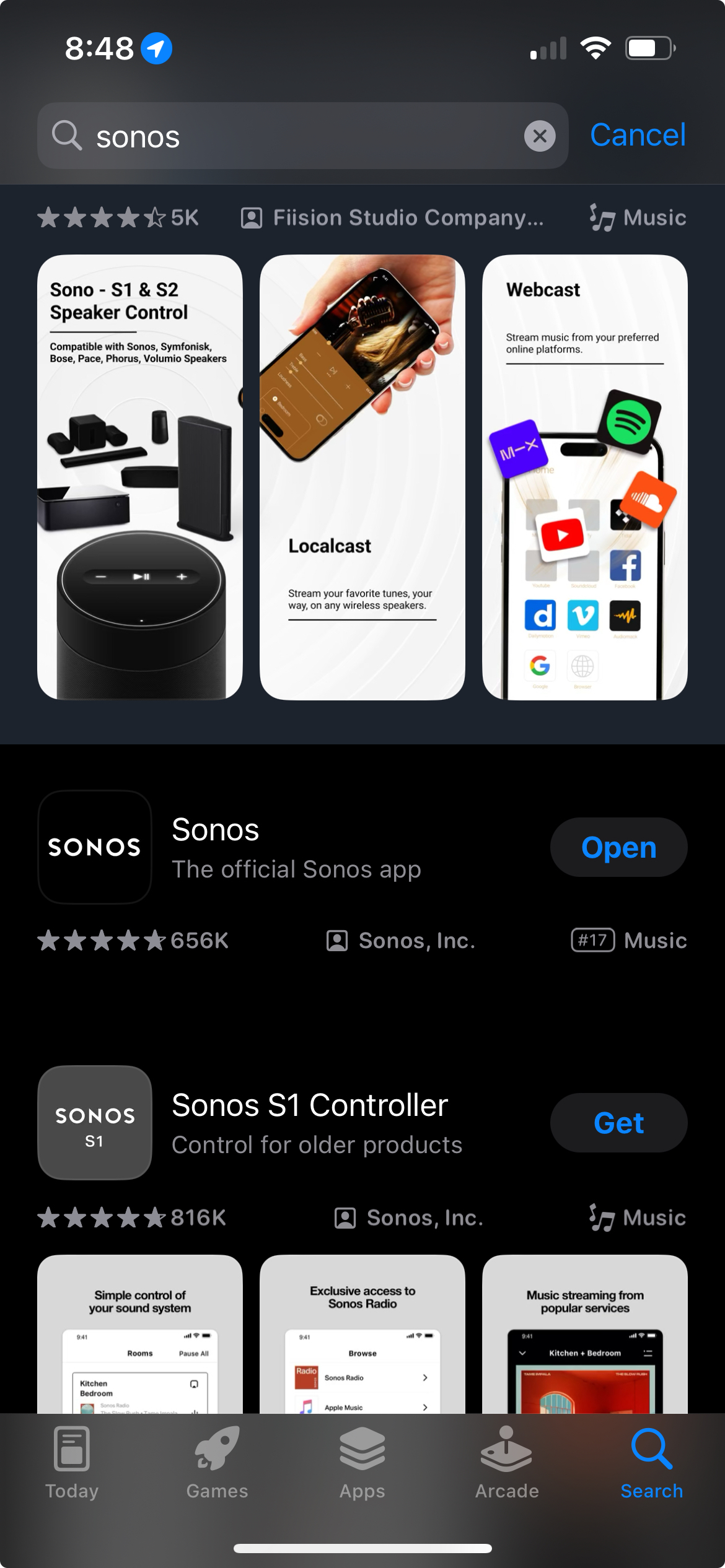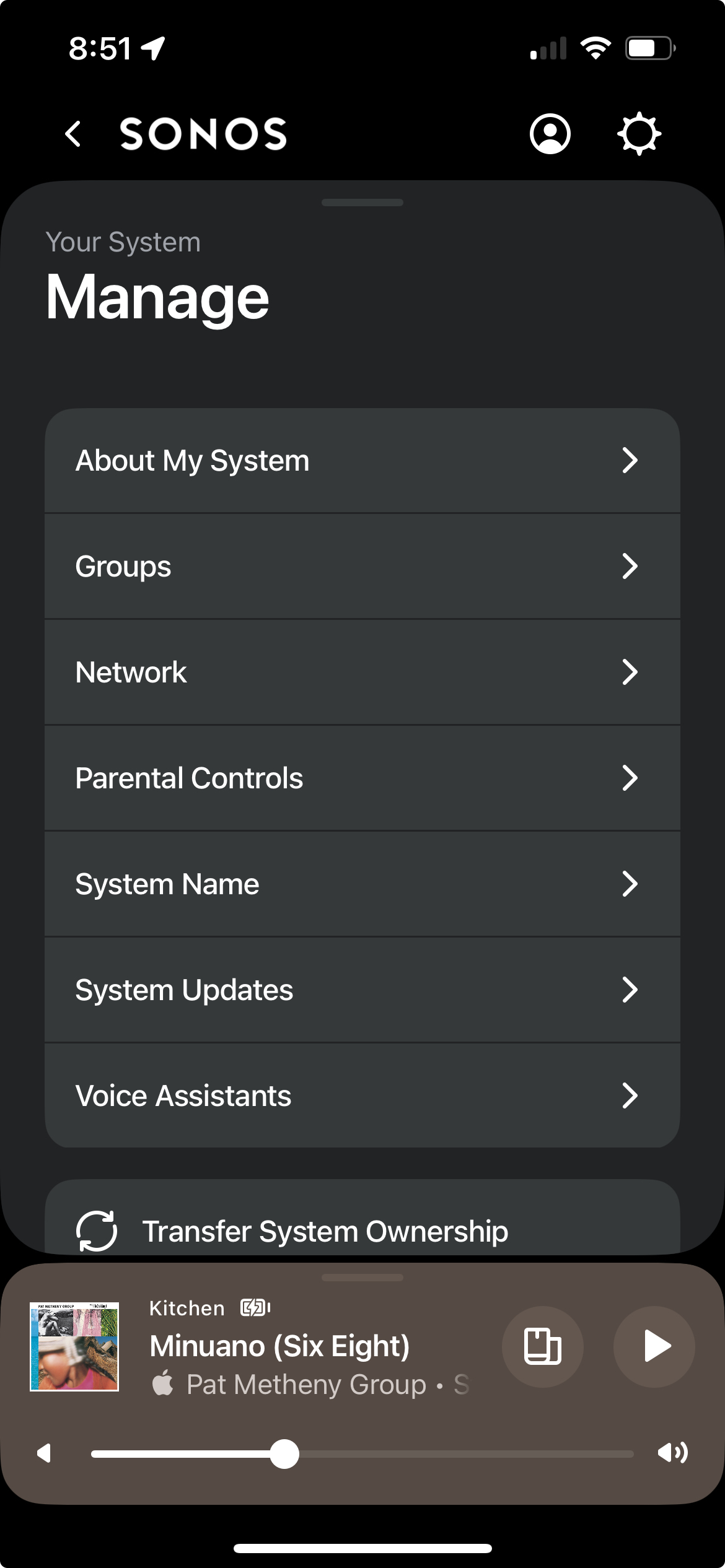What in the hell did Sonos put out. Totally unprofessional, the new iOS app, while not a horrible redesign after playing with it has no more alarm service and is not intuitive and is buggy, buggy, buggy. Also, the old alarm settings seem to be embedded somewhere as they are still working, but no way to change them, which needs to be done as they were done ad hoc.
The new mac laptops app doesn’t work at all. It all doesn’t play well together.
I mean really? I am into Sonos deeply, full surround system, multiple Moves and multiple Roams, a sub, two play 5’s various Sonos Ones. I’m a loyal and longtime supporter, but this update is very unprofessional and not well thought out.
Why in the world release something I and so many others say broke there system?
Best answer by Ken_Griffiths
View original