I have a newly installed Unifi setup. My Sonos works perfectly in all rooms, but the app seems to lose rooms occasionally. Playback isn’t affected and everything works perfectly from a hardware perspective, it’s just i cannot control them from the app from time to time.
It’s very intermittent and seems to have something to do with my phone roaming between access points. Sometimes if i move to another access point, then the sonos app finds everything again.
Is there a setting i am missing? Everything else on my network works perfectly.
I have been chatting to support but they can’t help. it’s the usual story of reset this etc… never works. Case numbe4r is 0545883. Diagnostics are on this case number
I have the following Unifi Setup:
1 x Unifi Dream Router (UDR)
3 x U6+ Wired Access Points (AP’s)
2 of the AP’s are wired directly to the UDR. 1 of the AP’s is wired to a network switch that is then patched to the UDR.
Sonos:
Bedroom: 1 x Play 1
Hall: 1 x Play 1
Kitchen: 2 x Play 1 (stereo pair)
Tank (our outbuilding): 2 x Play 1 (stereo pair)
The issue persists across the entire house, so it’s not the network switch.

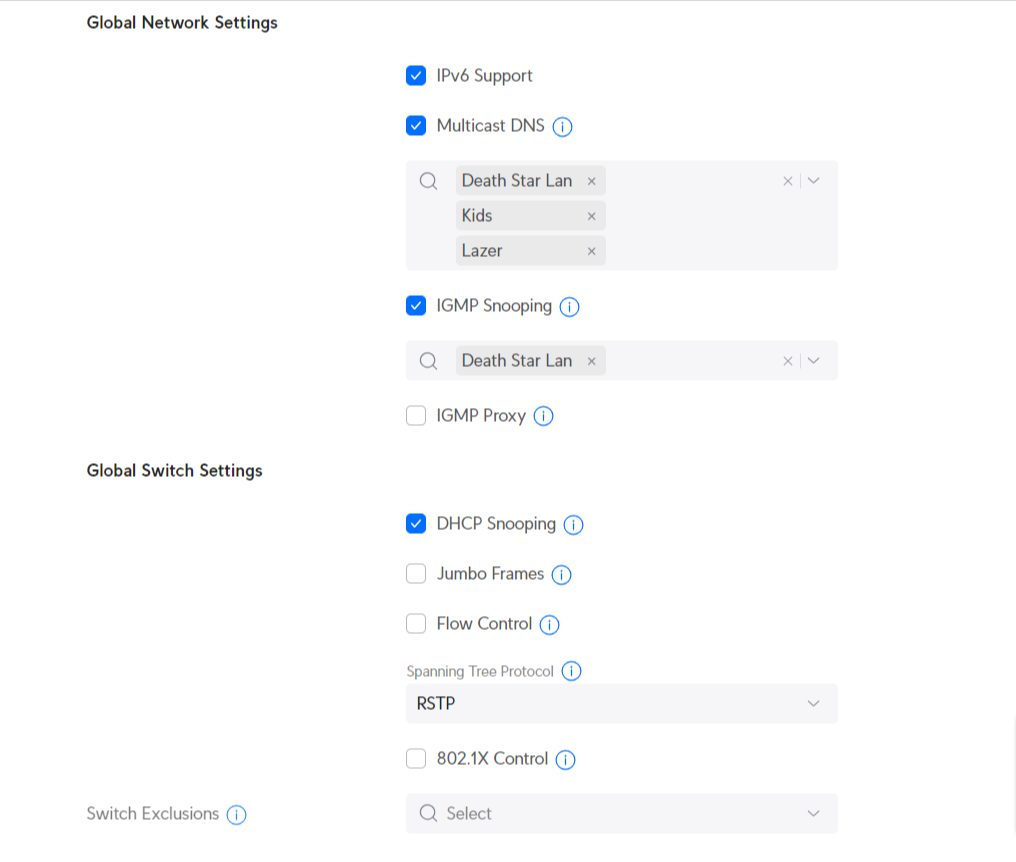

any help out there? thanks in advance!
