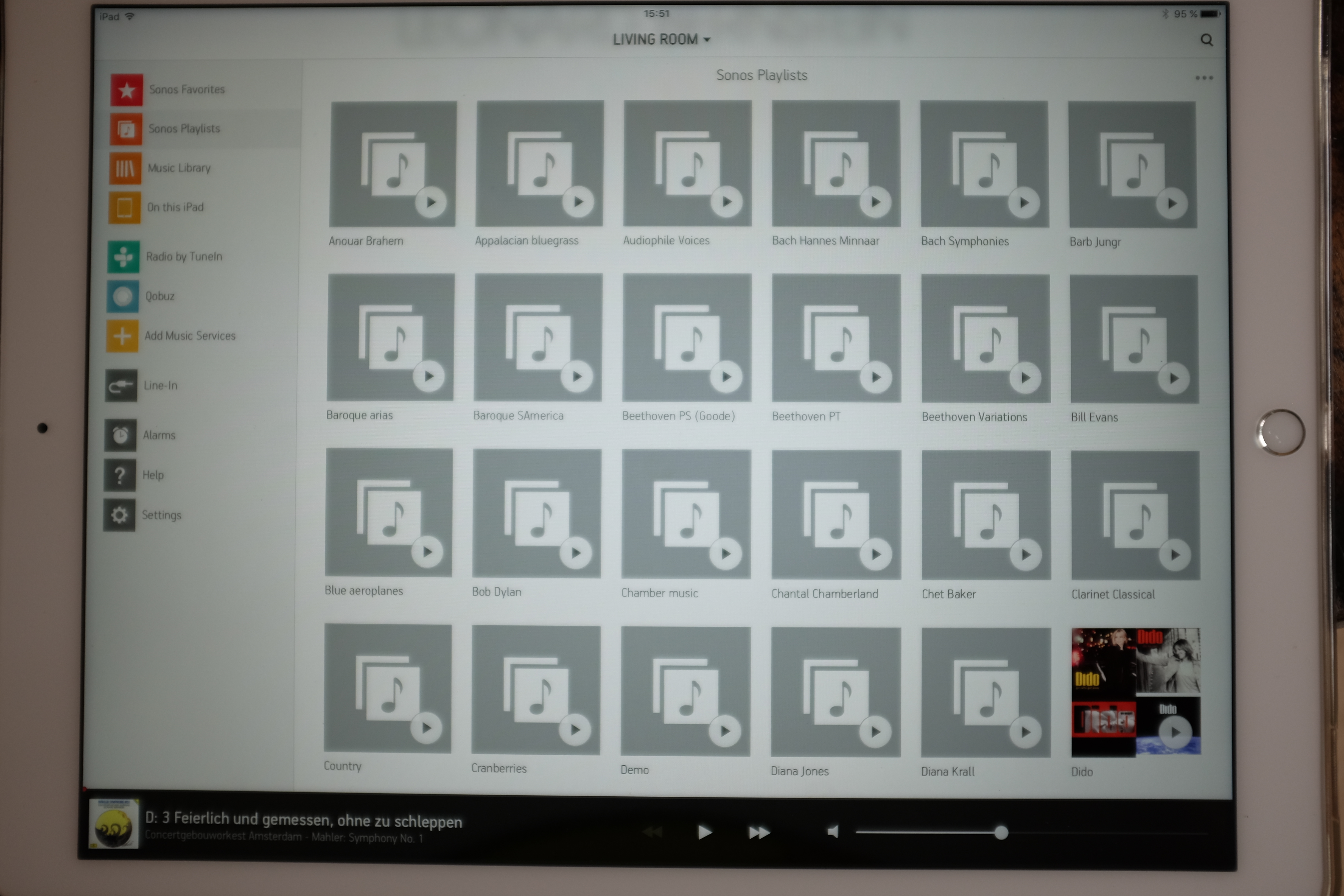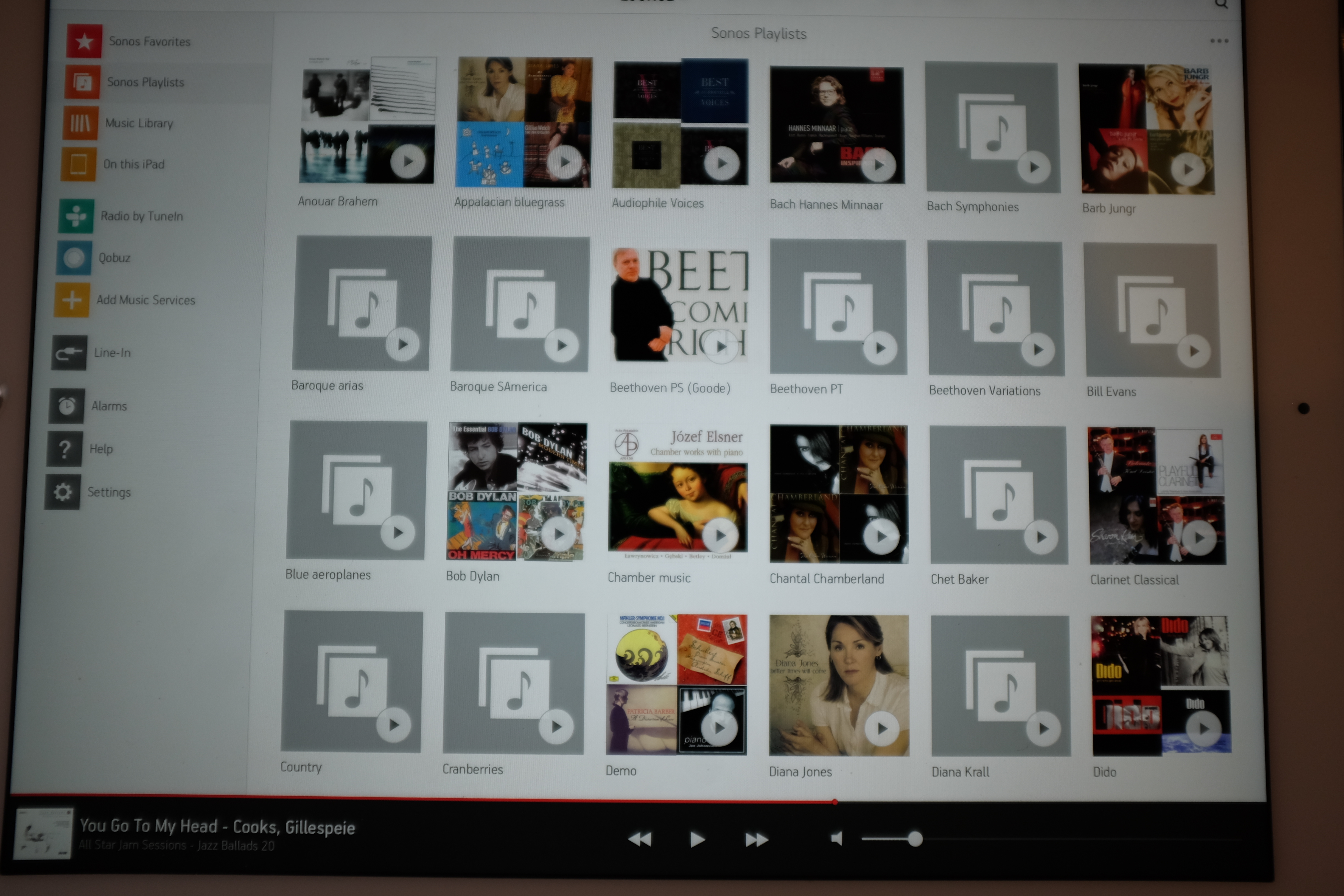Hi,
I have a problem with the artwork of playlists on my iPad Pro. My music is on a NAS and when I call up my playlists on the iPad I get a screen as shown below. Even when I wait 5-10 minutes it remains pretty much like this. What is wrong and what can I do to remedy this situation? Should I submit a ticket?
This topic has been closed for further comments. You can use the search bar to find a similar topic, or create a new one by clicking Create Topic at the top of the page.
No one?
Hi there Emile, and thanks for posting!
Do you have any other devices set up with the Sonos App, like a PC or Mac? If so, can you try browsing the NAS drive from there and tell me if the album art is still missing? Also, if you have any other software which can browse this NAS drive library - such as iTunes - can you check whether album art appears here as well?
I would also recommend checking out this article on our support site for some tips regarding this kind of issue.
Do you have any other devices set up with the Sonos App, like a PC or Mac? If so, can you try browsing the NAS drive from there and tell me if the album art is still missing? Also, if you have any other software which can browse this NAS drive library - such as iTunes - can you check whether album art appears here as well?
I would also recommend checking out this article on our support site for some tips regarding this kind of issue.
Thanks for your reply Craig. Just to reiterate the problem: when I call up "Sonos Playlists" on the iPad Pro almost no artwork is shown, despite having a fast WiFi network. If I wait several minutes and especially if I start scrolling the list more artwork appears but by no means all. Since we are talking about Sonos playlists I do not need to go to another device to check whether the artwork is actually present, all I need to do is open the playlist on the iPad, and that is what I did for a few of them. In all these cases when I open the playlist every item in it has artwork associated with it even if it takes a second or two to appear. I have enclosed an example. As you can see, the Diana Krall playlist has no album art, yet all the items in it do.
Hi Craig,
Any suggestions?
Any suggestions?
Any suggestions?
I don't want to be rude and I know you have an issue. But why not answer the first part of Craig L's question? -- "Do you have any other devices set up with the Sonos App, like a PC or Mac? If so, can you try browsing the NAS drive from there and tell me if the album art is still missing?"
This will help troubleshoot your problem
Where is your artwork stored - As a "folder.jpg" in the Album folder or embedded in each track or both. What size are they (pixels)?
Dear Stuart,
Thanks for the response and giving me a chance to explain. Unless I am the one who fails to see what is at issue here I think you may have missed something. I did read Craig's question carefully. Now it is possible I missed something, but I concluded that Craig wants to ensure that my tracks actually have artwork associated with them. That is why I took a screenshot (no 1 of the 2) of the actual tracks belonging to one of the playlists that does not show album art. As you can see on screenshot 2 the Diana Krall playlist has NO album art, but the tracks (all of them!) do have album art (screenshot 1).
Another reason I did not follow up Craig's suggestion is that I think he may have misread what I wrote too. The issue is not whether there is artwork associated with the tracks in a playlist -- I made sure it was before I asked the question here (see also above), but that artwork associated with the playlist itself sometimes shows and sometimes does not. On a PC or Mac such playlists have NO artwork associated with them (at least not on my computers), so it is pointless, as Craig suggests, to check the App on a PC or a Mac.
Thanks for the response and giving me a chance to explain. Unless I am the one who fails to see what is at issue here I think you may have missed something. I did read Craig's question carefully. Now it is possible I missed something, but I concluded that Craig wants to ensure that my tracks actually have artwork associated with them. That is why I took a screenshot (no 1 of the 2) of the actual tracks belonging to one of the playlists that does not show album art. As you can see on screenshot 2 the Diana Krall playlist has NO album art, but the tracks (all of them!) do have album art (screenshot 1).
Another reason I did not follow up Craig's suggestion is that I think he may have misread what I wrote too. The issue is not whether there is artwork associated with the tracks in a playlist -- I made sure it was before I asked the question here (see also above), but that artwork associated with the playlist itself sometimes shows and sometimes does not. On a PC or Mac such playlists have NO artwork associated with them (at least not on my computers), so it is pointless, as Craig suggests, to check the App on a PC or a Mac.
Hi Emile15
It sounds like you perhaps have a fundamental misunderstanding of how the system works in terms of playing songs and playlists.
A playlist is a list of locations of songs (Your NAS, Apple Music, PC - wherever). The Playlists are stored on the Sonos devices and NOT on your iPad or Phone or PC.
When you activate the iPad app and select Playlists these are fetched from the Play unit and when you select play the player goes and gets the track. t will then retrieve the artwork and display on your device.
So, we assume that your tracks have artwork associated with them else we are all wasting our time - But do you see that your artwork may well display differently on different controllers?
In other words what Craig asked you to do is NOT pointless.
It sounds like you perhaps have a fundamental misunderstanding of how the system works in terms of playing songs and playlists.
A playlist is a list of locations of songs (Your NAS, Apple Music, PC - wherever). The Playlists are stored on the Sonos devices and NOT on your iPad or Phone or PC.
When you activate the iPad app and select Playlists these are fetched from the Play unit and when you select play the player goes and gets the track. t will then retrieve the artwork and display on your device.
So, we assume that your tracks have artwork associated with them else we are all wasting our time - But do you see that your artwork may well display differently on different controllers?
In other words what Craig asked you to do is NOT pointless.
Stuart you fail to address the issues raised.
The first screenshot shows that artwork is associated with the individual tracks.
The second shows that despite this fact the playlist in which these tracks appear does NOT show artwork on the iPad whereas other playlists DO show the correct artwork.
As I explained earlier, playlist artwork is NOT displayed on other controllers, i.e. it is ONLY displayed on an iPad (and iPhone/iPod).
As to where my artwork is stored. It is all all embedded in the files (often there is also a jpg in the folder) and, yes, I am aware of size restrictions on artwork but that does not apply here. If I had gone over the limit the album art would not show up for individual tracks. Moreover, as Sonos notes on its help pages "iPhone / iPad / iPod touch support album artwork up to 320kb in size with no resolution limit."
The first screenshot shows that artwork is associated with the individual tracks.
The second shows that despite this fact the playlist in which these tracks appear does NOT show artwork on the iPad whereas other playlists DO show the correct artwork.
As I explained earlier, playlist artwork is NOT displayed on other controllers, i.e. it is ONLY displayed on an iPad (and iPhone/iPod).
As to where my artwork is stored. It is all all embedded in the files (often there is also a jpg in the folder) and, yes, I am aware of size restrictions on artwork but that does not apply here. If I had gone over the limit the album art would not show up for individual tracks. Moreover, as Sonos notes on its help pages "iPhone / iPad / iPod touch support album artwork up to 320kb in size with no resolution limit."
Hi Emile, if you have the Sonos App on an iPhone or Android? If so could you please check the Sonos Playlists from one of these devices, as they should show playlist artwork. As the iPad is inconsistent with how its displaying the artwork, it may be that it is having a little trouble retrieving the album art from the NAS drive, so if we can narrow it down to the iPad then this would help. Also, so we can get a closer look at your system could you submit a diagnostic report and reply here with the confirmation number: How to Submit a Diagnostic
Hi Craig,
The same problem affects my iPhone and as far as I can tell (I have not gone through the whole list) the playlists without artwork correspond to those on the iPad. If it helps I am happy to make a picture of what I see on my phone.
The diagnostics number is 6640196.
The same problem affects my iPhone and as far as I can tell (I have not gone through the whole list) the playlists without artwork correspond to those on the iPad. If it helps I am happy to make a picture of what I see on my phone.
The diagnostics number is 6640196.
Hi Craig,
Any progress on this topic? I submitted the diagnostic report and answered your question, what else can I do to resolve this problem?
PS. Why can't I find this question listed any longer in the Ask a question forum?
Any progress on this topic? I submitted the diagnostic report and answered your question, what else can I do to resolve this problem?
PS. Why can't I find this question listed any longer in the Ask a question forum?
By the way I did do a little test myself. I don't use playlists but I created 13 unique Playlists each with all the albums of particular artists - some had a few or 1 album whilst others had maybe 10.
What I noted was that the artwork is created on the fly as a sort of combination of up to 4 of the covers from the music in the playlist.
I created the Playlists ion my PC and then went into Playlists on my iPad - All the artwork was there.
When I then minimised and came back the artwork was gone and it very slowly populated the some of the rest.
So I see the same "issue" as you.
I suspect this may be a bug of some kind.
What I noted was that the artwork is created on the fly as a sort of combination of up to 4 of the covers from the music in the playlist.
I created the Playlists ion my PC and then went into Playlists on my iPad - All the artwork was there.
When I then minimised and came back the artwork was gone and it very slowly populated the some of the rest.
So I see the same "issue" as you.
I suspect this may be a bug of some kind.
That sounds very similar. Do you mean to say in your case it never completely shows all artwork either or does it eventually show everything? I my case it never loads completely, however long I wait, and, very interestingly, it looks as if it "hangs" on specific playlists, because when I checked my iPhone it looked as if the same playlists as on the iPad remained blank.
PS. Can you actually see this thread in "Ask a question"? When I tried looking for it yesterday I could not find it (I can access it via a shortcut though).
PS. Can you actually see this thread in "Ask a question"? When I tried looking for it yesterday I could not find it (I can access it via a shortcut though).
The artwork didn't all load. Seems the same as what you were seeing
I do see this thread in the Ask a Question forum. I think the issue you may be having is that all these Spam attacks are making it hard to see proper threads
I do see this thread in the Ask a Question forum. I think the issue you may be having is that all these Spam attacks are making it hard to see proper threads
Hi, Emile. Thanks for the information provided. I can see that there is some interference on your Lounge device. Whether or not this is the cause of the issue you are encountering is difficult to say, as it has been identified that Stuart is experiencing the same issue. This is likely why he asked you to test another device. Theoretically, network latency could delay the artwork populating. Please try changing the Sonosnet channel within the advanced settings, then submit more diagnostic. Thanks in advance.
Thanks, I'll change the channel to see if this helps.
Craig I changed the channel and am sorry to say it made no difference. If you have seen my other mails about playlists you know how exasperated I am at the inflexibility of Sonos's own playlists, so after much experimentation I have now cut my losses and abandoned Sonos's playlists altogether and import the playlists from iTunes. Sonos's playlists are a most imperfect feature and deserve to be axed altogether rather than appearing to promise something it cannot truly deliver.
Enter your E-mail address. We'll send you an e-mail with instructions to reset your password.