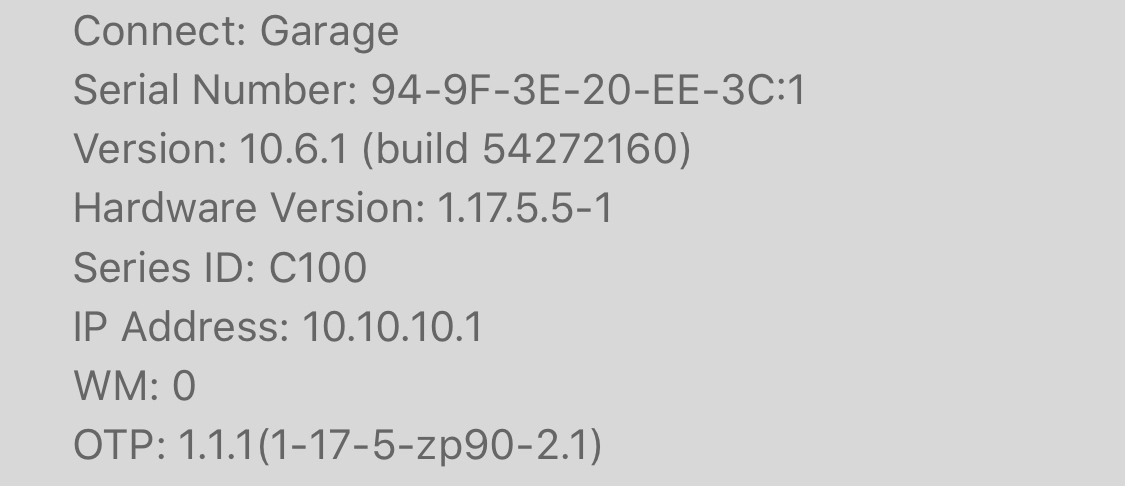For the past few years I've used the line input on a Connect:Amp to power a left and right wired speaker with no issues. Recently, I started to notice a clear and obvious major delay from the line input source to the wired speakers. I do not have any other Sonos speakers connected wirelessly.
I originally thought this was from my computer or a USB preamp I have for conference calls, but if I test the actual wired input (1/8" male jack from my computer headphone out to RCA left/right male in to the Connect:Amp) simply by touching the input to hear a buzz...there is now a 5 second delay to the wired speakers. This was not the case for 5+ years and just started happening about 3 weeks ago.
I should note that streaming music from Apple Music or Spotify has no delay...I can press start and stop and the music stops immediately and pairs with other Sonos Play:1 and 3's I have. Only when I use the line input directly to the wired speakers is there an issue.
Is there a new firmware patch that could have caused this issue?
I recently purchased a brand new Connect:Amp to see if it was a hardware problem with the one I have that is 5 years old...same exact issue right out of the box.
Thank you so much for any suggestions you have.
Best answer by ratty
View original