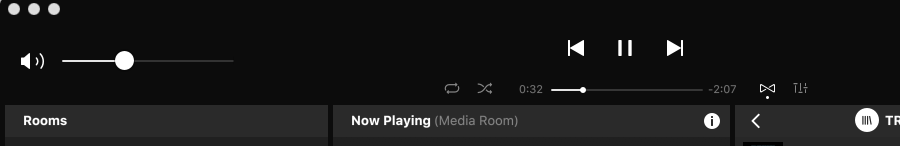Turning off crossfade.
Can someone please tell me how to turn off crossfade? I've looked everywhere in settings and can't find it. I even tried looking it up but I was able to open the links that were posted on another forum.
This topic has been closed for further comments. You can use the search bar to find a similar topic, or create a new one by clicking Create Topic at the top of the page.
Tap the three dots following the song title and you'll find the option on the pop-up menu there.
Thanks so much, Stanley_4! I was looking at the other settings options.
(I'm just kidding) The controller app designers have had great fun hiding options in places nobody would think to look. I wouldn't be surprised to find they had a secret contest to see which hidden option causes us users the most frustration.
The wife refuses to touch the Android controller, it frustrates her so much, not kidding.
The wife refuses to touch the Android controller, it frustrates her so much, not kidding.
Enter your username or e-mail address. We'll send you an e-mail with instructions to reset your password.