My Sonos Move previously connected to my Sony mini hifi (CMT-BX90HTR), so I could play CDs on the Sony through the Move. Now it no longer connects, and I can’t get it to re-pair. I have followed the instructions for pairing to the letter - in both the Move manual and the Sony manual. no luck - help!
Try unplugging the Sony system from power for a couple of minutes and rebooting the Move by following these steps:
- Take Move off of the charging base.
- Hold the power button for at least 5 seconds, or until the status light turns off.
- Wait 10 seconds.
- Press the power button or place Move back onto its charging base.
You may have to perform a factory reset of the Sony system to delete pairing information. It should have instructions on how to do this in the manual. If not, try these instructions:
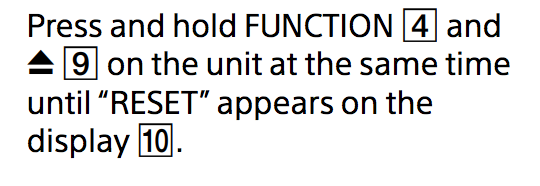
I’m also wondering if the Move is pairing with another device “first”, like a phone, and consequently is already paired, and not seeing the mini-hifi. Just try turning off the bluetooth on any other devices that you’ve paired the speaker with, to test. I *think* the Move just goes through a list, and connects to the first bluetooth signal if finds in that list.
Hi all
I factory reset the Sony - still can’t connect.
The only other device I’ve paired the Move with is my phone, so I tried turning the phone off, then attempting to pair, still no joy.
When pairing, the Sony asks for a PIN code, I fairly sure I used 0000 in the past, but now, as everything else I’ve tried has failed, I’m not so sure! Is there a PIN specific to the Move?
Enter your username or e-mail address. We'll send you an e-mail with instructions to reset your password.
