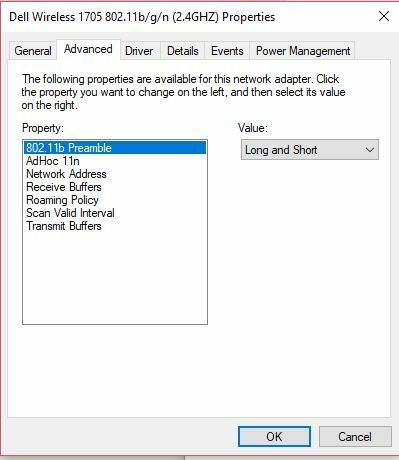Reason: The computer "XXXX" cannot be found
Still can't access my computer library. I can through Ethernet cable but when it's just wifi the above message comes up. Does anyone know how to help? The Sonos guy who took hold of my computer said it was an service provider issue when he saw my computer listed as 'N/A' rather than its name. I am so stuck!
This topic has been closed for further comments. You can use the search bar to find a similar topic, or create a new one by clicking Create Topic at the top of the page.
Perhaps it's too obvious but when your computer is on WiFi does it get a different IP address?
Perhaps your router blocks access between WiFi devices?
Perhaps your router blocks access between WiFi devices?
Thanks for reaching out! Given my limited computing expertise, no suggestion can be too obvious! However, I'm not sure it is this. If it was this, I'm not even sure how to remedy it!
What make and model is your router. Do you know if it is 'dual band', which means it broadcasts on two frequencies? The problem you are experiencing might arise if your computer was connecting to the 5GHz band.
If possible, please conduct the following test. Leave the computer connected to wifi. Connect a Sonos speaker temporarily to your router by Ethernet. Wait a couple of minutes. Can you now access the music library?
If possible, please conduct the following test. Leave the computer connected to wifi. Connect a Sonos speaker temporarily to your router by Ethernet. Wait a couple of minutes. Can you now access the music library?
Thanks for getting in touch John! When it is connected by Ethernet, the music library can be accessed. As for the make and model... would Zyxel be the make?!
Can we be totally clear here. Are you saying it works when the computer is wired or when a Sonos speaker is wired?
It works when the speaker is wired. However, when I remove the ethernet cable from my speaker, if I try to connect to my music library through wireless it cannot do so. I can play radio through the speaker wirelessly, though. I've tried so many things to no avail so far!
One possible explanation is that your Sonos speakers are on 2.4GHz band and the computer is connecting to 5GHz and your router does not allow data to pass between the two bands. Is it possible for you to wire the computer (as an experiment), while leaving the Sonos wireless? That would give us useful info.
Hi John! The speaker plays the music wirelessly when the computer is wired! Hopefully, this means we're getting somewhere?! I really appreciate your help! 😃
Is this a Windows PC? Windows 10?
Further question. If you look at the available wifi networks on your PC, do you see one network for your router, or two networks?
One I believe.
Windows 10
OK can we try this please. If this is a Windows PC, please follow the instructions at the following link to set your PC to connect to the 2.4GHz band as a preference. Then restart your computer. See if Sonos library will then work wirelessly. No guarantees but I think we are making progress.
https://anderson.zendesk.com/hc/en-us/articles/115014906108-Change-Preferred-WiFi-Band-for-Windows-Computers
PS Just noticed we both live in Poole!
https://anderson.zendesk.com/hc/en-us/articles/115014906108-Change-Preferred-WiFi-Band-for-Windows-Computers
PS Just noticed we both live in Poole!
One other thought. Is your home network classified as 'private' or 'public' in the Network and Sharing Centre? It should be set to 'Private', which should ensure file sharing is enabled.
Check that public vs private thing. Looks like you may have single band 2.4GHz anyway
Done that too. Sorry for not saying.
It doesn't look like it is a band issue, but we have eliminated some stuff! There is probably some setting in your router that is blocking a fully wireless connection between the Sonos system and computer. Without being able to look, it's hard to guess what that might be.
You don't have any switches, access points, extenders etc? Just the router?
Don't think so but I'm not the most technologically competent. Which didn't make things either.
*Which doesn't make things easier!
I have sent you a PM via the forum
Enter your username or e-mail address. We'll send you an e-mail with instructions to reset your password.