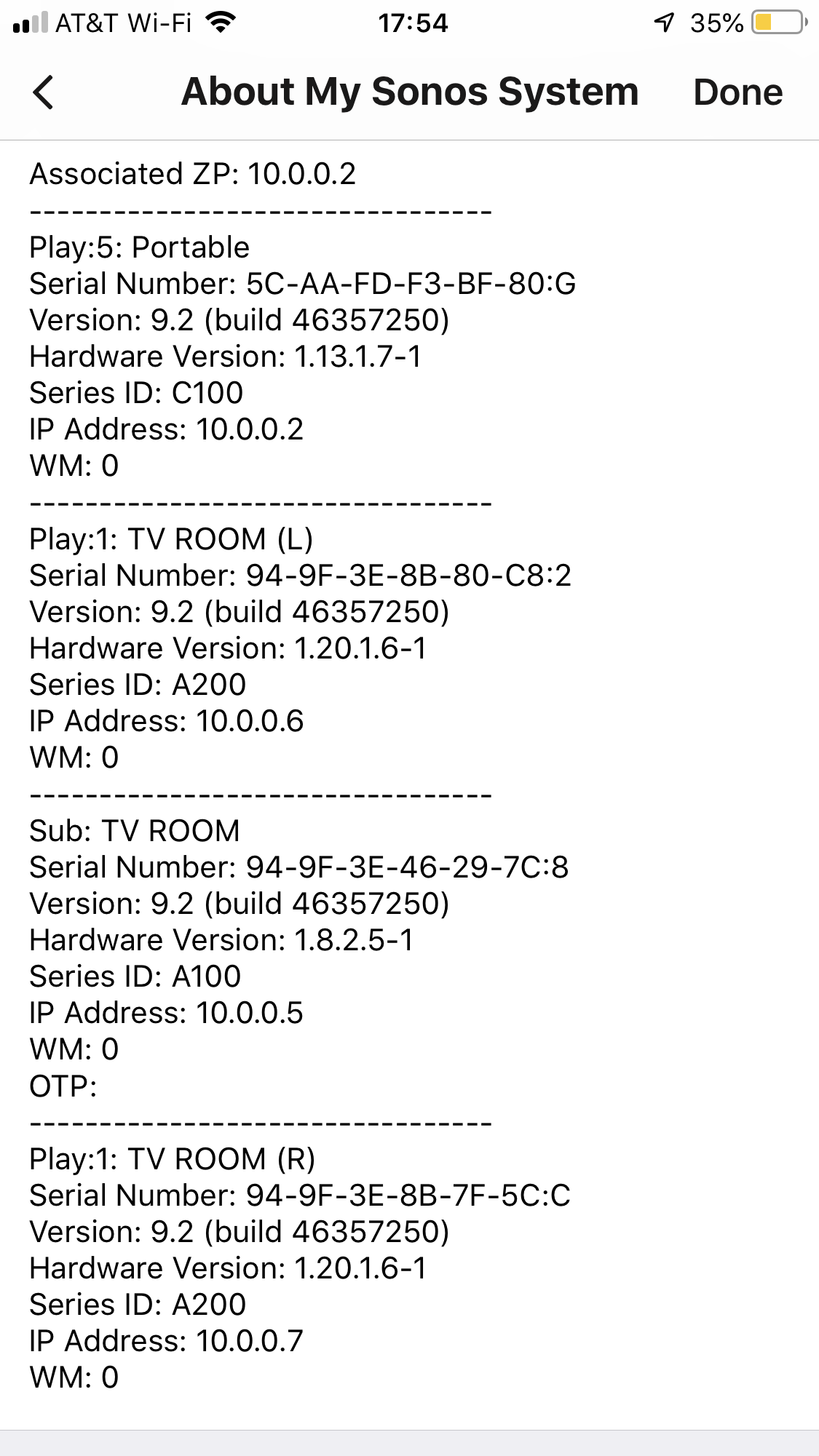Best answer by Airgetlam
View originalPlaybase will not connect to WiFi!!
This appears to be a repeated problem based on all the new complaints. It will be difficult to wire the base separately due to distance from the router. Is there another way to check?
This topic has been closed for further comments. You can use the search bar to find a similar topic, or create a new one by clicking Create Topic at the top of the page.
Make sure you’re on the same wireless network. My beam wouldn’t connect and it was trying to connect with my guest net.
Note that you can move the PLAYBASE closer to the router to get it set up, and then move it back to the TV location, if you don't have an ethernet cable long enough to reach it. But AKA Butch has a valid concern, as well.
You haven't given us much in the way of context around your situation, so it's hard for us to give you a better answer.
You haven't given us much in the way of context around your situation, so it's hard for us to give you a better answer.
I appreciate the responses... I will better describe the issue... This is a pre-existing set up nothing has changed I have a subwoofer and two play:1’s and the playbase attached to my tv. They were working fine until a recent power outage which required a router reset up. All other components have re-connected to WiFi Except the play base. Matt are several failed attempts I did a factory reset and now I am currently unable to connect via Wi-Fi or have the application sense the unit. There is no issue with connecting to a guest network as it’s turned off. Moving the base closer to the router to direct connect will take a while due to the current location and set up.
Most helpful, thank you for all the additional information.
Sorry to hear about the power outage and difficulty with setting up the router again. No need to move it (the PLAYBASE) closer...I thought you were perhaps setting up one new, and might not have placed a TV on top of it already. But, that's not the case.
So, when you open up your controller app, you see the SUB and the 2 PLAY:1s, but not the PLAYBASE? Do you have any other Sonos speakers, or just the 5.1 setup?
Sorry to hear about the power outage and difficulty with setting up the router again. No need to move it (the PLAYBASE) closer...I thought you were perhaps setting up one new, and might not have placed a TV on top of it already. But, that's not the case.
So, when you open up your controller app, you see the SUB and the 2 PLAY:1s, but not the PLAYBASE? Do you have any other Sonos speakers, or just the 5.1 setup?
Interesting. Can you connect that PLAY:5 with an ethernet cable? Wait about 5 minutes, and see if the PLAYBASE appears at that point?
Gah. I know what I said was correct in my mind, just didn't get it all through the fingertips.
"Can you connect that PLAY:5 with an ethernet cable to the new router?" is what I actually meant.
Just in case you were thinking to connect it to the PLAYBASE with an ethernet cable. That's *not* what I meant 🙂
"Can you connect that PLAY:5 with an ethernet cable to the new router?" is what I actually meant.
Just in case you were thinking to connect it to the PLAYBASE with an ethernet cable. That's *not* what I meant 🙂
I will connect the play 5 now and see what happens....
If it does then show up, I'd ask that you submit a system diagnostic, and post the number here. Not that I'll be able to look at the contents, but someone from Sonos will, and it might shed some light on why you're having so much difficulty.
If it doesn't, then we've got another situation entirely, and I'll likely be asking you to contact Sonos directly to discuss it, as I think if that ends up being the case, we're in a "Bruce can't help you" situation 🙂
Wired in the play five, all 4 units except the play base show up as connected to my router. Tried to add the base again (green flashing, select type, press connect-hear chime...then nothing and have flashing Amber light/ then solid amber light)
That’s the current status.
That’s the current status.
OK, all that leads me to believe that you may (and I emphasize may) have a hardware fault, somewhere in the wifi card area. At this point, since you can't wire the PLAYBASE directly to your router with an ethernet cable (which would be the only way to ensure that knowledge, as far as I know), I think your best bet is to call directly in to Sonos and speak to one of their reps.
The interesting thing is that the other speakers are showing up. It might be because you did a factory reset, but generally those speakers are "bonded" to the PLAYBASE, and communicate with it on the 5Ghz channel. But the factory reset may have broken that "bond", leaving the names intact, and put them on your normal wifi channel.
Give Sonos a call, and see what they say. Sorry that I don't have any rabbits to pull out of my hat.
The interesting thing is that the other speakers are showing up. It might be because you did a factory reset, but generally those speakers are "bonded" to the PLAYBASE, and communicate with it on the 5Ghz channel. But the factory reset may have broken that "bond", leaving the names intact, and put them on your normal wifi channel.
Give Sonos a call, and see what they say. Sorry that I don't have any rabbits to pull out of my hat.
Enter your username or e-mail address. We'll send you an e-mail with instructions to reset your password.