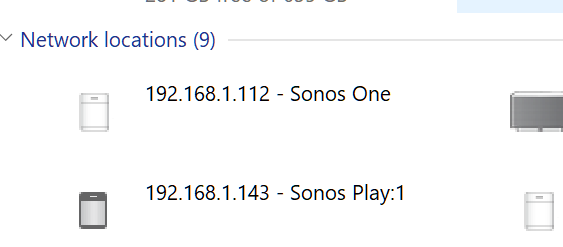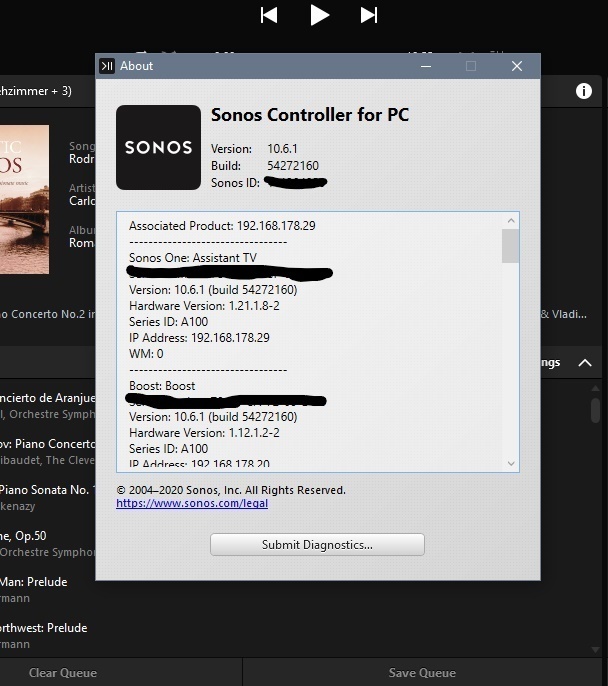I just linked Emby with Alexa. Unfortunately Emby only knows the Sonos speakers by their IP addresses, not their names. I can see the IP addresses assigned to Sonos devices in my router, but I’m unable to associate them with the room, e.g., sun room, living room, etc.
How can I see the IP address of the Sonos speakers and associate them with the room?
Best answer by Smilja
View original