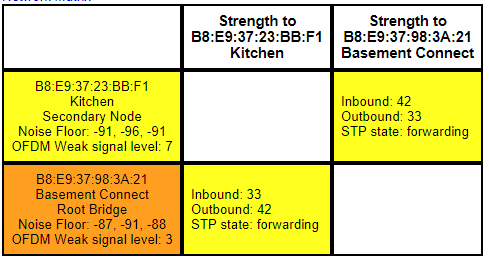Hi, we have a Connect wired with ethernet cable (so running Sonosnet). We also have a Play5 (original) connected to the Sonosnet wifi. The Play5 is on a different floor and a couple rooms away, so a pretty good distance from the Connect.
The Play5 (primarily used by my wife) has pretty frequent dropouts when using Spotify. It’s been doing this for several months. I’d like to fix this for her, as I’ve noticed that she is using the Play5 less and less because of this.
Scenario 1:
Do you think adding a Boost would help, located somewhere between the Connect and Play5, but not hardwired with ethernet cable?
Scenario 2:
I could also add a Boost and hardwire it with ethernet cable, then position it a bit closer to the Play5 (in the basement, several feet below the Play5). In this case, I would like have a 10/100 network switch between my router and the Boost (not sure if that matters). Of course, this would require running some ethernet cable, but is doable. I don’t have a clean way to run cable directly to the Play5.
For Scenario 2, I would still want to keep my Connect hardwired.
Appreciate any thoughts.
Adam