Unable to play M4a files (AAC Audio file), however they play fine in iTunes. Tracks are skipped until MP3 file is found that will then play fine. please help 🙏
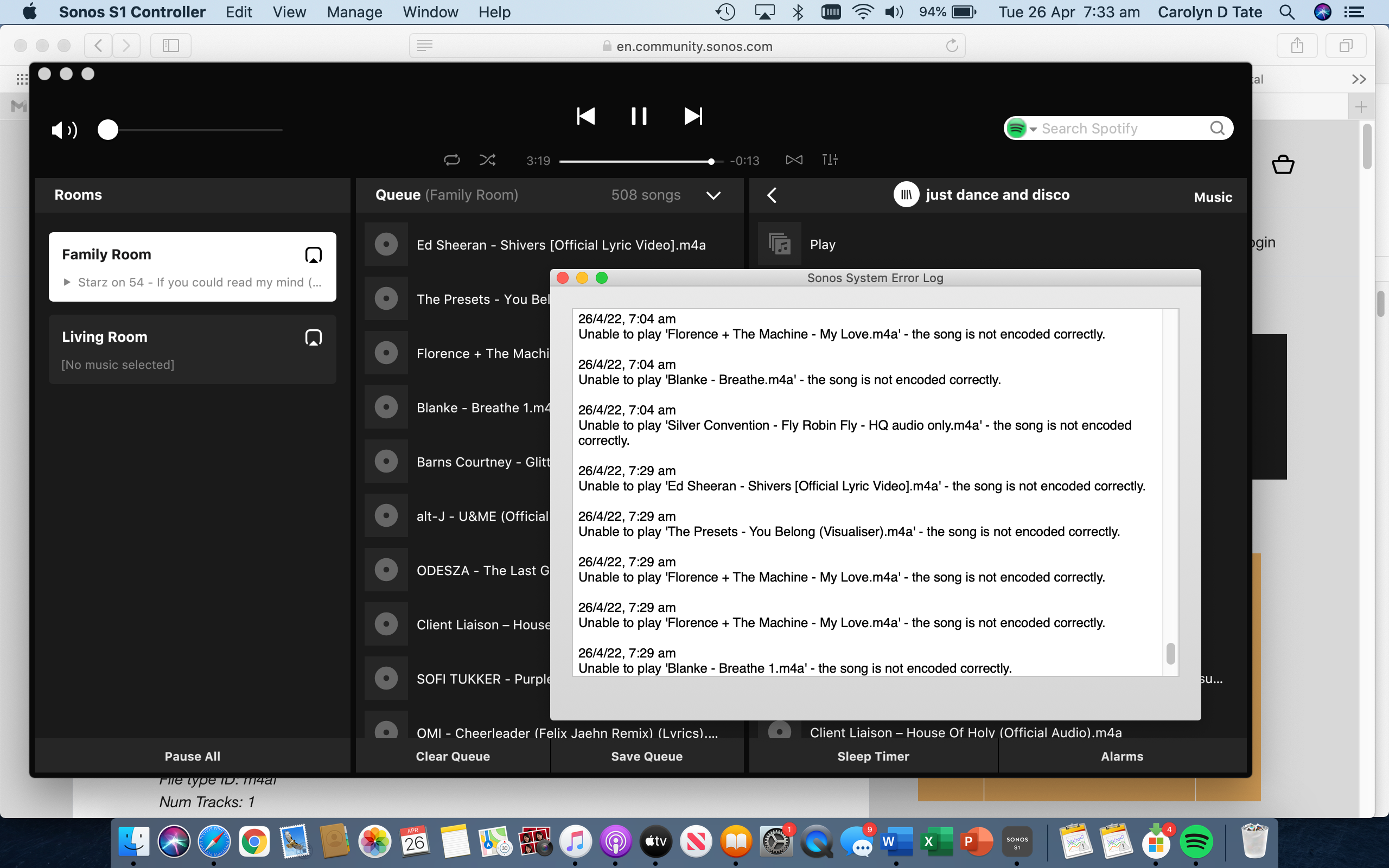
.
Best answer by Airgetlam
View originalUnable to play M4a files (AAC Audio file), however they play fine in iTunes. Tracks are skipped until MP3 file is found that will then play fine. please help 🙏
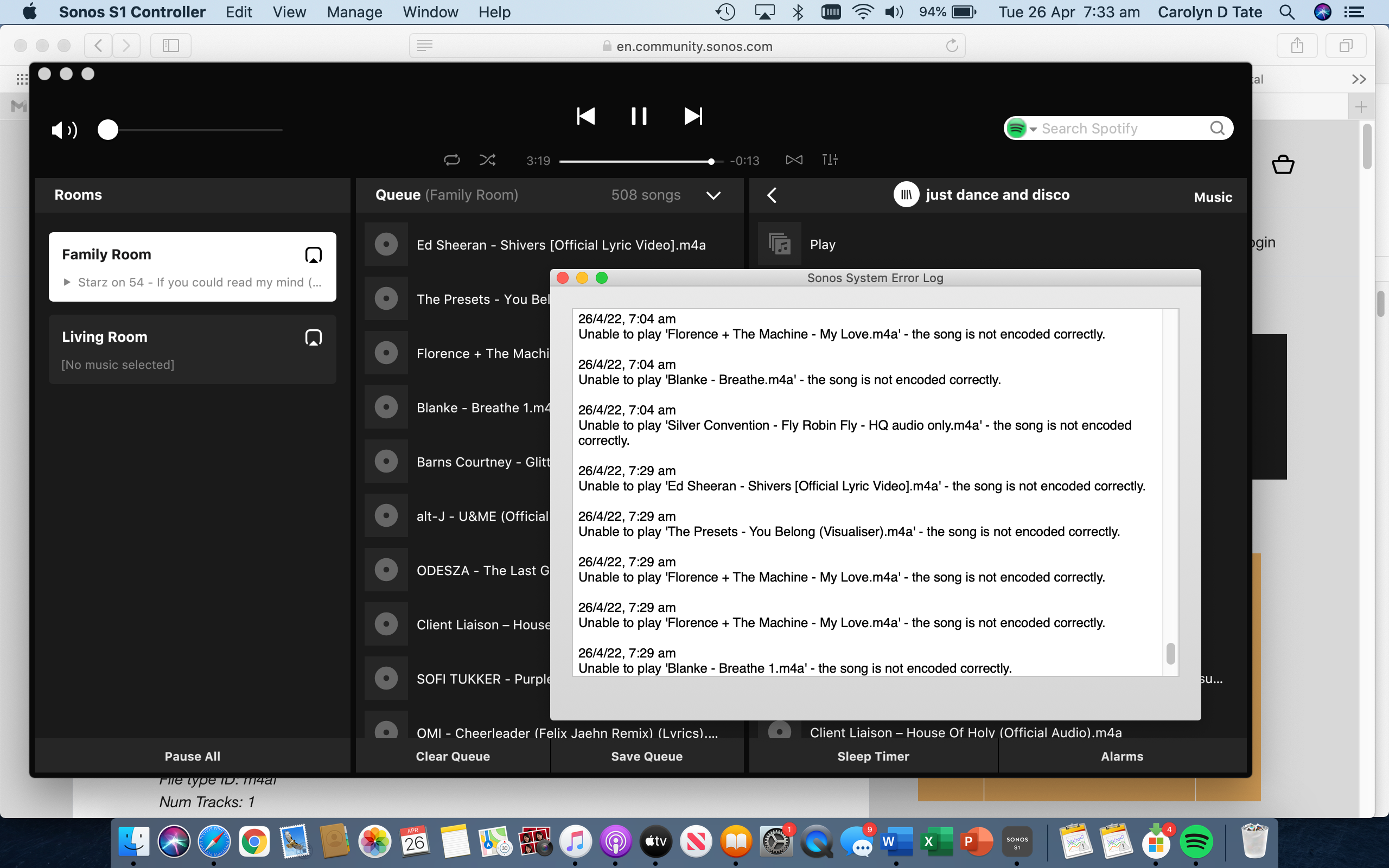
.
Best answer by Airgetlam
View originalMake sure the audio files have a sample rate of 48kHz or less and a bitrate of 320kbps or less.
Have you checked the supported audio formats FAQ? More specifically, do you know what bitrate these files are in?
Enter your username or e-mail address. We'll send you an e-mail with instructions to reset your password.