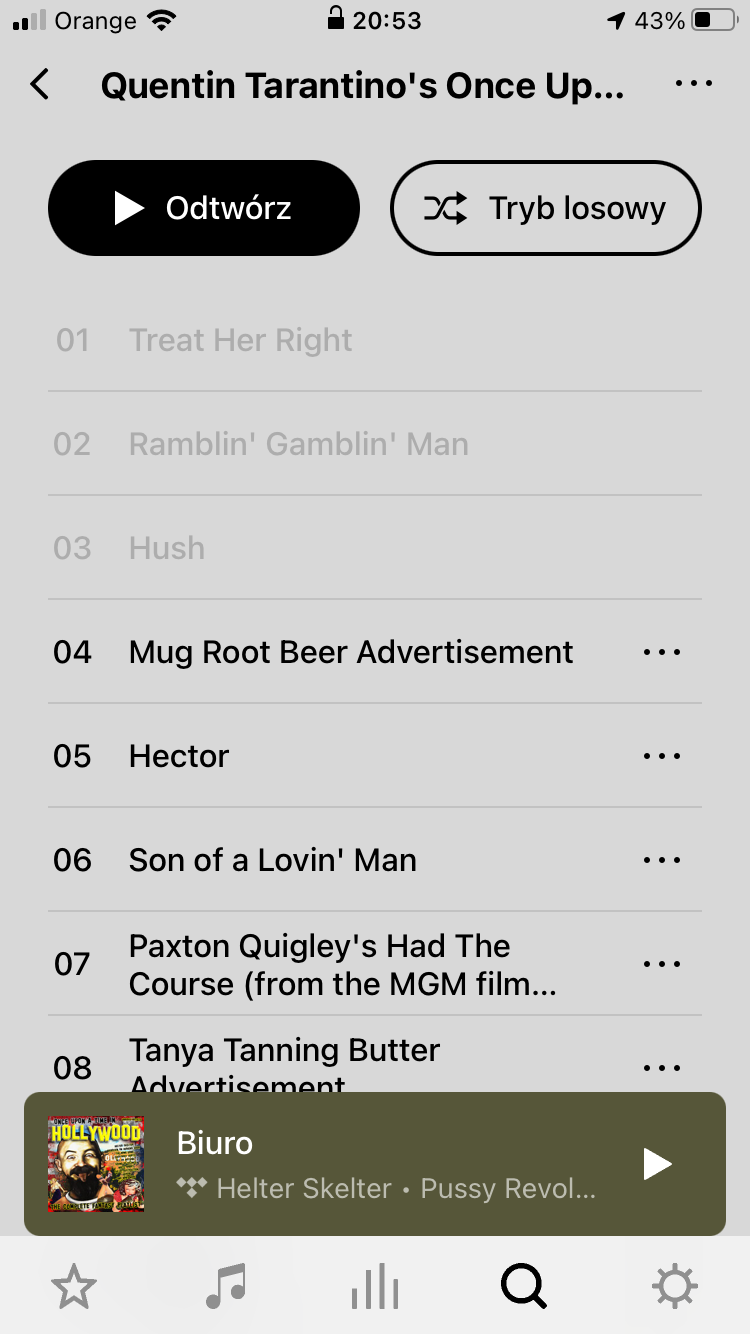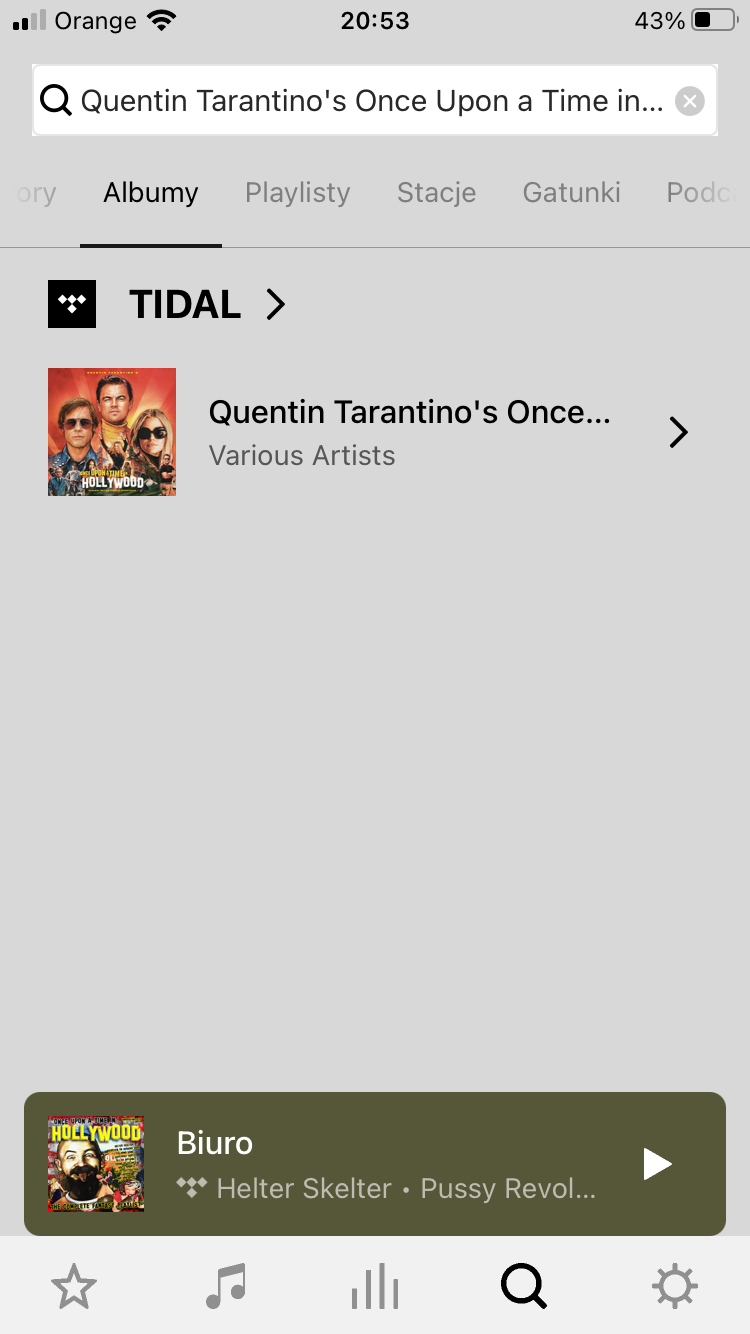Hi all
I’m trying to play Tarantino's soundtrack and it appears that some songs in album are grayed out. I'm trying to do that on Tidal from inside the Sonos app on my iPhone. In the same time that songs(full album) are perfectly playable on this device directly from Tidal. It's not my playlist just album.
The same on the Android device and in some other albums.
Why? It's a huge disappointment. I've got few more days to return the speaker.
Can anybody help?