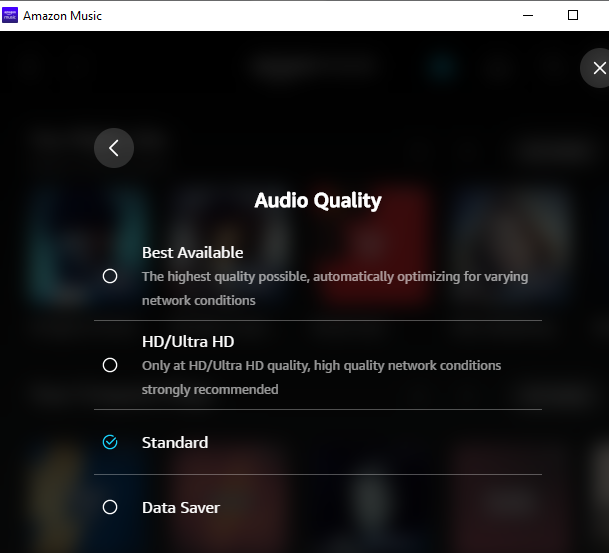Starting about a week ago, I can no longer play Amazon Music on Pandora. Specifically:
- Everything seems OK; I can see all stations, suggested play lists, and so on
- But: When I play anything, it takes a long time to connect, then it plays for a few seconds, but only on one of my (7) speakers/amplifiers/rooms, switching back and forth between them
- Eventually, after a few seconds, or sometimes right from the start it says: Insufficient connection speed to play
However, I have 300Mps speed confirmed through the house, and Pandora plays just fine. I also confirmed that I can play Amazon music through the laptop without any problems.
Any idea how to troubleshoot this? I already disconnected and then reconnected (added back) the Amazon service to Sonos 1 (I was an early adopter, so all my equipment is the old equipment).
Any ideas? Anything to do with Amazon’s latest offer of “HD” (not sure exactly what that is)
Greatly appreciate advice!