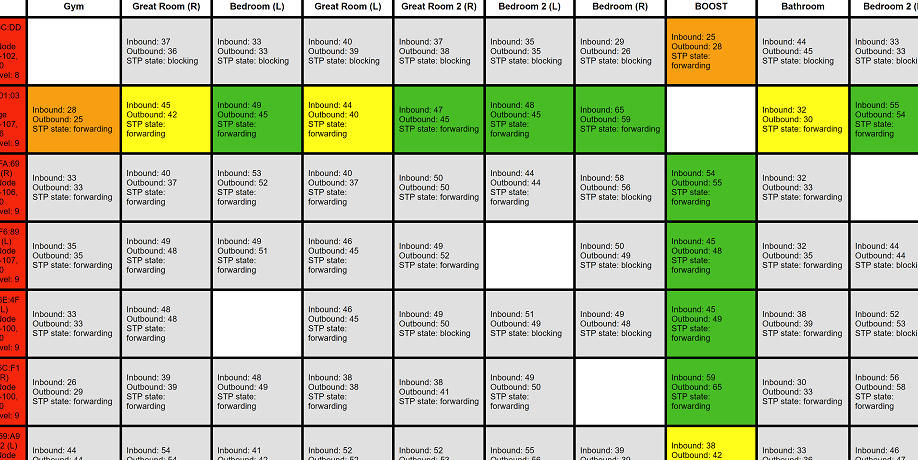I have 10 Sonos speakers in various rooms, 9 of which are usually played together as a group. (There’s also a Sonos Connect that connects to a receiver for wired speakers, but even when that’s turned off this problem persists, so I’ll ignore that.)
Been using the system for several years and the same problems have been there the whole time. Just finally wanted to do something about it.
Often, when I first start playing something (such as choosing a song from Apple Music on my phone), it will start playing on some speakers, then some speakers will cut out for a few moments, then return, and then everything is fine. Sometimes at some point it’ll just abruptly stop, perhaps hours later, but usually it’s fine.
I set an alarm every night to turn on white noise for sleep. Sometimes after a few seconds the white noise cuts out, and instead it starts playing the Sonos standard alarm chime instead for some reason. That’s rare, but it happens.
The app (whatever the latest one is, with the brownish/beige icon colour) is often slow to respond. Like, when I press the repeat icon a couple of times to get the little 1 to appear to repeat a single song, it’ll then change itself a moment later--that happens all the time actually and is quite frustrating. And there’s just a general slowness to it, like if I try to choose a different song or repeat a song that’s playing, sometimes an error message will come up. That also occurred with the previous app version, even when my phone was new (it’s an iphone  .
.
Some other information:
version 13.0.2
Sonos OS S2
Build 62187200
Sonos ID 118574769
10 x Play:1 speakers, series ID A200, all at v13.0 (Build 62186220). WM 0
1x Sonos BOOST, series ID A100, v13.0 (Build 62186220). WM 0
I have it set at uncompressed so that I get the best quality sound, which is important to me. I’ve tried the 3 different SonosNet channels and it makes no difference.
Thanks