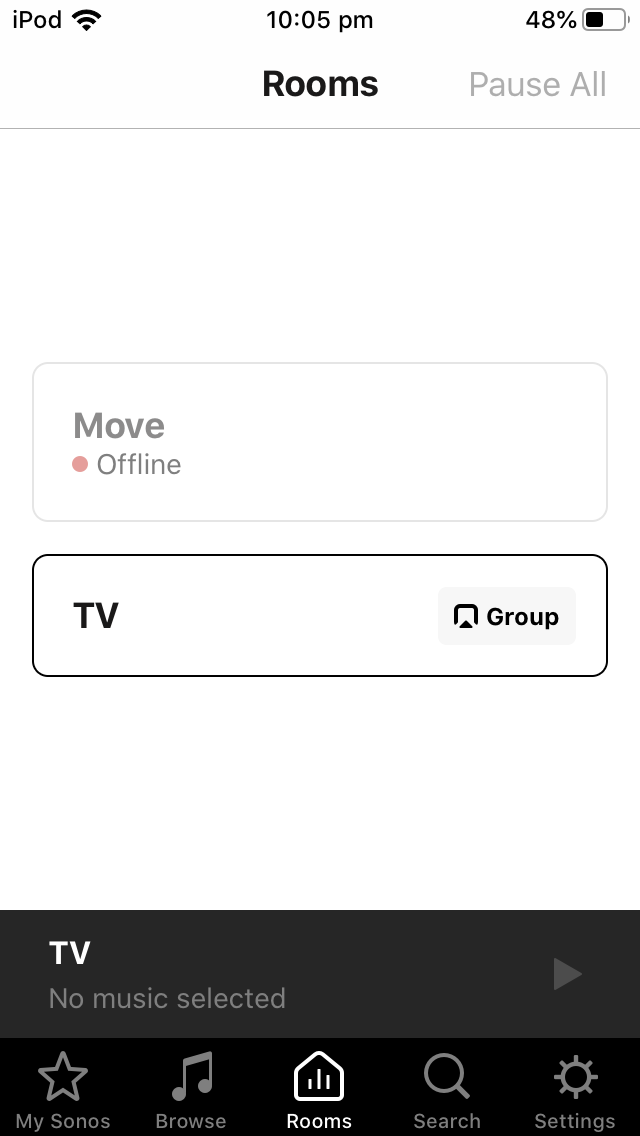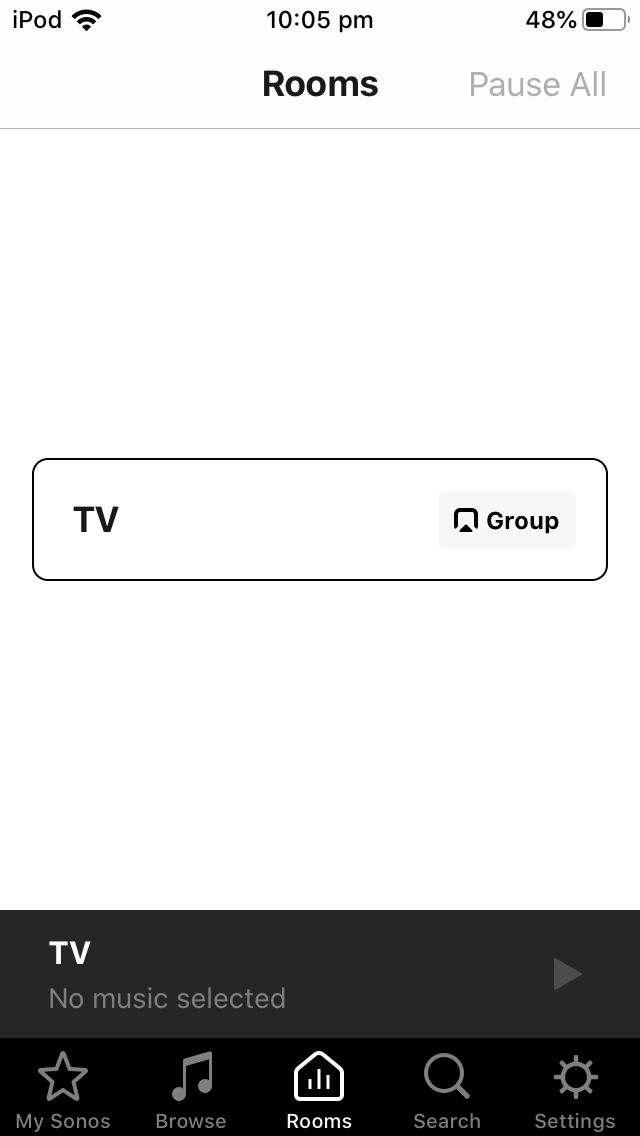Best answer by Ken_Griffiths
View originalSonos Move not showing
Come on Sonos. Where there’s smoke there’s fire. Move’s connection to the rest of the system is unstable. All sorts of strange things happen.
My most recent example: Move can’t be found on the app, but if I select ‘play everywhere’ Move does play but still doesn’t appear in the app and the only way to change volume is via the hardware. Then if I deselect a different speaker (a Play 3 in this case), Move stops playing. If I add the Play 3 back into the group, Move doesn’t play. But if I select ‘play everywhere’ Move does play… but still doesn’t appear in the app… etc.
Then it gets stranger. I turn the Move off using the hardware switch at the back. My move immediately appears in the app! … listed as offline. I turn it back on... and the Move disappears from the app.
Yes I can reset the Move, re-add it to my system and it works perfectly… for a day or so then it disappears again. Around and around we go. Clearly in the above case my Move is actually connected to the wifi and to the rest of the Sonos network and FYI its in exactly the same place as one of my Play 1s used to (reliably) sit.
There is a bug somewhere relating to how the system tracks the Move. And it’s only the move. My other 8 Sonos speakers are (generally) very reliable and unaffected by my Move’s disappearing acts.
So please take this seriously because if your customers have to spend hours each week reconnecting their Move, it not only becomes worse than useless (just an expensive bluetooth speaker), it damages your brand and thereby your future viability.
I’m having this issue too. However, the Move shows up on my Android devices but not my Apple devices (ipad and mac desktop).
When I group the Move with a second speaker on an Android app, that second speaker then disappears from all my Apple apps.
Also, the Move does show up on my Spotify desktop app as an option.
So, at least from my observations, this seems to be an Apple app specific problem??
Couid someone from Sonos please do us all a favour and let us know they’re hearing us and looking into this?
Thank you.
I've been having the exact problem those two screenshots show. Closing, force quitting, opening nor any other app related method has made the Move wake up. It's just sitting in its base showing in the system but when I come back the following day, it's not showing, nor does it play. I have to cycle it on and off for it to come back. Less than ideal. No repeaters here.
I have exactly the same issues and completely agree this is a bug in the app. I have also tried all the fixes. Sonos need to fix it fast.
similar issue here… My L+R Move pair disappear from the app on MacOs and this morning from IOS. strangely when I hit play they play in the zone they were last attached but do not show in the app o n Mac or iOS and cannot control volume..
Definitely a bug that has gotten worse. They used to always or almost always show in the iOS app. Only had issue on desktop macOS app. Latest update 10.5 seemed to propagate the missing Moves to IOS as well.
I just used “find missing speaker” one at a time and they were added back as a pair - after searching for each individually. something is wonky.
I have this issue I have to turn the move off and back on to find in the app why can’t they just stay on like all the others do when it’s connected to the dock?
Exactly the same issue here.. MOVE sits in its dock but every morning I have to power it off/on to get it back on the app. I’d understand it if “standby” was an option, or default when on battery, but this makes no sense.
Sonos need to flash an update to allow users to set standby on/off whilst on dock as this is annoying and making me consider sending it back.
Same issue here. After installation I could use the Move for a short while. Then it disappeared from the controller. Spent an afternoon resetting, rebooting and trying to reconnect. Succeeded only after I had reset my WiFi-network in the app. Then it disappeared again from the app. Reappeared once when powered off and on. It is still in the network, because when turned on, it plays from the playlist I chose when I could still control it, but it is not in the controller app anymore now. Please Sonos, provide a solution!!!!
I have the exact same problem reported in an earlier comment. It happens everytime I go to play the Move. My wife also has the problem, in fact, sometimes it shows one on phone but not the other. We both have iPhone 8’s. I paid wey too much money for something that has to be rebooted everytime you want to use it.
This is a clear, repeatable problem.
- Add a Sonos Move to a speaker group
- Wait for 12 (or so) hours
- The Sonos Move disappears
- Open Settings → System
- Press the Power button on the Move for 5 seconds to power it down
- “Sonos Move is Offline” appears in Settings → System
- Power up the Move.
“Sonos Move is Offline” disappears in Settings → System - The Sonos Move may OR MAY NOT show up in Sonos app.
Here is the reset procedure...
- Take Move off the charging base.
- Press and hold the power button for at least 5 seconds to power it off.
- Wait for 30 seconds
- Press and hold the Join button and place Move back on the charging base.
- Continue holding the Join button until the light on top flashes orange and white. Let go the button.
- The light will flash green when the process is complete and your Sonos Move is ready to be set up.
- If you did have Alexa/GA installed, then don’t forget to reinstall the voice assistant again via Settings/Services/Voice in the Sonos App
The "Offline" tag is saying that the unit has dropped for unexpected reasons, such as turning the power off.
I had the same issue.
My scenario:
- Added a new Wifi Network to my home (the built in wifi from my providers router was terrible.
- Followed instructions and all speakers moved over to the new network except for the move.
I tried everything to bring the Sonos Move and finally figured out what worked for me. I tried the factory reset, and the Sonos speaker would join the network for a few moments and then eventually disappear and show up as unreachable in the app.
I had a hunch that perhaps it was still somehow associated with my old network.
Went to Settings | Network | Networks.
Sure enough my old network was in the list. I removed the old Wifi Network, repeated the factory reset and now everything is working just fine.
Good luck.
Jason
I'm having the same issue. The Move disappears from the app. Last time I was using Alexa on Move I then grouped music to a play 1 speaker. Then it went wrong touching the play button on the move made music play through the play 1 speaker but not the move speaker. The move vanished from the app until I either switched to bluetooth or switched off then it appeared as off line. Took a while to fix. Worked out I had to follow the instructions to reboot and reset the move. Then I had to reset the wifi network in the house to allow it all to reconnect. Took ages to work out but got it going again. Then today I have played music through Alexa to the move. Move plays music. Then after a short time I moved to another room in the house. I stopped the move playing and used Alexa to start the play 1 through the phone Alexa app. Now the Move has vanished again. Really cant be bothered resetting my entire network again when everything else is working fine. Sonos please sort this out or I will be returning my Move after lockdown is complete.
I appear to have a similar issue.
After a few hours, or overnight (while on the charger), the Move disappears from the iOS App list of speakers.
It is still playing (connected to the same 2.4Ghz WiFi as all other sonos devices...), Alexa works, commands work.
And bizarrely: Play and Pause works on the iOS App works (ie it stops the Move too) when I have all speakers grouped and that initially included the Move.
But volume control change across the group doesn’t change the volume on the Move.
Clearly a software bug.
Meanwhile the device and its battery level both appear in the iOS App’s System menu.
Same issue here. Move does not show up in the iOS or Android apps but still can be controlled with Alexa. I have an iMac, as well. I have been able to get the Move to show up by turning my WiFi off and then back on. The Move will show up for a while but after a certain period of time it will stop connecting with the app and eventually drops back off. This is a relatively recent phenomenon for me as it was working well for the first few months of ownership. SONOS needs to address.
Same issue here as well. Move intermittently drops out of the iOS app. IPhone XR on latest iOS version. All my other Sonos devices work flawlessly. I’m convinced it’s the app as the Move works perfectly when controlled through Windows even when it’s not showing up on the phone, indicating that the Move is not disconnecting from my network.
I have just bought a Move and having exactly the same issues described above. If the Move is powered down, it shows in apps as “offline”. When you power it up, it sometimes shows in the app and you can control it, sometimes it just disappears completely. I know it is connected to wifi/network in these cases (when it disappears completely from app) because you can control it with Alexa. Apps we are using to control include iOS app on iPhone, iPad, mac, and even old CR200). It may appear on some, all, or no apps, with no rhyme nor reason why or when it will appear. Also as noted by others, if you can get it to appear on one app and group with another speaker (i have a beam, one, connect and connect:amp which have always worked perfectly together), then those grouped will also disappear.
Very disappointed - Sonos usually works very well. This speaker at the moment is frankly next to useless because you don’t know if / when you can control it.
Sonos - please sort this out else I will be returning it under your current 180 return scheme.
 +1
+1
I have a similar issue to that described above. I recently bought a Move. Set it up fine and it is playing away happily sitting in the charger all the time. However, it no longer appears on the iOS app. I use a UniFi mesh network which it is connected to and I can see the Move is connected on the UniFi app - on 2.4Ghz. The rest of my Sonos components are connected via Sonosnet via boosts.
I will try and reset Move and some of the other suggestions made above, but this seems to be a significant shortcoming for an expensive piece of equipment. Has anyone found a solution or has Sonos responded on another post?
Most annoying software feature in the world.
The Sonos app knows that a Move speaker is online, but doesn’t bother making it available for you to play music.
Thanks Sonos!!!
Since you mention a BT Smart Hub 2:
tl:dr, it’s a BT issue, not a Sonos issue.
Dayum.. yup.. that is exactly it then! Thanks for link.. super helpful.
I did call BT and said it was affecting ‘unnamed’ smarthome devices and they turned it back around and blamed Sonos effectively!
Armed with the info from your link they’ll be getting both barrels tomorrow.
Thank you!
similar issue -- Move doesn’t show up on the Sonos app. I followed the factory reset steps and added it to the network, still can’t find the product. I tried the following using the app (Android):
System > Network > Manage Networks > Update Networks > add trusted network -- yes > find system > {scroll to find the Move} > select > follow steps to add to network > enter password for wifi, connect > “updating” > {wifi name} added as a trusted network for your system > done.
System > Products, Move is missing
Add product {doesn’t find the Move} > I don’t see my product > [recommends factory reset, which I tired earlier] > followed steps to reboot > closed Sonos app > opened, System, doesn’t list Move product > add product, and the loop begins again.
Tried factory reset again, it finds the Move, connects to wifi successfully. [If it doesn’t appear in System tab, hold power button for 5 seconds, turn back on, finish setup from System tab]. Still doesn’t show under System tab, and the only option is to start the Add Product process again.
Note: the Move is listed as a system product at https://www.sonos.com/myaccount/system/households/devices/
Rebooted Android phone, Move still isn’t listed under System
Rebooted router. Did factory reset again, with Move plugged in and within 2 feet of the router. Tried to add product from Android phone, no go.
Then I added product from an iPhone with no cellular service on it. The Move required an update. Once that was done, the Move was successfully added to the system -- it shows on two iPhones and the Android.
Not sure why it finally worked -- perhaps one of you will know. Maybe a problem with the Android app? Maybe using a wifi-only device helped?
Hope this helps someone. :)
My move is totally unusable as well.
Same as everybody else. No move in the list of speakers then turn it off with the power button and it shows up as offline. Turn it back on and it disappears. I can replicate this with 100% reliability. Shouldn't the opposite state to offline be online and available not gone?
I just tested Walt's theory and sure enough select play everywhere (7 nodes) and the move starts playing but is still unavailable in the app. Remove any other speaker from the list and it shuts off but the good new is that seemed to make it available in the app and I can now use it.
So Sonos what's the issue? I’ll even purchase a new router as networking seems to get blamed quite often in these threads. Tell me Sonos what router do you recommend that will you guarantee will work with all of your products. I don’t think it will fix the issue but I’ll give it a shot.
Reply
Enter your username or e-mail address. We'll send you an e-mail with instructions to reset your password.