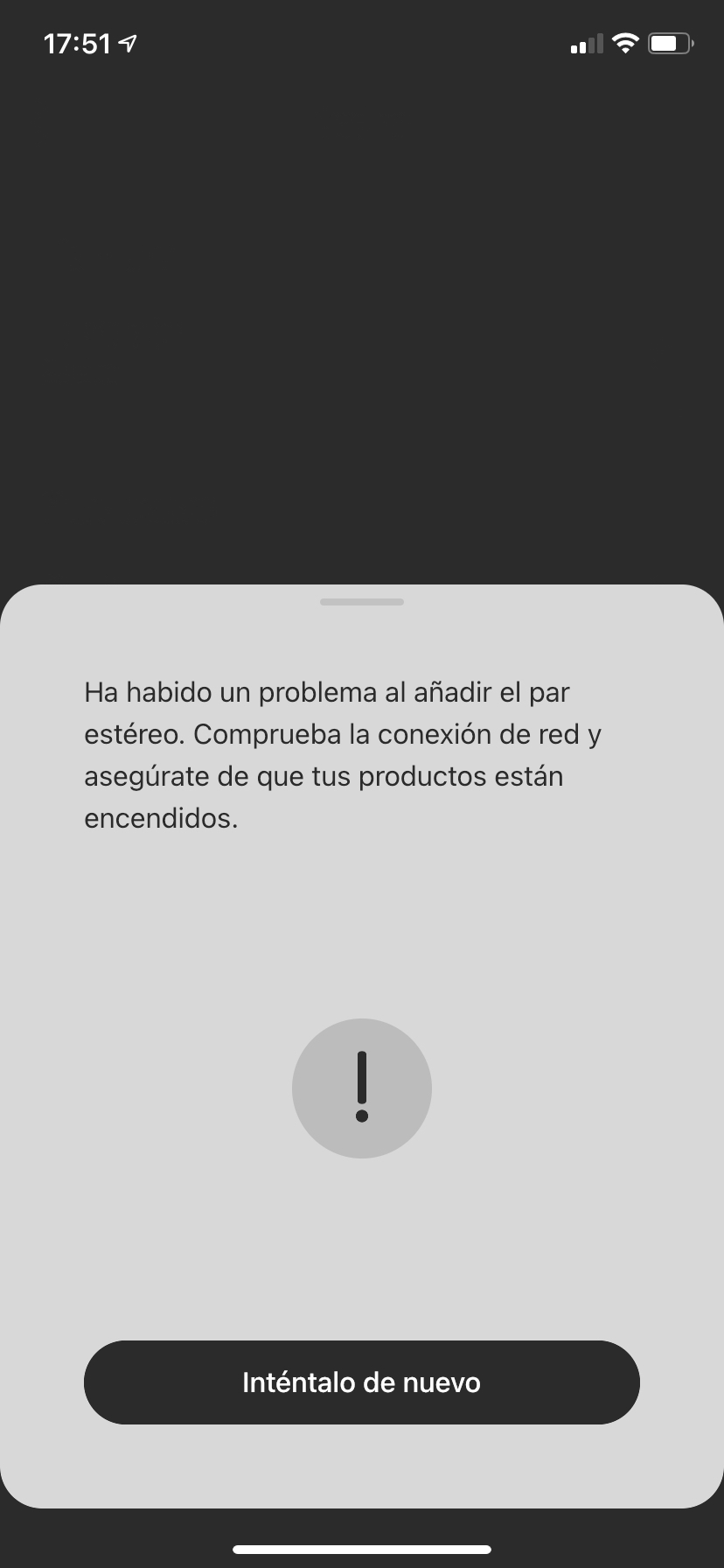Hello, when creating a stereo pair one of my Sonos play 1 stops working, it works for a while and then I have to plug it in again to be able to see it on my system, I have tried cable and Wi-Fi changing the network channel, but it remains the same, sometimes when creating the pair it says there is a problem adding the stereo pair
diagnostico con el parlante en mono: 1480550458