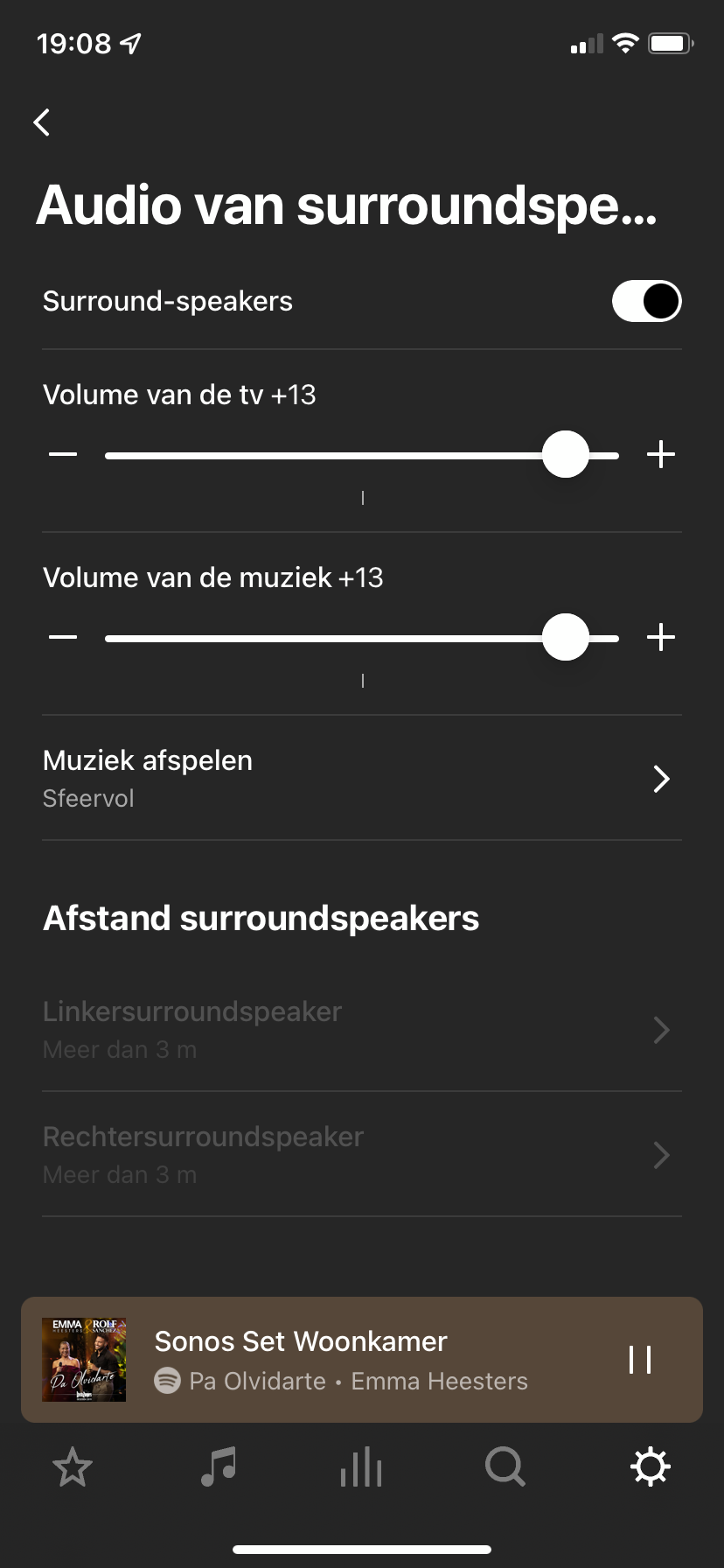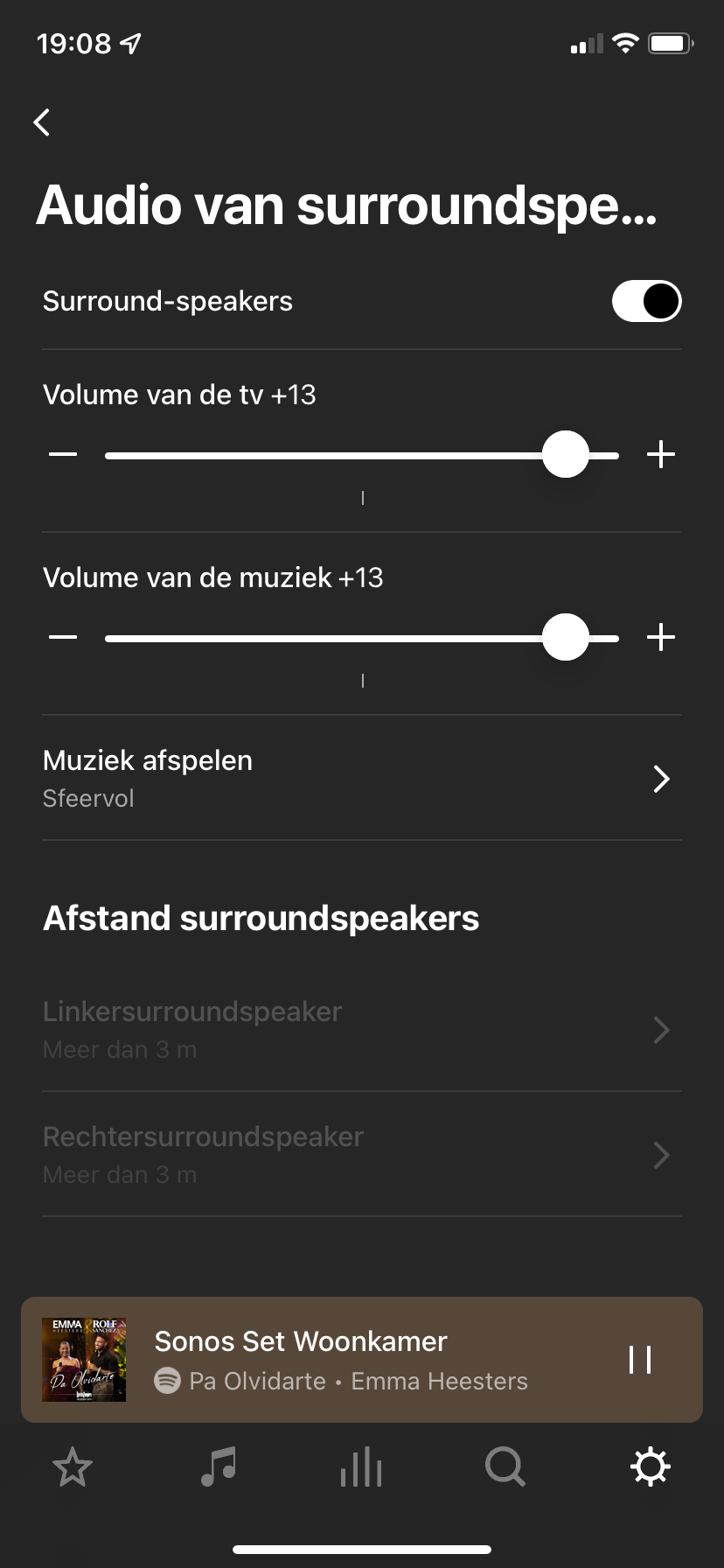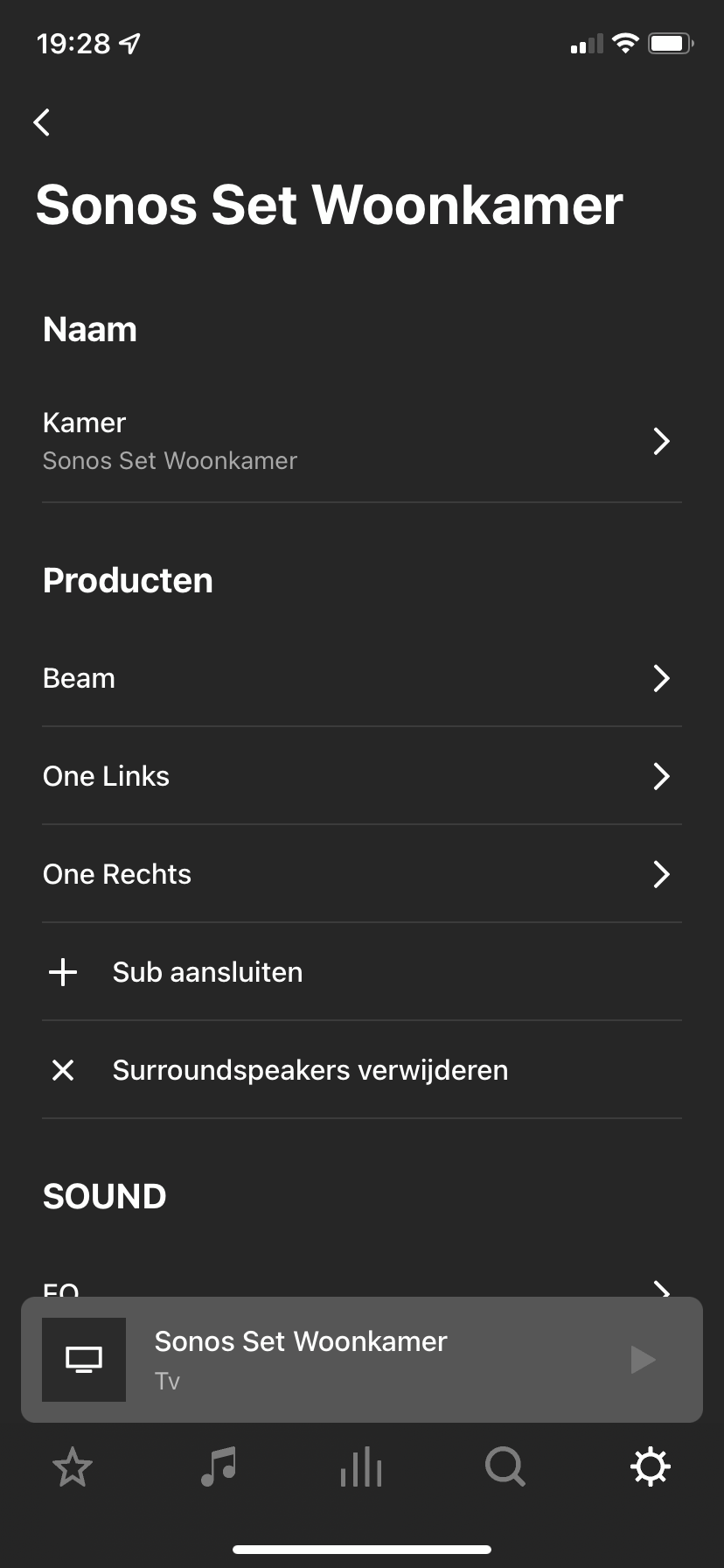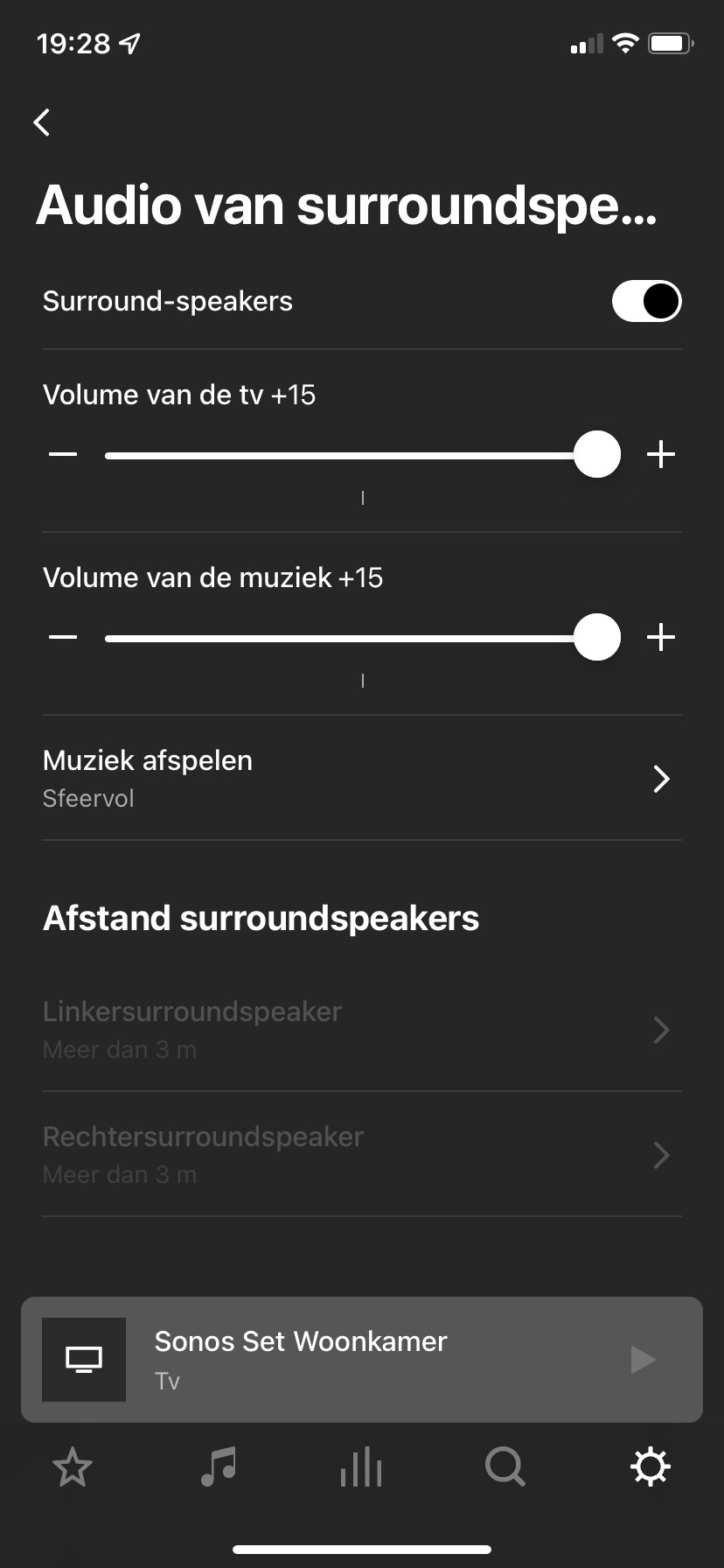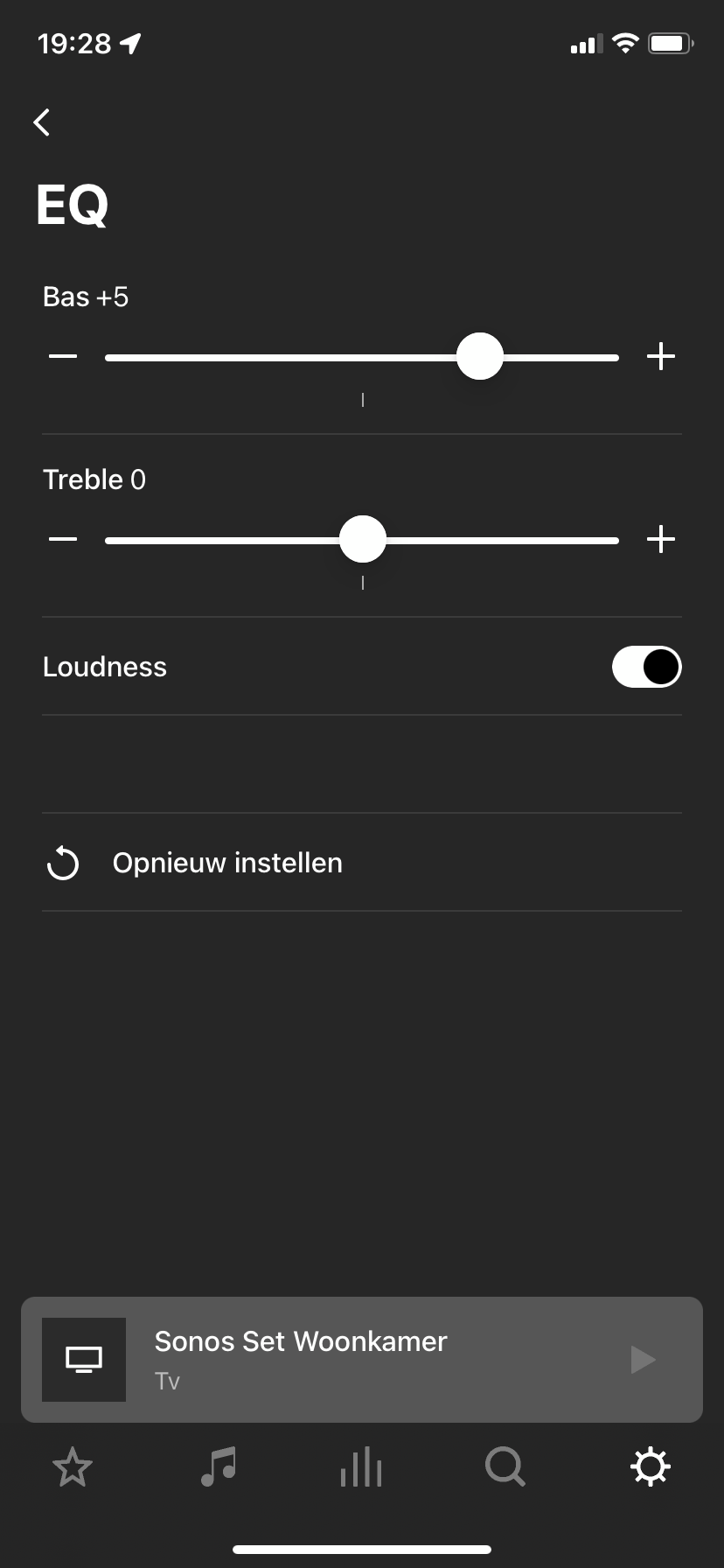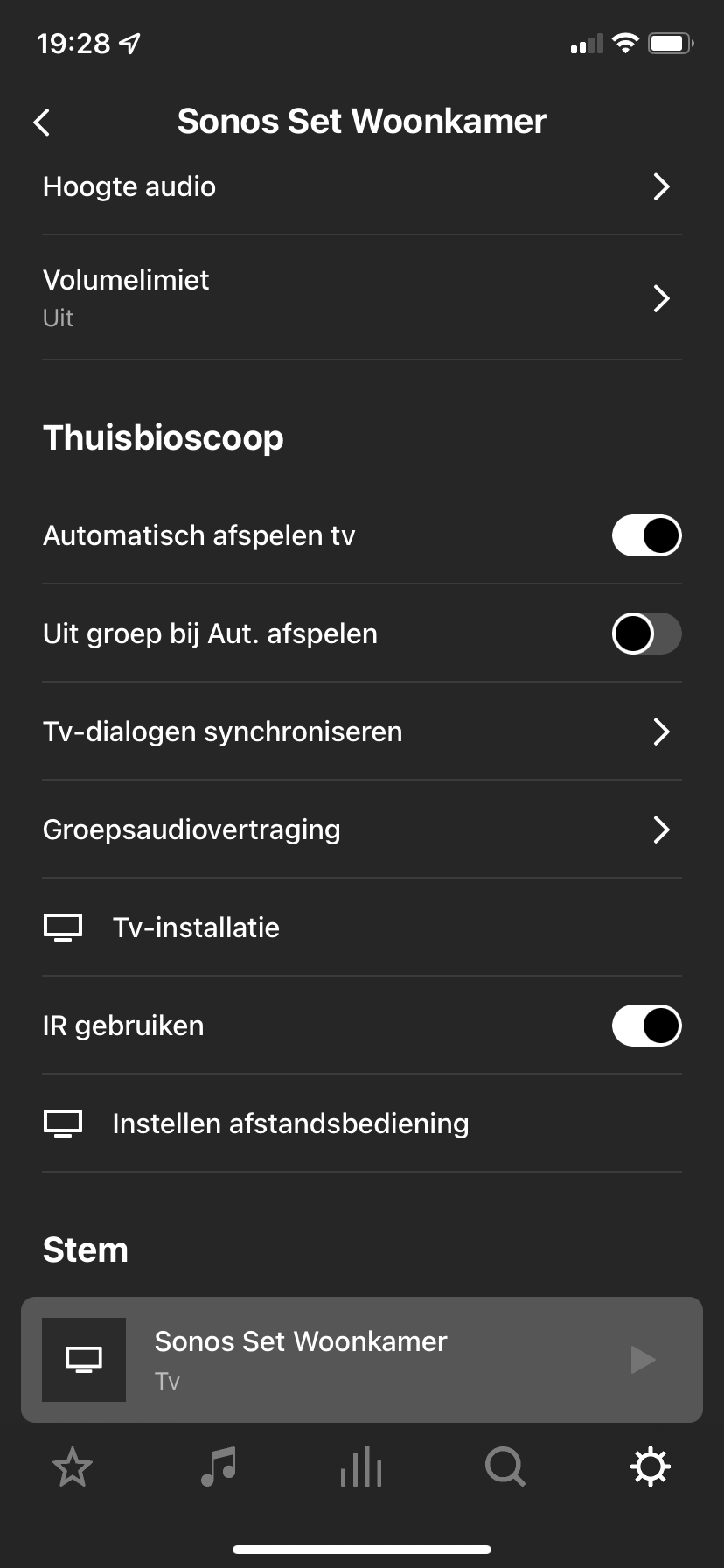Hello everyone,
at the moment i have 1x Sonos Beam and 1x Sonos One connected in a group.
When we watch TV the sound can sound a bit hollow to listen to. True tone is setup on both devices.
Can anyone explain how this comes and how to fix this?
Best answer by Ken_Griffiths
View original