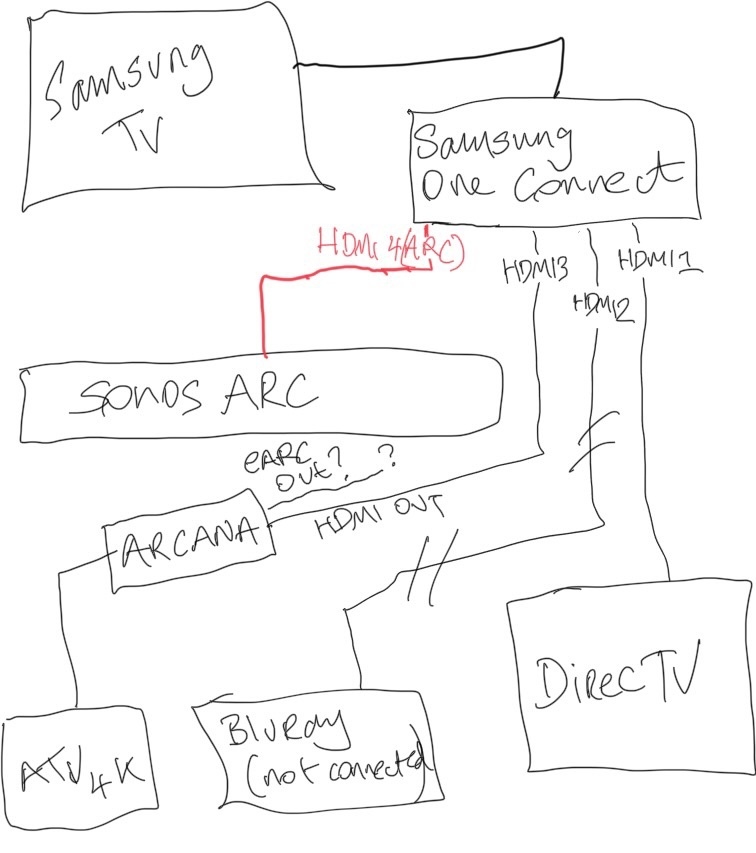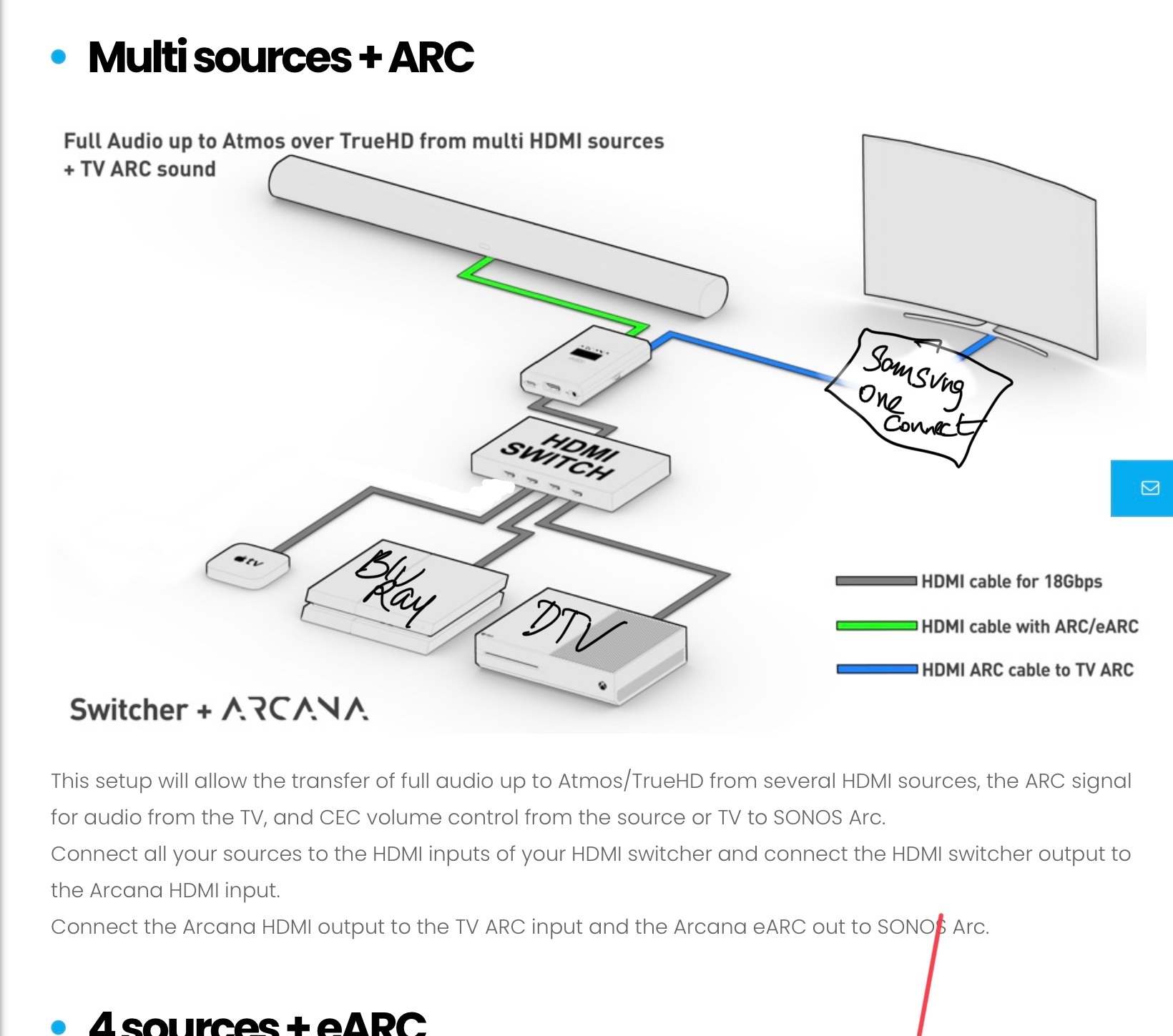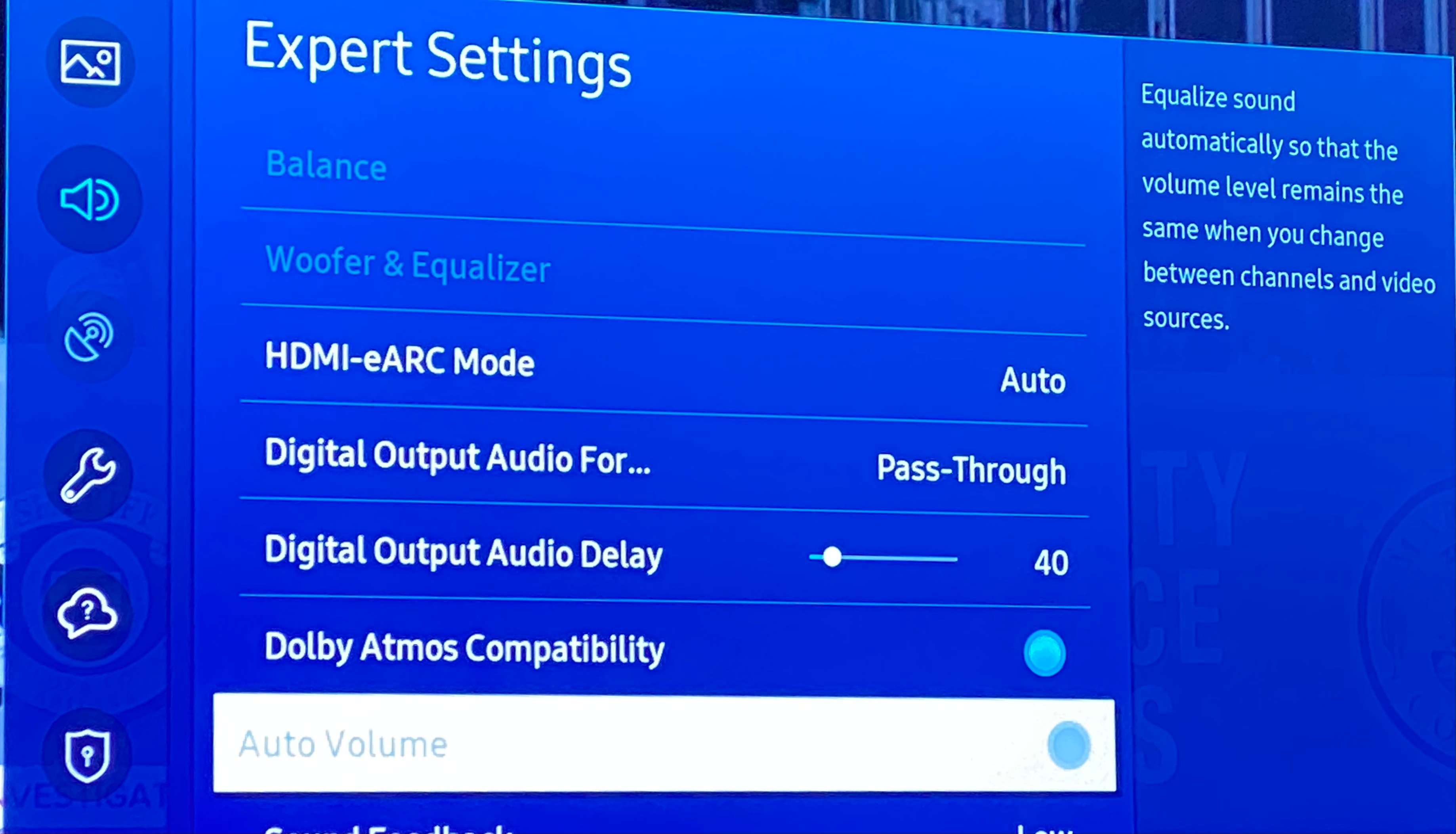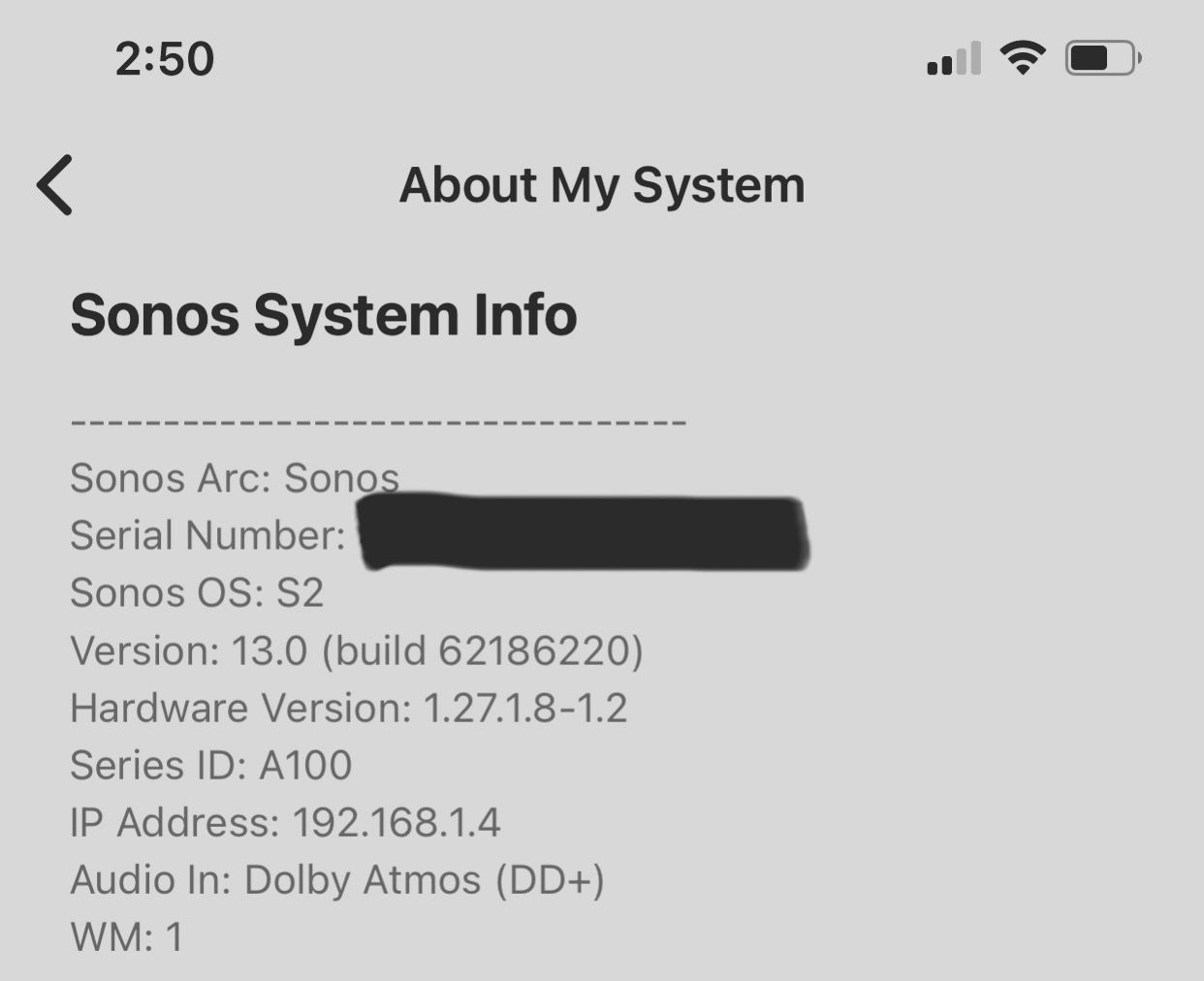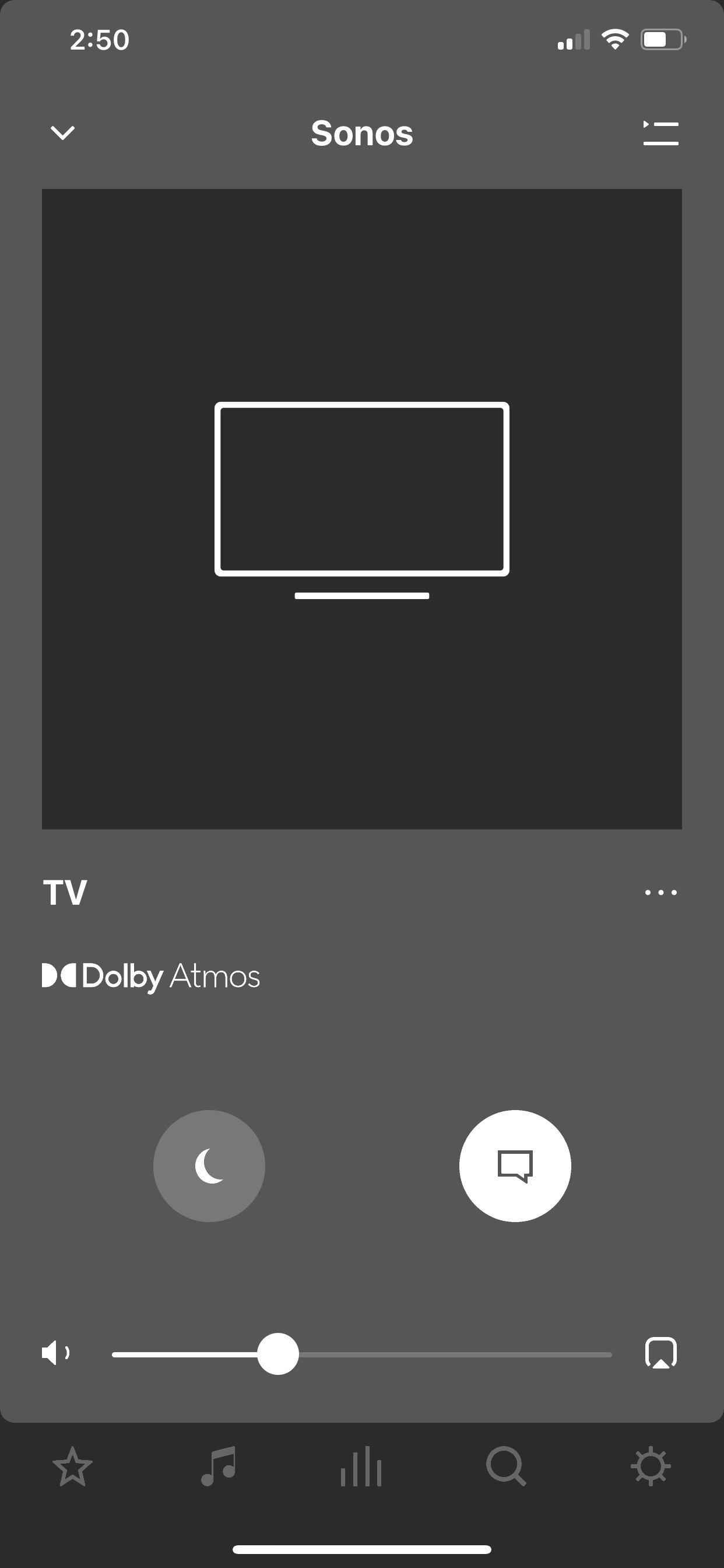Hi,
Have had a Sonos Beam, Sub (Gen 2) and Play:1s as surrounds for a couple of years. A couple of weeks ago I bought a Sonos Arc to replace the Beam.
I have a 2016 Samsung UN65KS800DFXZA, with the following set up:
- HDMI1: Connected to DirecTV
- HDMI2: Commented to a Bluray player but honestly, its really not used
- HDMI3: Connected to Apple TV 4K
- HDMI4 (ARC): Connected to the Sonos Arc.
On my DirecTV box I have the following set:
Settings → Audio Settings → Dolby Audio → ON
On the Samsung UN65KS800DFXZA I have the following set:
- Sound → Select Speaker → Receiver (HDMI)
- Sound → Expert Settings → HDMI Audio Format → BITSTREAM
- Sound → Expert Settings → Audio Format → Dolby Digital
The DirecTV sound works fine..it’s awesome.
Now on the Apple TV 4K I have the audio format set to:
Change Format: OFF, so this sends LPCM to Sonos. I have also tried turning this to ON and then selecting Dolby 5.1.
For certain Apps like Apple TV+, iTunes, Disney+ I don't have any issues….the Tv settings still reflect Bitstream and Dolby Digital.
For certain HBO Max shows the above is also true.
My main problem is that for other apps like Britbox, Netflix, some content in HBO Max, I get no audio. Im assuming it’s because the audio isn't in the correct/digital format. If I pull up the TV settings the HDMI Audio Format still reflects: BITSREAM but Audio Format has changed to: PCM.
What I’ve discovered I have to do as a workaround when something plays without sound is switch to HDMI1 and back to HDMI3. The content on HDMI3 (ATV4K) will have paused and when I press play the audio will work. It’s a bit of a PITA!
BTW the Britbox and apps work ok if I use the native ones on the Samsung TV, but honestly the interface isn't great so we prefer to use the ATV4K apps.
I have tried various settings on both the ATV4K and the TV but I can't find a resolution. I know the Sonos Arc should work with both HDMI ARC and eARC. There is no Auto or Passthrough setting on the TV. I don't want to have to keep changing the TV setting to PCM just for these apps and then back again.
I spoke with Sonos support on the phone but it was fruitless. I had to explain the issue about 3 times.
I see Sonos has upgraded the firmware in v12.2 to support LPCM via HDMI eARC, but no mention of HDMI ARC. Should that even matter?
If anyone has an ideas how to fix this, I’d be grateful!