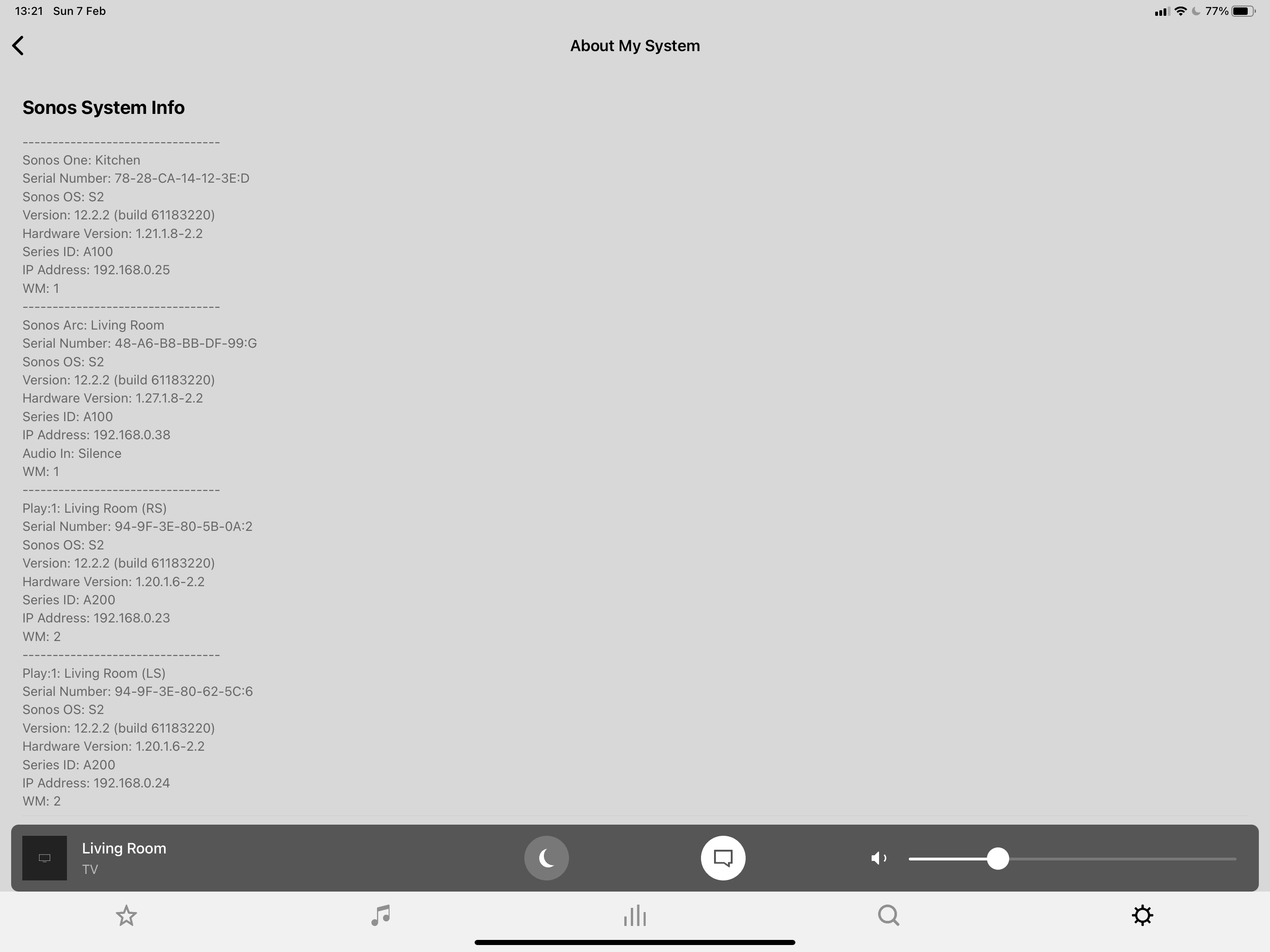SonoS arc not playing Dolby Atmos from Phillips Tv built in apps and Fire Stick
I have the following set up
TV Phillips 65OLED754/12
SONOS ARC with SonoS Play1’s as rears
Sky Q latest 2TB box with HDR support connected to a HD Fury Arcada with the eARC out going to SonoS ARC and the HDMI out going to the HDMI 1 (ARC) on the TV.
Amazon 4K Fire Stick connected to HDMI 4 on the TV.
I’m using the HD Fury Arcada because of the lip sync issues when using Sky Q.
Issue: When watching Netflix using the built in App on the TV, programs show up as Dolby Atmos on the screen if they are in Atmos but when played they do not play in Atmos or DD 5.1. The sound appears to only come out of the SonoS ARC with no sound from the rears. This is the same for playing from the FireStick on programs from prime and Apple App on the FireStick which are available in Atmos (I appreciate that Netflix on the Fire stick does not provide Atmos).
The SonoS S2 app shows audio in as ‘Silence’ or occasionally nothing appears against audio in. When connecting the Fire stick directly to the Arcana by removing the Sky Q input everything plays fine with either Dolby Atmos or DD+ showing in the SonoS S2 app.
I have set up the sound on the TV as follows:
Sound digital output set to multichannel bypass;
Sound style set to ‘personal mode’
Speaker virtualiser set to ‘auto’ and also tried ‘on’.
Could anybody please provide advice or comment as to why I’m not getting Dolby Atmos or even Dolby Digital 5.1 when either using built in TV apps or from Fire stick 4K on HDMI 4 with the above set up. I’m thinking of buying a HDMI switch so I can directly connect the FireStick via the Arcana but this would not provide Netflix Atmos.