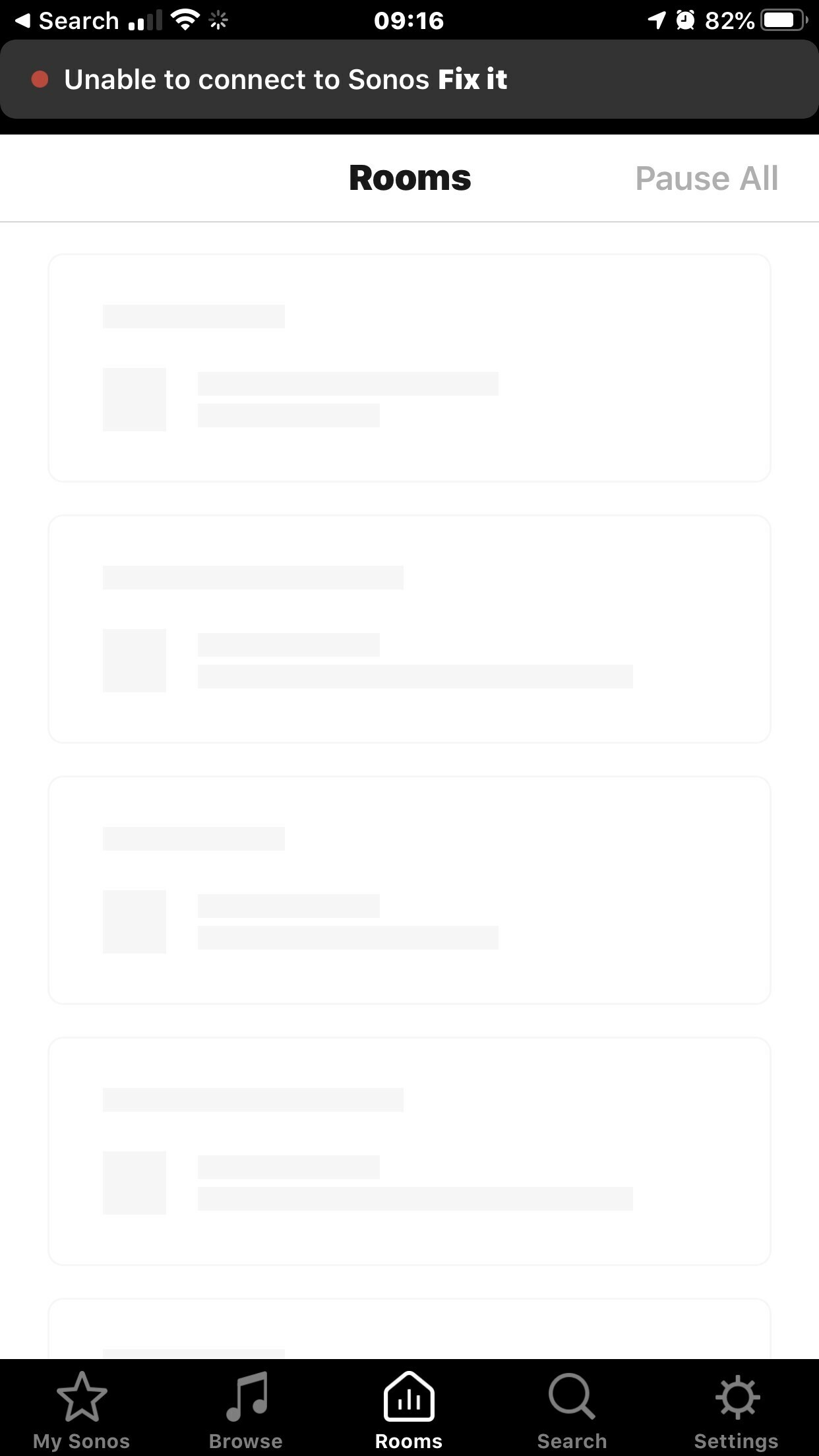When I open my Sonos app all my radio stations and browse info has disappeared. There is just a white screen. The setting info is still there. My phone is an apple 7 and I have being using the Play one successfully for a few years without any problems. I can control the Play 1 with my wife’ phone / Sonos app. I have deleted the app and replaced it with no joy. Any ideas?
Best answer by Rowena B.
View original