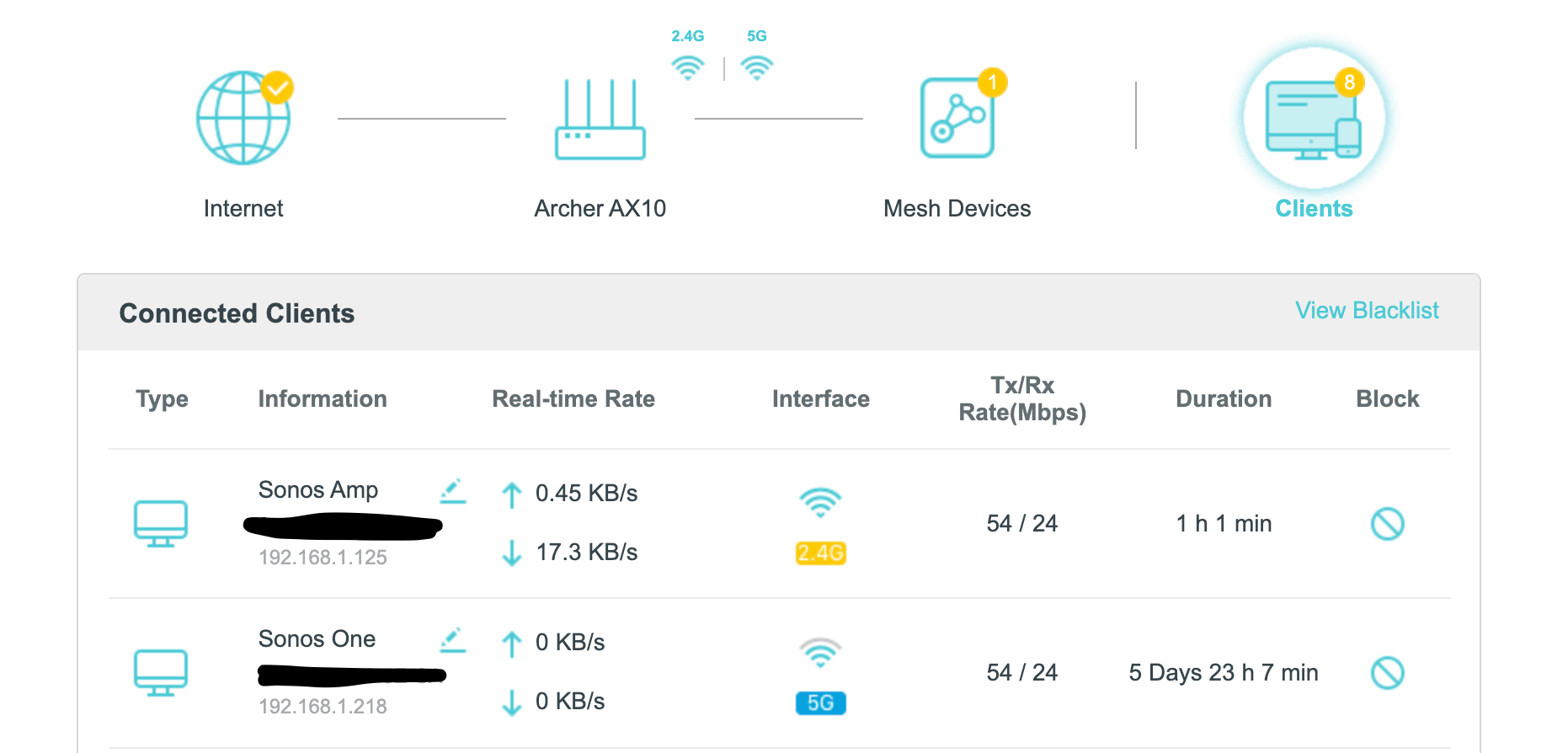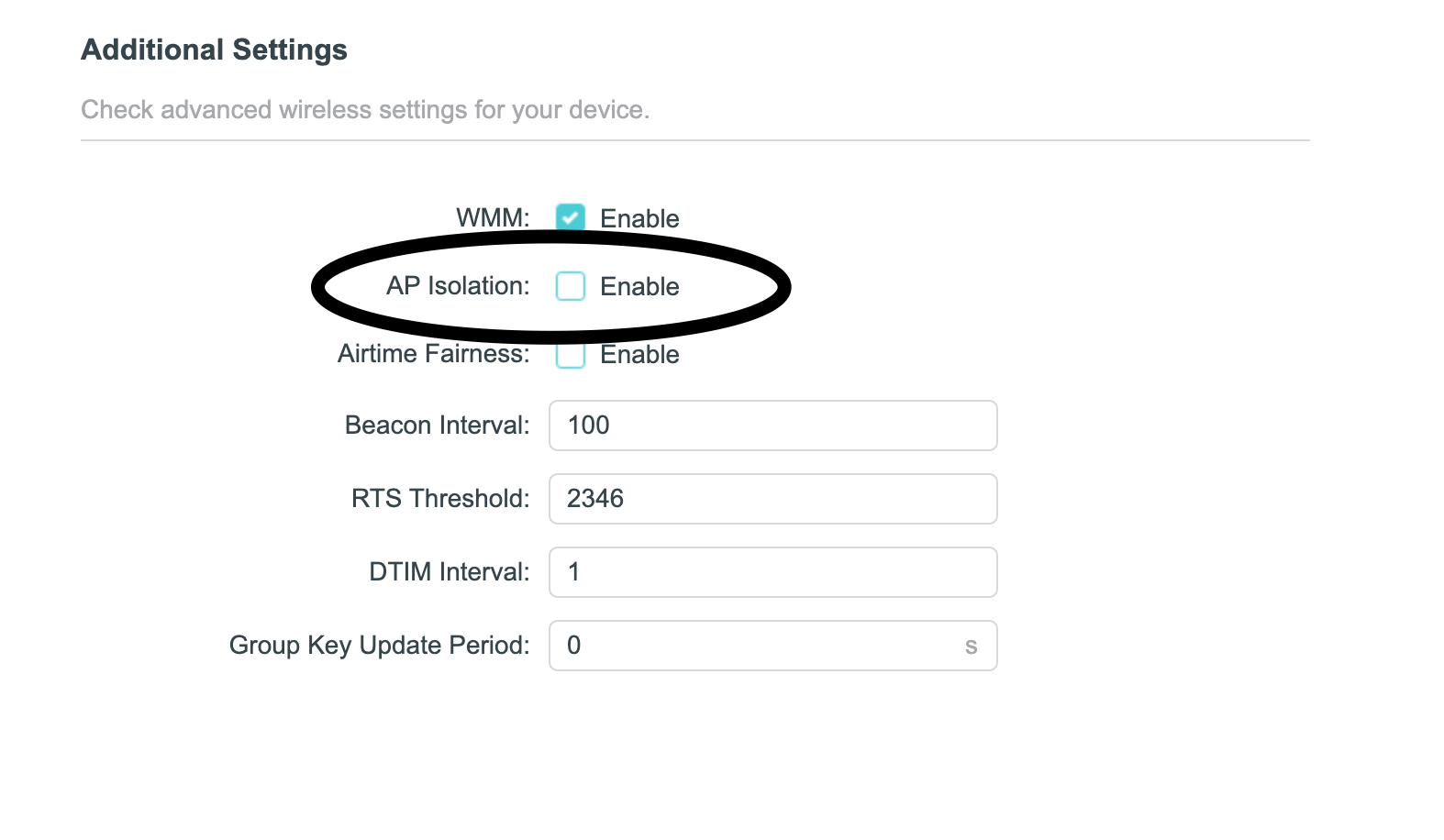I have 2 Sonos devices connected to the same router.
Issues:
- Most mornings, when I want to listen to music, the Sonos Amp does not work but the Sonos One does work. Sometimes both stop working.
Testing:
- After writing this post, I have decided to assign static IP’s to my 2 Sonos devices to see if there are any improvements. I have to wait a few days to confirm.
Solution (Annoying!):
- I unplug the Sonos Amp and/or Sonos Play:1 but this is frustrating obviously I want to fix that.
- I cannot use ethernet cables as they are 5-10m from the router plus WiFi is supposed to work.
My systems (2 items):
- Sonos Connect:Amp (1st gen) connected via 2.4 Ghz « Where most of the issues occur.
- Sonos Play:1 connected via 5 Ghz
- Both systems are updated.
Routers:
- TP-Link Archer AX10
- Firmware updated
- Wireless Router (EWAN) (note: I reckon Access Point does not work.)
- I have 8 clients connected but most of the time maximum 4 are active mostly laptops and phones.
- Most clients are connected to the 5 Ghz band while the Sonos Amp that is causing me the most issues is the only device connected on 2.4 Ghz.
- Advance Settings
- QOS - [On for the 2 Sonos devices}
- Port forwarding [off]
- UPnP [On]
- IPTV/VLAN was on, no idea what this is, I just switched it off to test… [now:OFF]
- IGMP Proxy [On]
- IGMP Snooping [On]
- IGMP Version [V2]
- Wireless Multicast Forwarding [On]
- OFDMA [On]
- TWT [off]
- Smart Connect [On]
- Parent control [off]
-
IP & MAC Binding [On] Note: This was off but just switched it on to assign static addresses to my Sonos devices
- TP-Link RE505X Range Extender
- Only my devices in my bedroom are connected to it, none of my Sonos devices.