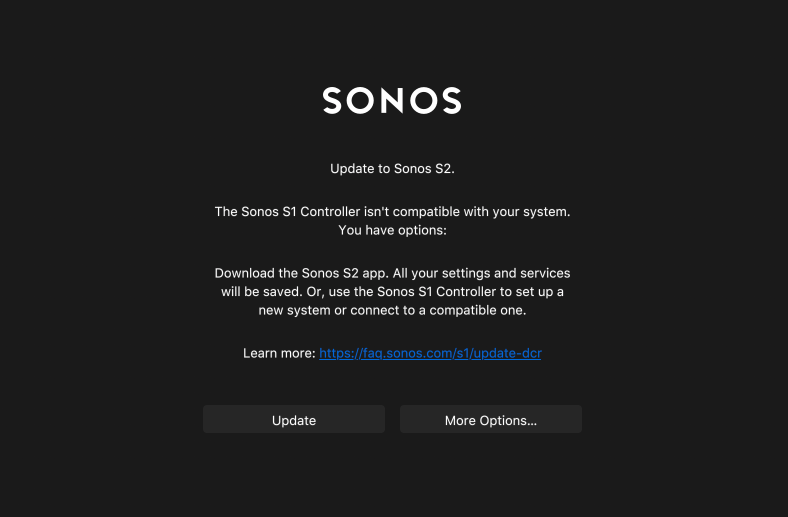Have six play ones and a Sonos connect (v1). Inadvertently installed S2, no NOTHING works. Spent >1hour on phone with support. Everything has been rebooted, reinstalled, factory reset…...nothing works.
This is a PR nightmare for SONOS….as it should be. I have recommended SONOS for years, but now I will tell folks to run screaming.
Does anyone have any ideas? I’m pretty sure I have tried everything mentioned on the boards, Sonos troubleshooting articles, and customer support.
IF YOU ARE CONSIDERING A SONOS SYSTEM. PLEASE STAY AWAY UNTIL THIS IS RESOLVED!!