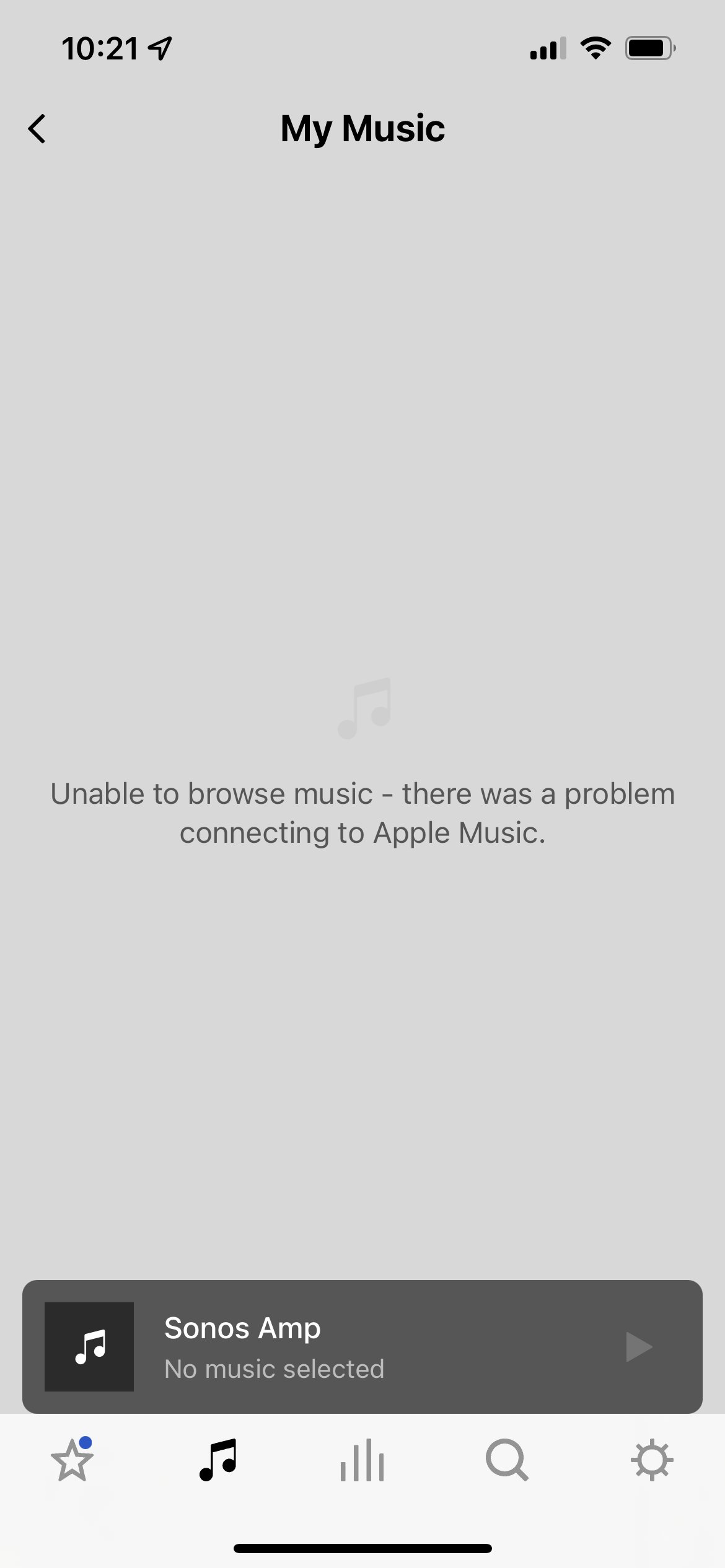
Since about 5 days ago I can’t stream Apple Music or even browse my AM library through my Sonos system. I’ve tried deleting my account via the Sonos app and reauthorizing my AM account, that didn’t help. AM results will appear in the Search screen but when I try to play them I get “unable to add songs to queue,” and when I try to browse my AM library I get the error shown in the attached screenshot.
All other sources work, including Spotify and local Sonos library. I am also able to stream AM to Sonos via AirPlay. Is there a known issue with Sonos directly connecting to AM at the moment?
Best answer by Airgetlam
View original


