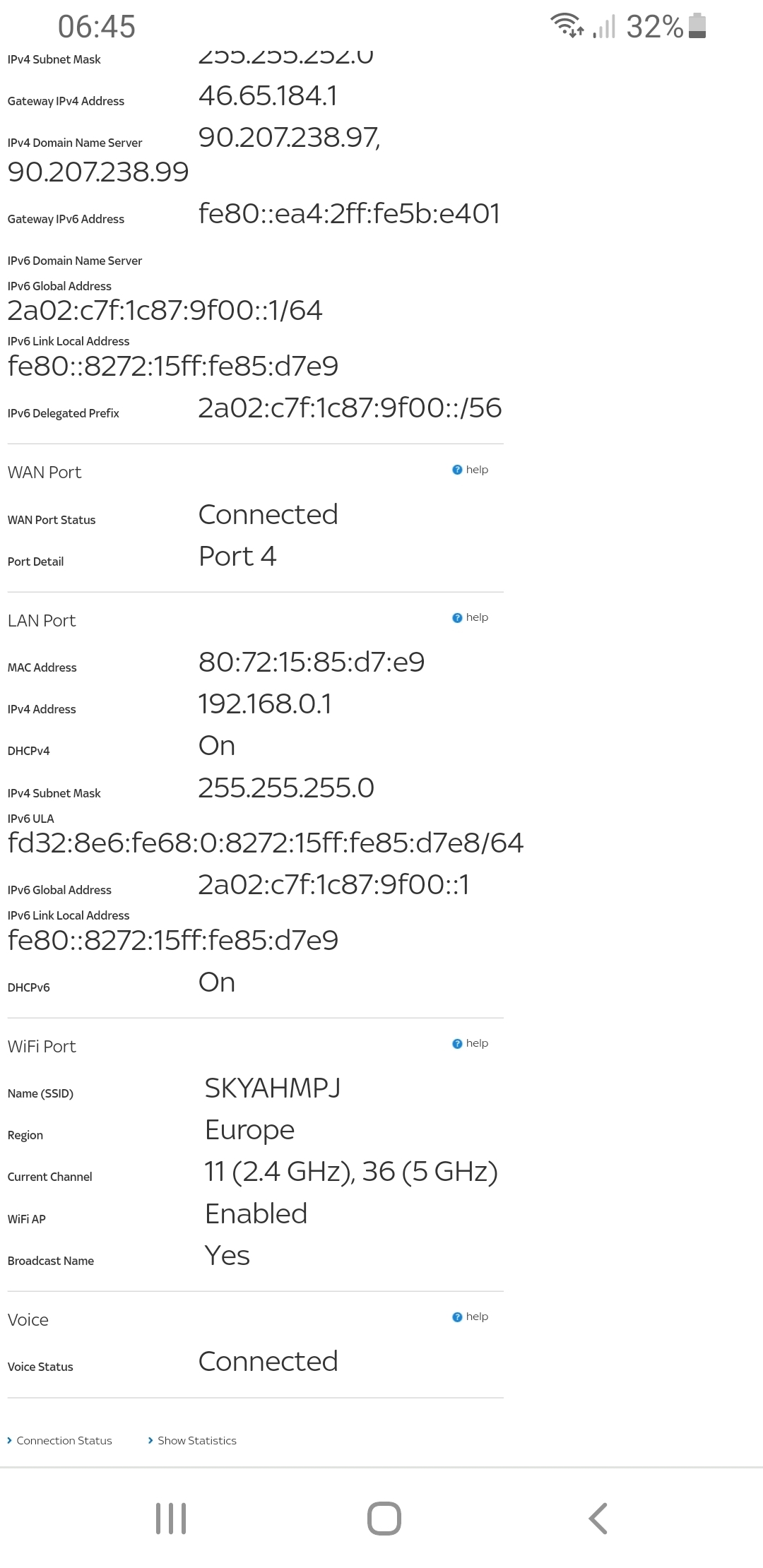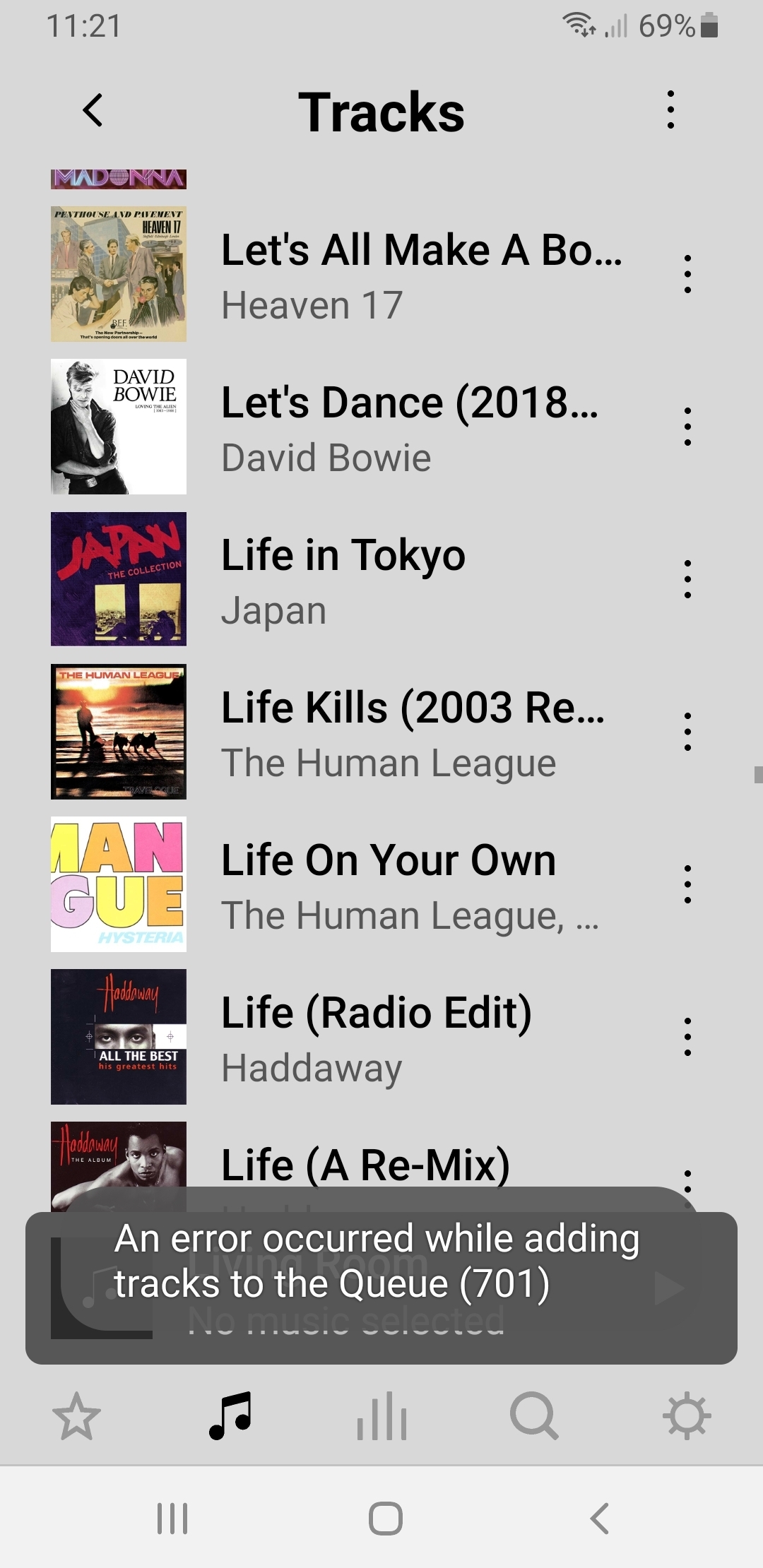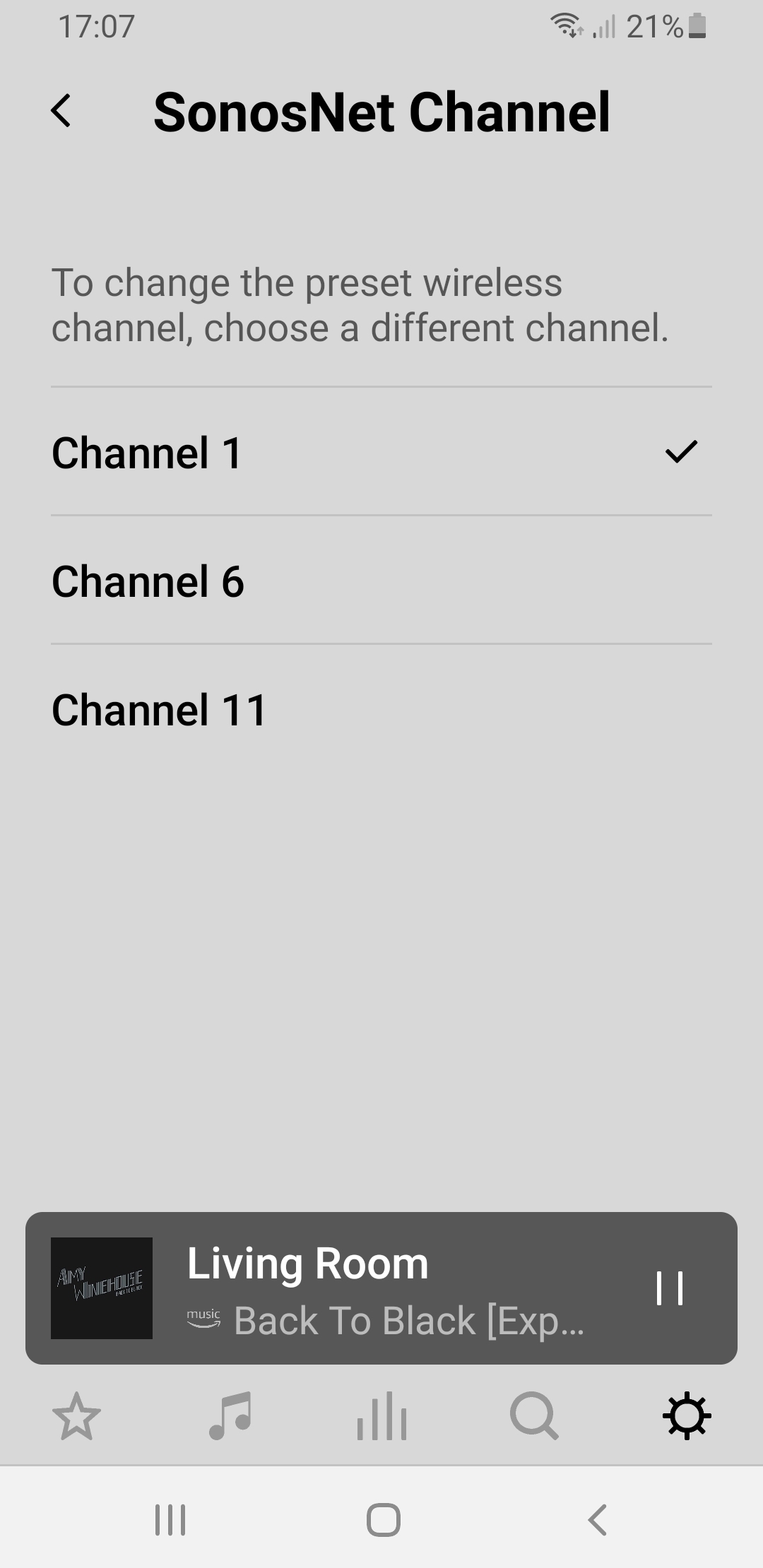I have had an intermittent WiFi connection problem ever since I set my Sonos system up a few months ago.
It mostly happens when I want to play Amazon Music.
Below are 3 screenshots.
What usually happens is I get the middle screen first then it goes to the top one with the error message then a few seconds later I get the usual screen at the bottom.


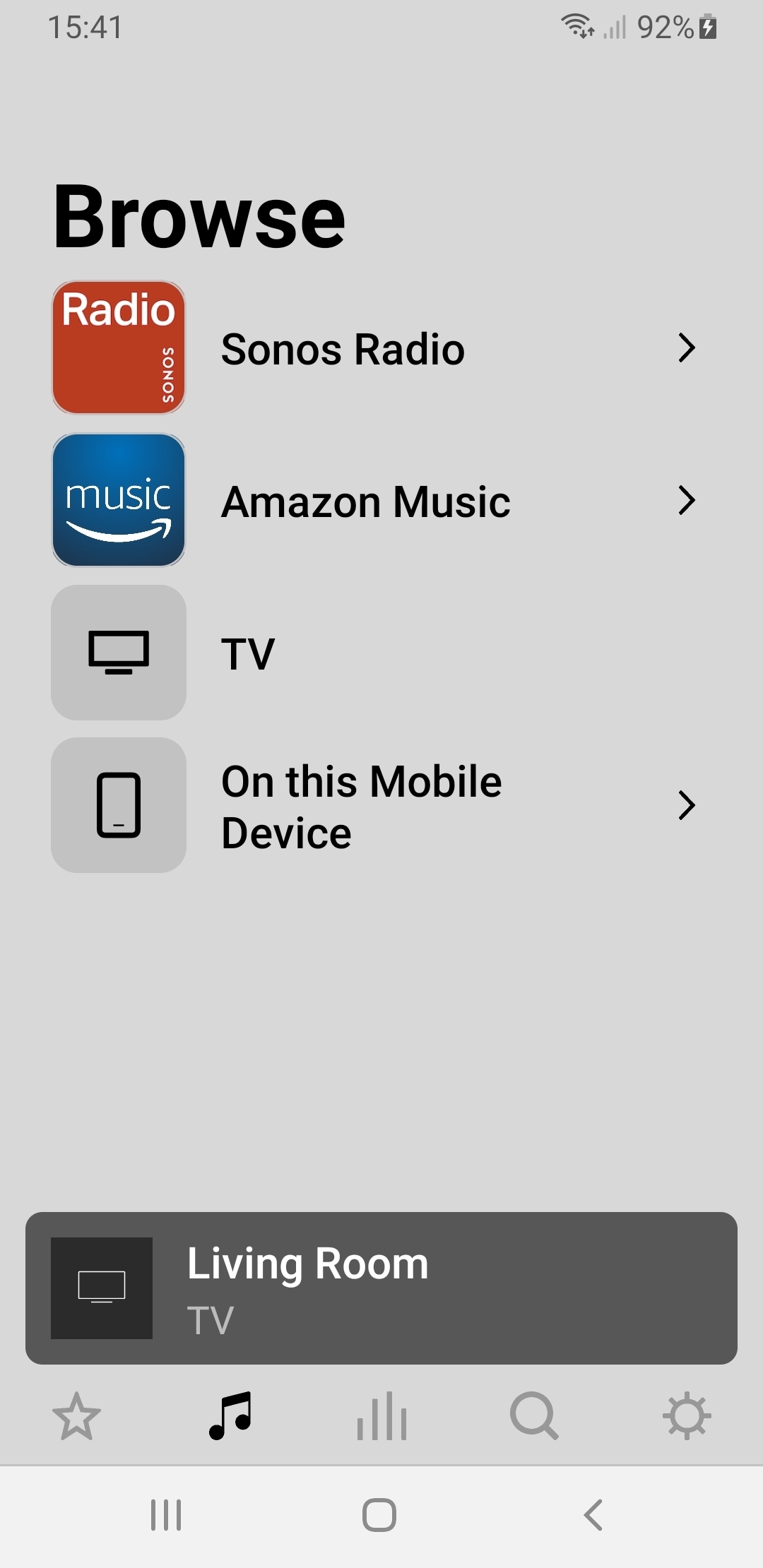
I hasten to say that my internet connection/WiFi is all working at the time it happens.
I have a Sky dual-band router so I am wondering if it is anything to do with the 5 Ghz channel as I have read that Sonos only uses the 2.4 Ghz band?
It's not that much of a problem as it tends to sort itself out after say a minute or so but it is nevertheless annoying!
Best answer by Mr. T
View original