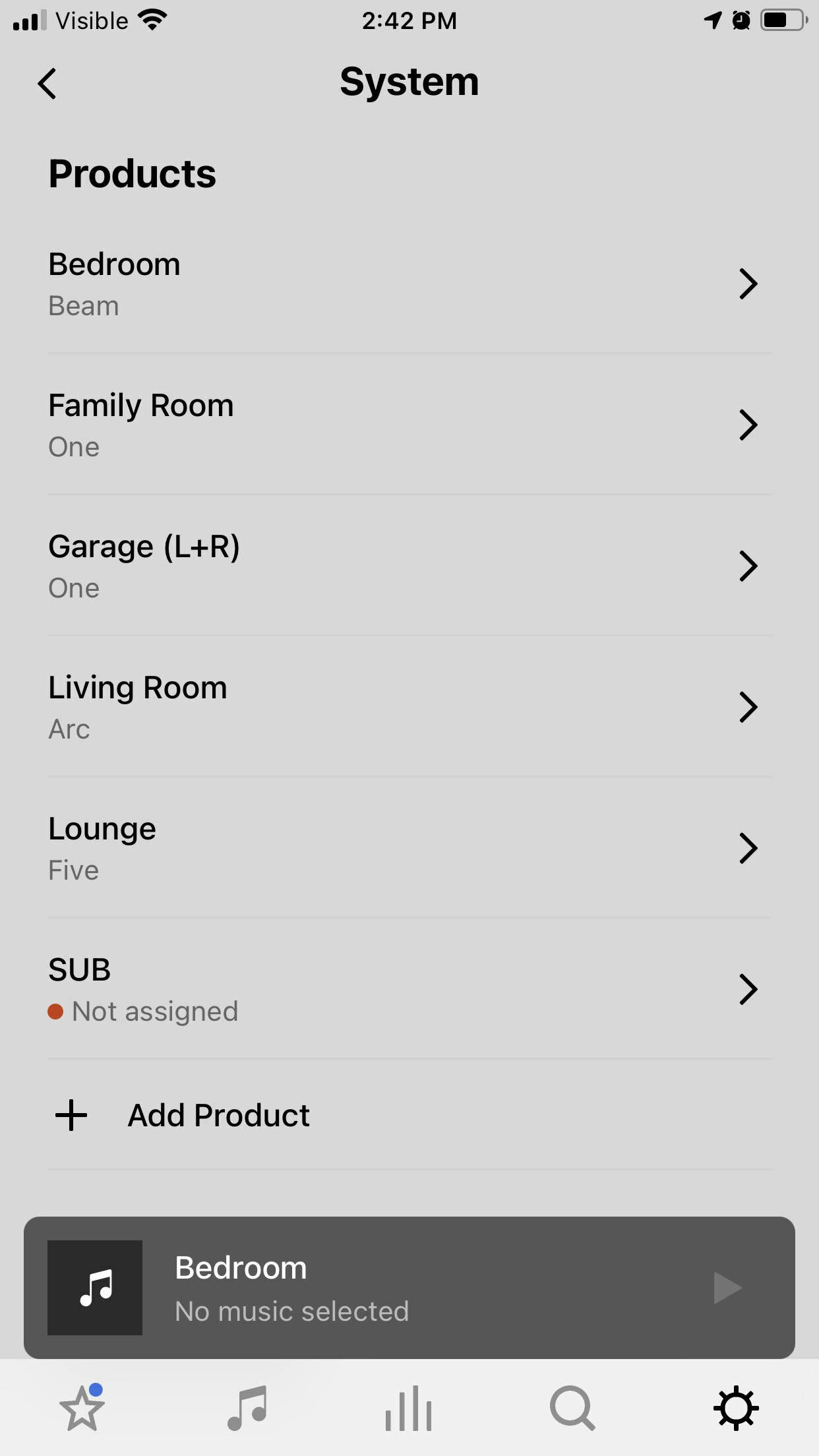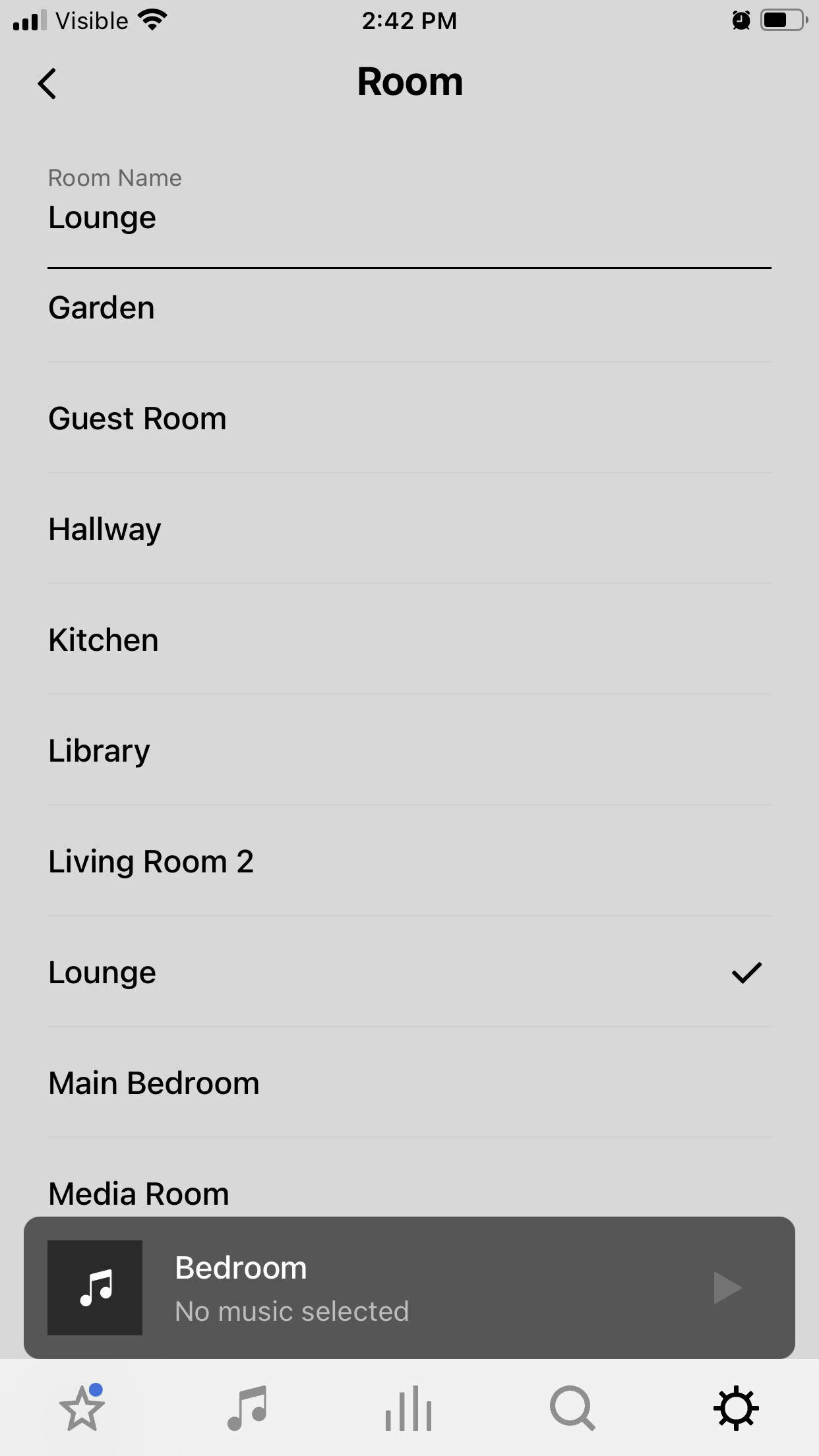Hi all,
Recently I’ve moved from my apartment, and tried to set my sonos system as before in my new place :
1 beam + 2 one SL (used as surround, behind the couch)
I had to factory reset my 3 speakers for them to work within my new home.
The problem is that whenever I want to get the in the same room : Living room, it seems that my beam is duplicating the room as such « Living Room 2 ». At the end of the day I have 3 speakers which won’t get to work together because virtually they’re in different rooms…
It’s pretty frustrating because no one seemed to have that problem before.
Does anyone know how to fix this ?
Thanks!
Best answer by Airgetlam
View original