Hi. My two Play 3’s are acting a little wierd. They can’t play anything on their own, but when configured as surround speakers or grouped with for example my Beam, they work.
The Play 3’s show up in the Sonos app, but when I for instance select a song on Spotify It just loads (or sometimes stays on 0:00 seconds) and eventually says: “Can not connect to the Sonos product” (In Norwegian in my case) After a while the speaker/s disappears altogether ending up with that I have to restart them.
Till this date, I am still clueless about what to do. I have reset them around 3 times (each) with occasional problems under the configuration progress. I have also Googled to see if anybody else have experienced something similar, but I found nothing.
Screenshots from Sonos App, Windows 10 Pro:
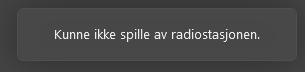
“Could not play radio station”
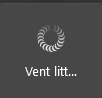
“Please wait”
I’m currently using a mesh network from Asus: ASUS RT-AX92U
And the issue started after i switched to them, was using D-Link COVR-C1202.
They have internet, and show up in my router app (admin login).
Best answer by Airgetlam
View original