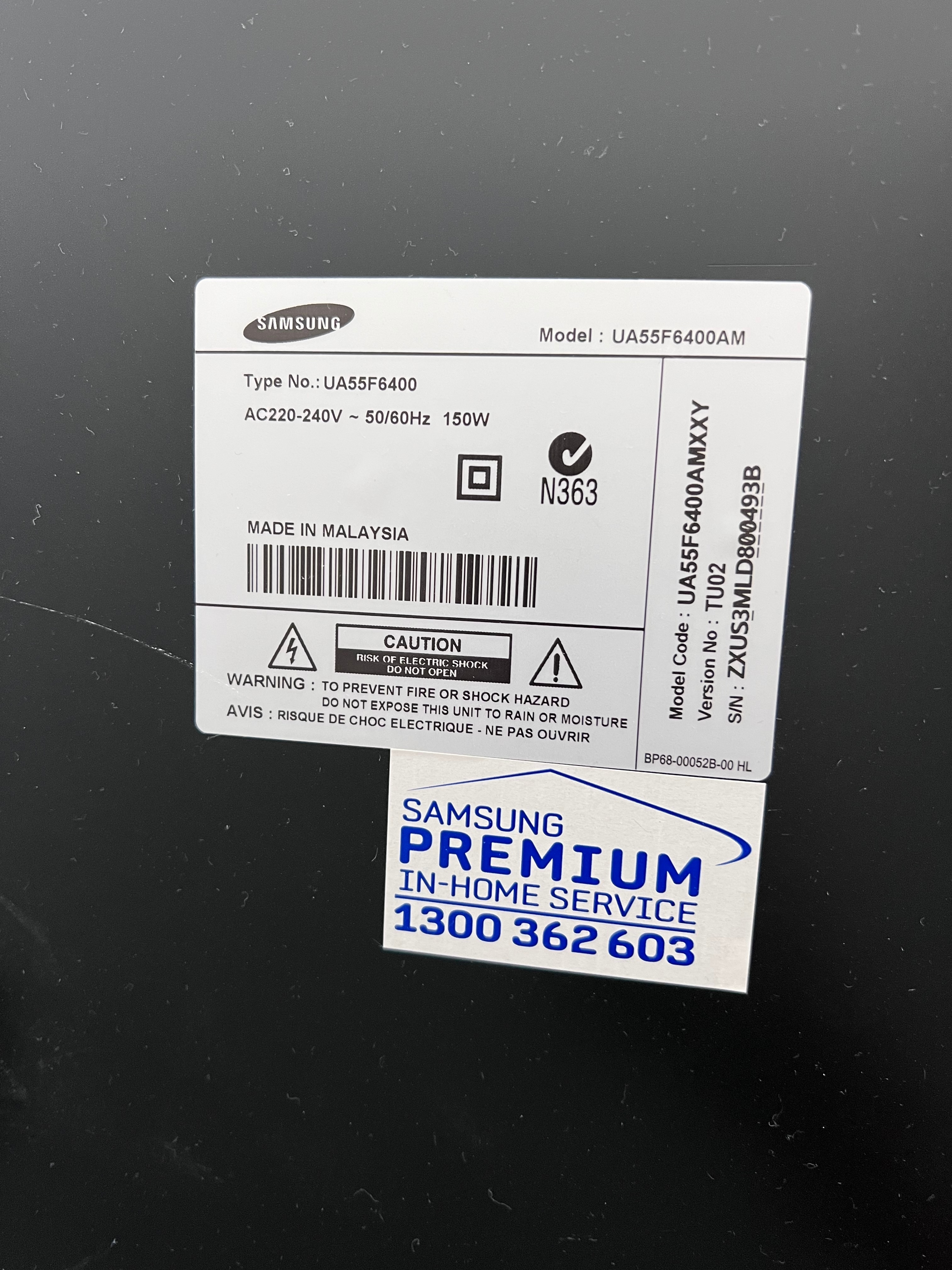Had a network of 2 x Sonos 1 SL connected via wifi to my Apple TV which is streaming shows and music played on my Samsung TV. Since I added my Sonos Arc, there is no sound when I stream Kayo or try to listen to Spotify. Everything else is ok (Apple TV and music, Netflix, Amazon prime etc) just cannot get any sound whatsoever despite changing the sound settings on Apple TV to stereo (not using Dolby) as advised on previous threads.
I then reset my Apple TV (HDMI cables etc) and updated all apps and Kayo and Spotify worked initially but the next day it’s gone back to no sound.
Weird and annoying. Any advice would be most welcome. Thanks in advance.
Best answer by GuitarSuperstar
View original