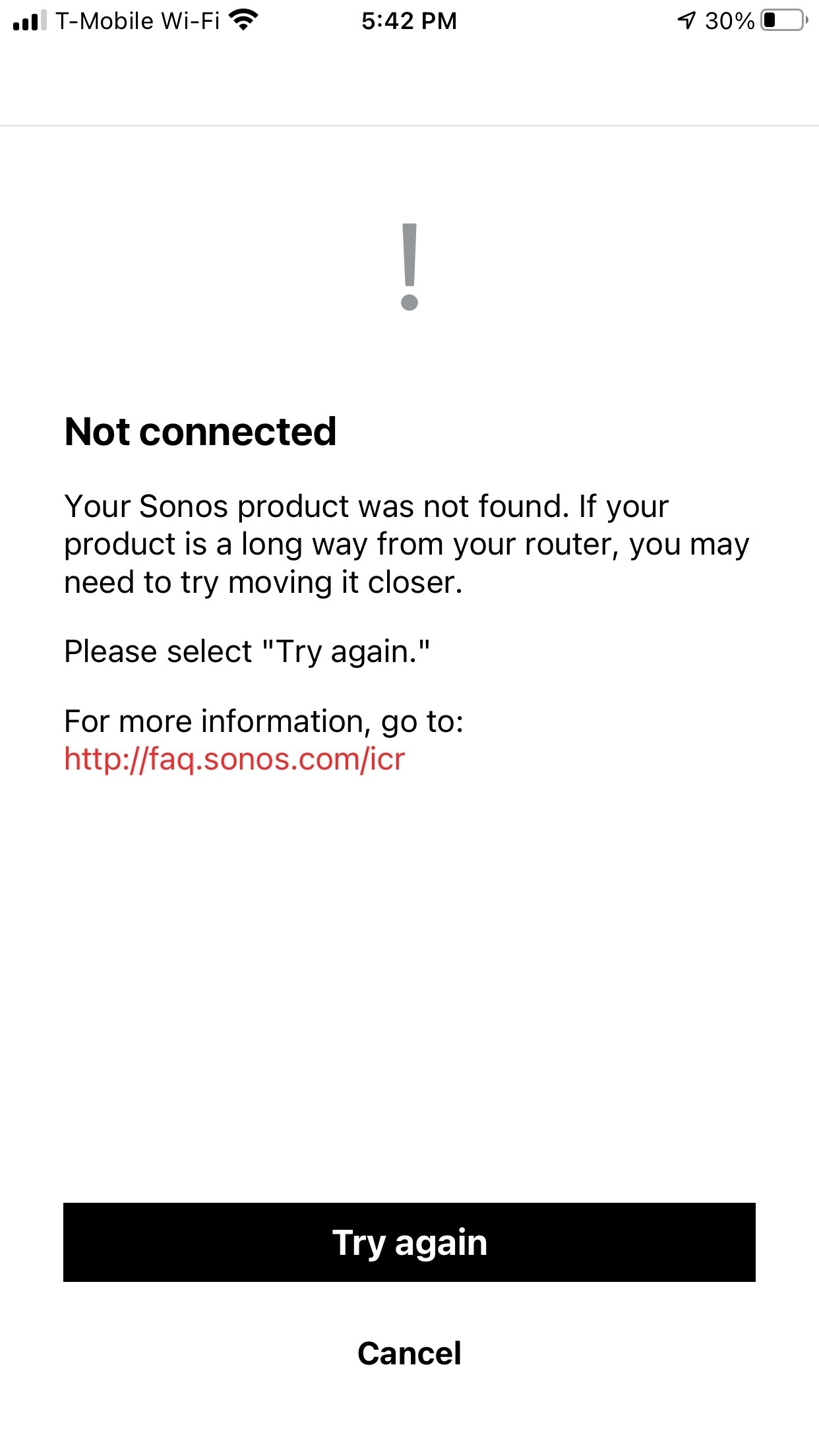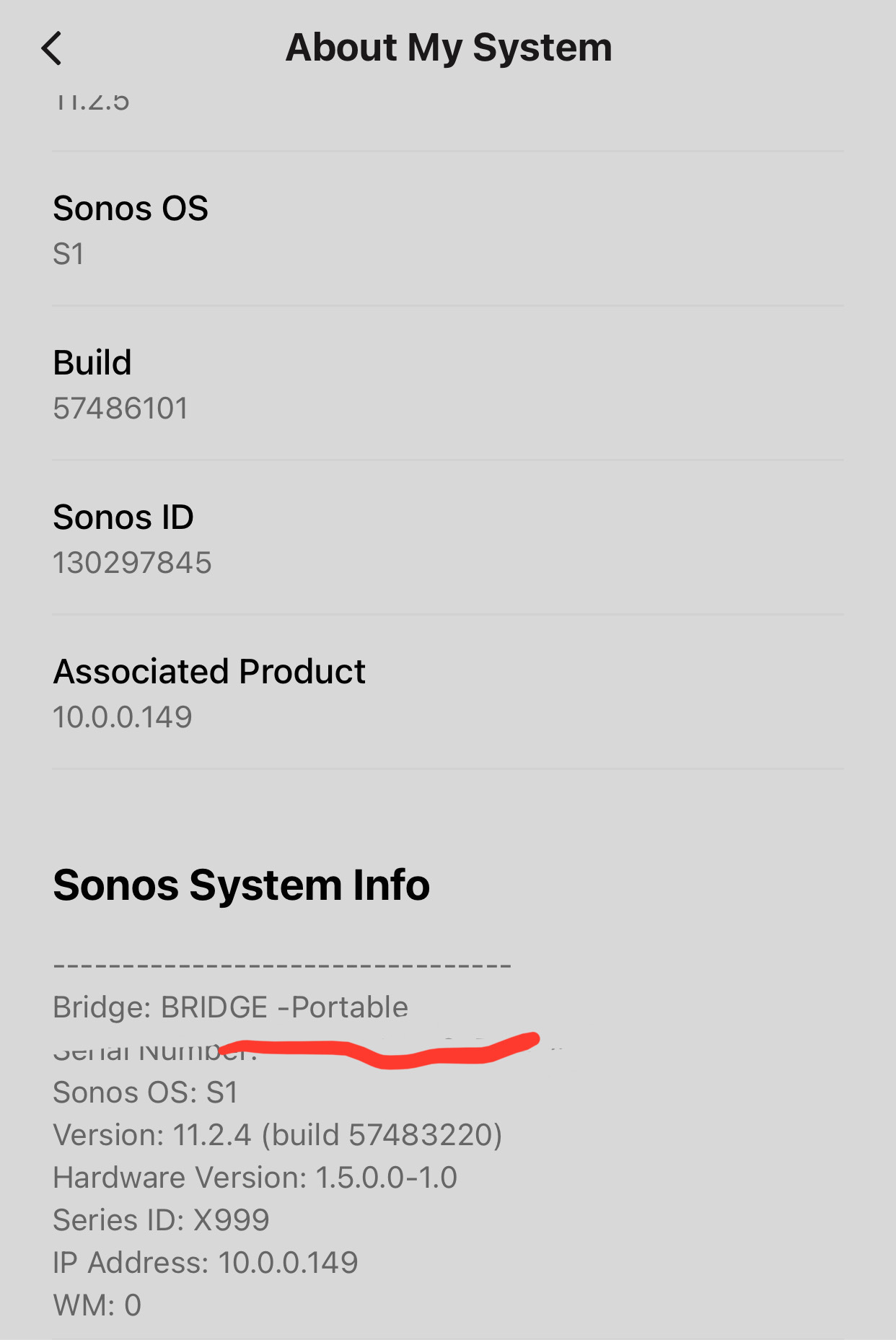New setup: I have a Playbar, Sub (Gen2), two Ones and two connect:amps. They have all been factory reset. All of these are compatible with the S1 app per the Sonos webpage.
I have the Playbar directly connected to the router, nothing else is connected. My phone is on wifi running the S1 app.
I run the setup process and the S1 app sees the Playbar after I press the two buttons and hear the chime. Once the progress bar stops though I’m being told that the Playbar is not compatible with the S1 app and I need to use the S2 app. (error message below)
Did something change on the S1 app to prevent these previously accepted devices from being added? I’m confused as to why I’m getting this message.
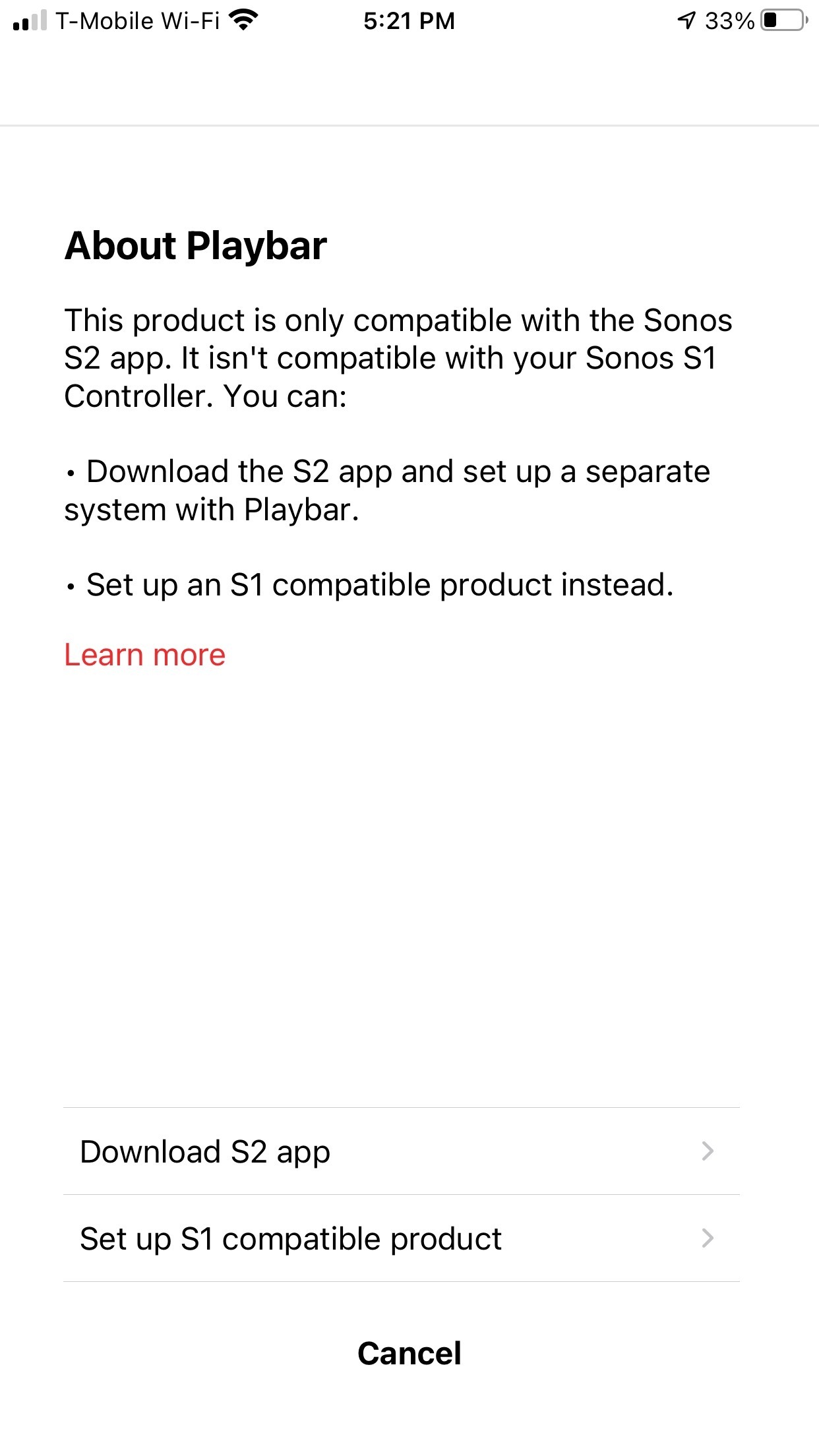
Best answer by Ken_Griffiths
View original