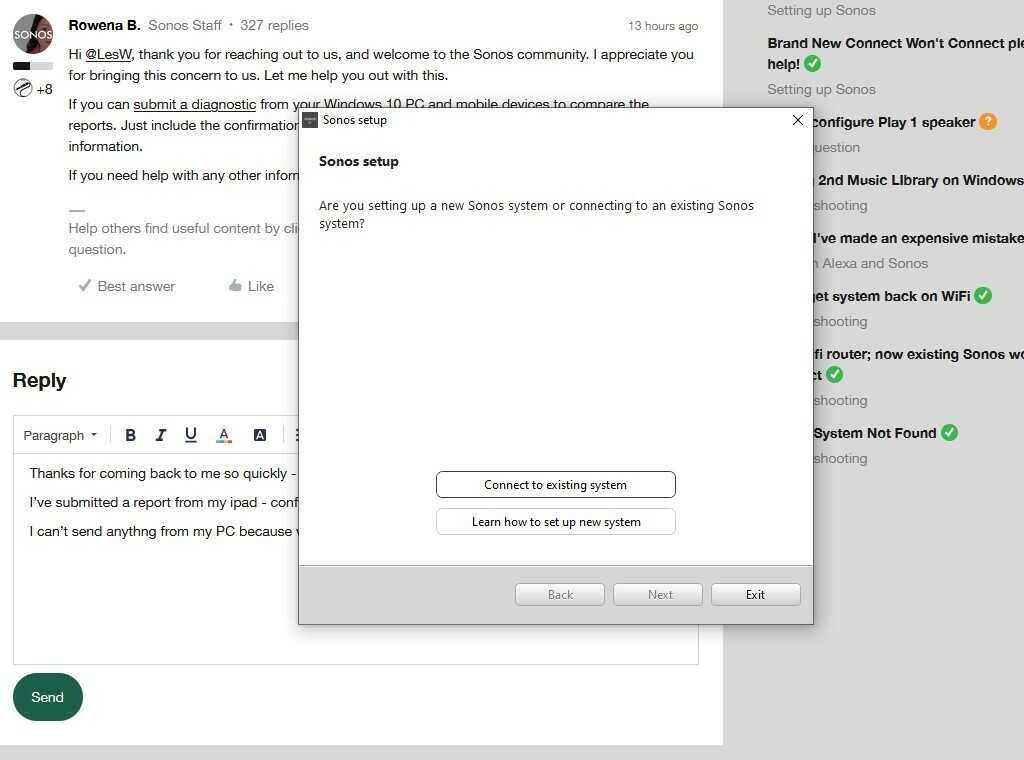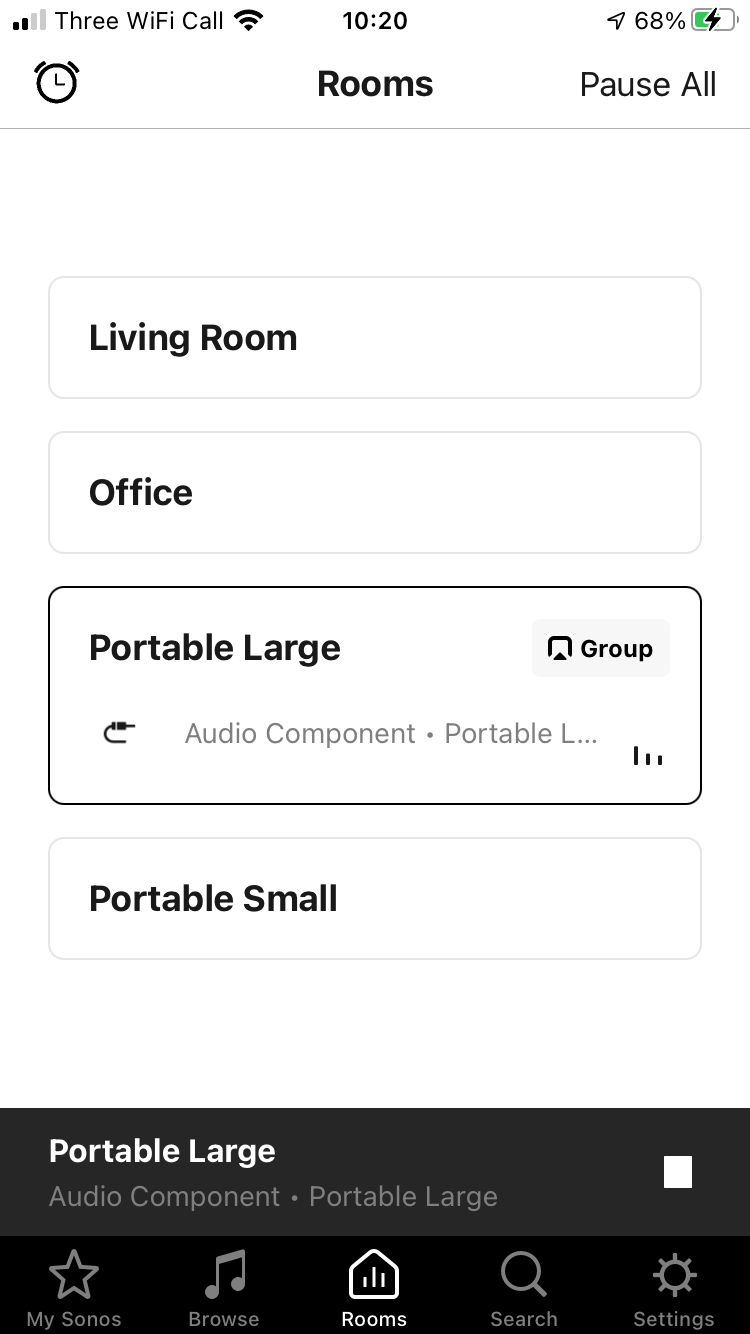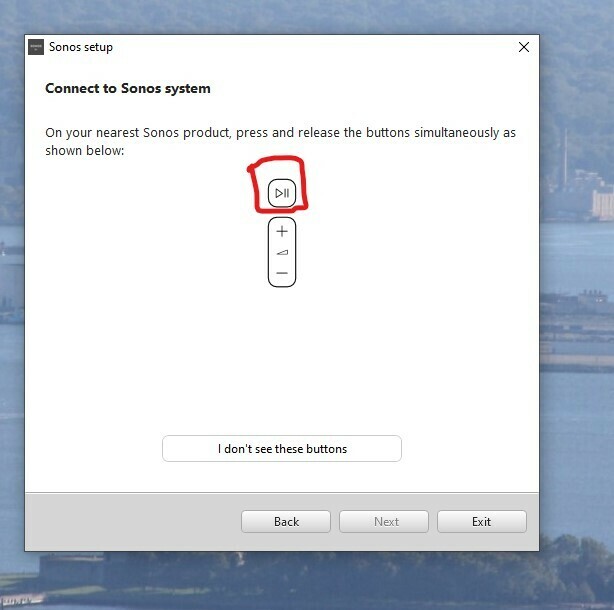I have new router.
The Sonos apps on my iphone and ipad have found my Sonos system, but the controller on my (Windows 10) PC can’t find it.
I’ve tried every option on the support pages, but nothing works. I get to the stage where the light on a unit flashes orange but the nothing happens. I’ve tried this with each unit in turn – the Play:3 the Play:5 and both Connects. I’ve also tried rebooting them all and rebooting the router.
Any suggestions?
Best answer by LesW
View original