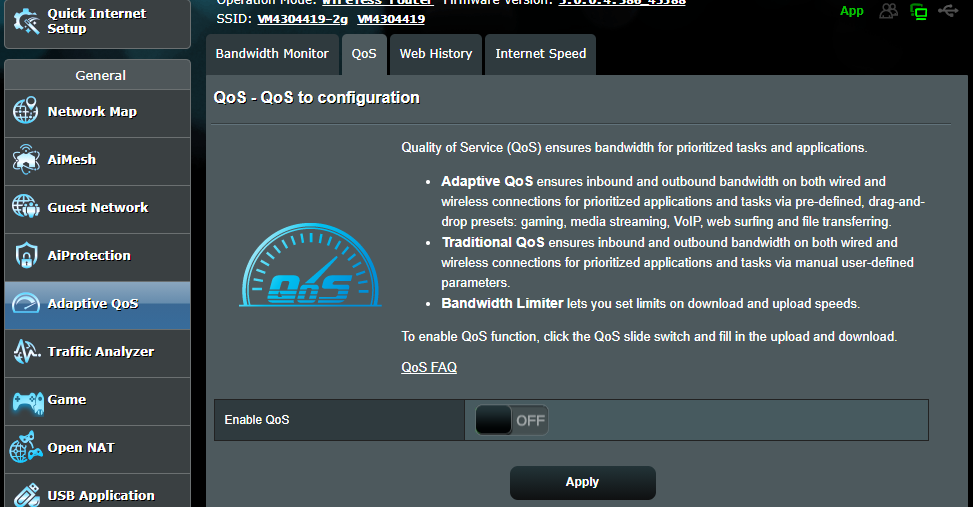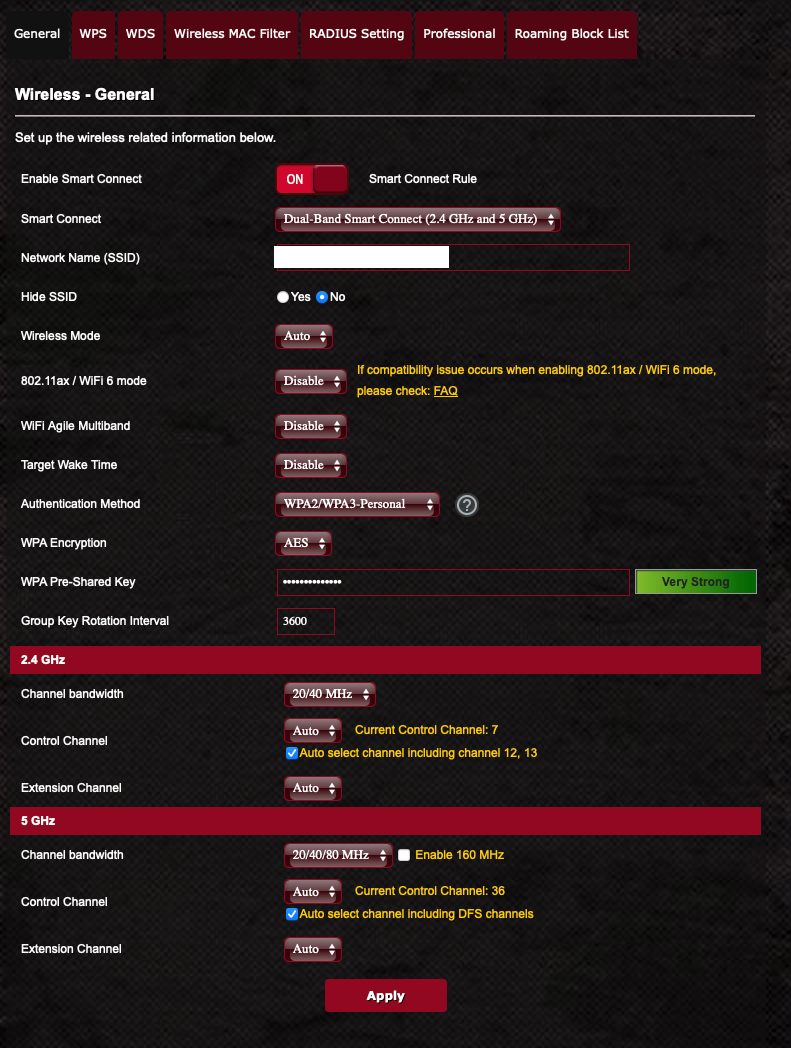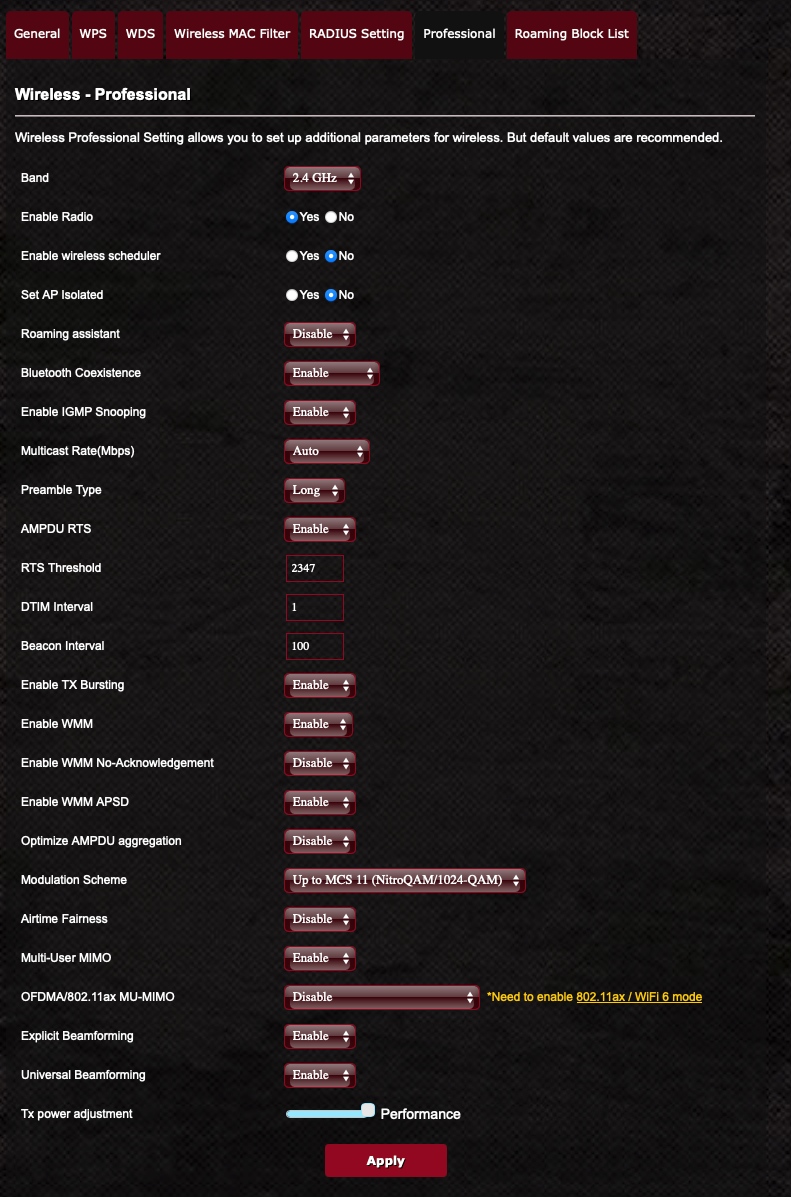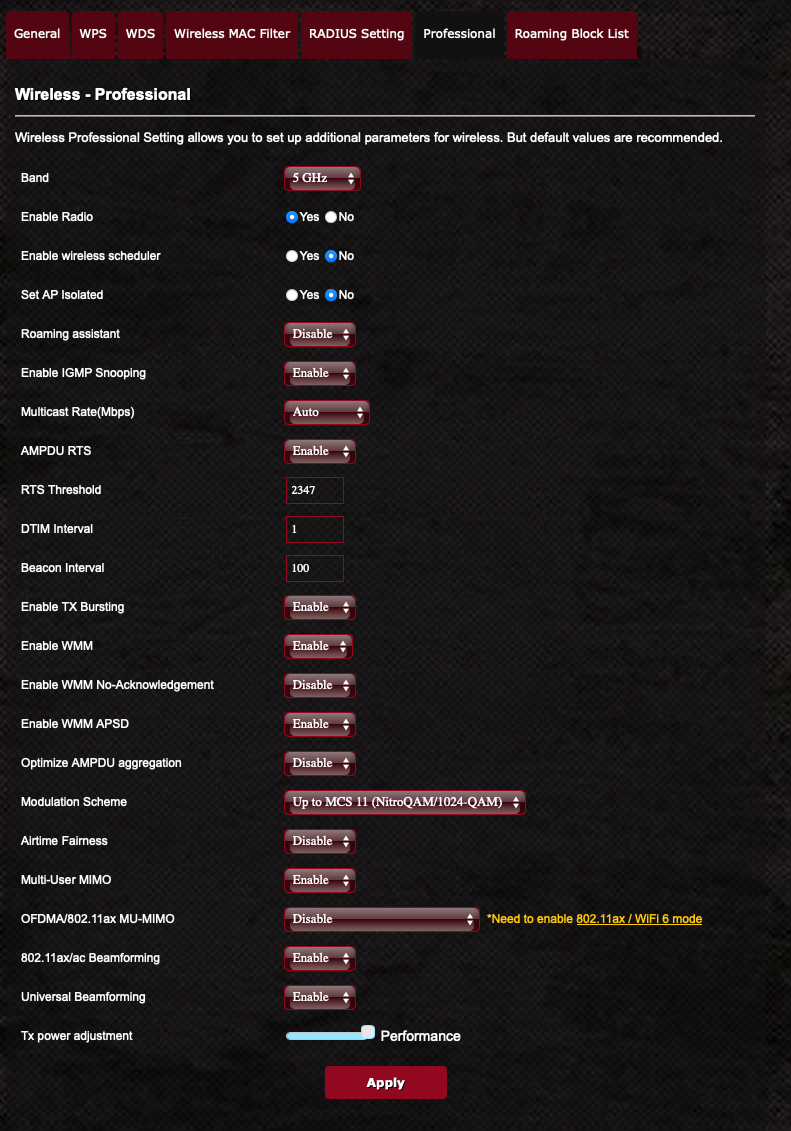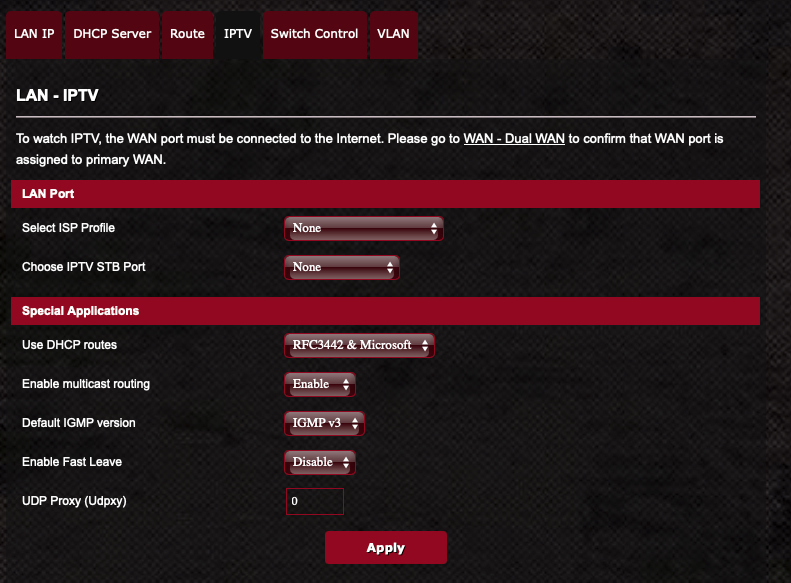Background:
Family Room: AMP w/Sonos ONE (pair as surrounds)
Backyard: Connect(gen2)
Asus RT-AX82U/AX5400 Router
After installing new router and updating the wifi settings, the Sonos App (S2) does one of the following: 1) stays grey and doesn’t show up 2) only shows the Connect 3) Works perfectly for 3-5 seconds and then the system dissapears.
I've gone in and adjusted the router settings as recommended in various help sections, turned off the auto-priority/QoS settings in the router, updated the channel to Ch6 within the 2.4 channel, did the whole direct plug ethernet cord into the amp, and ONE speaker to update the wifi information directly as recommended. Also rebooted all sonos products.
The only thing working right now is the family room because it feeds audio in from the TV.
Any recommendations or links would be helpful...spent the last few days becoming a fake fix-it dude.
Thanks!
Best answer by Toad74
View original