Multicasting is on. Network is open for all traffic. Mac adress added and static IP set. Sub connects fine to wifi however the setup through iPhone fail during the last step. Unable to hardwire Sub. Please help.
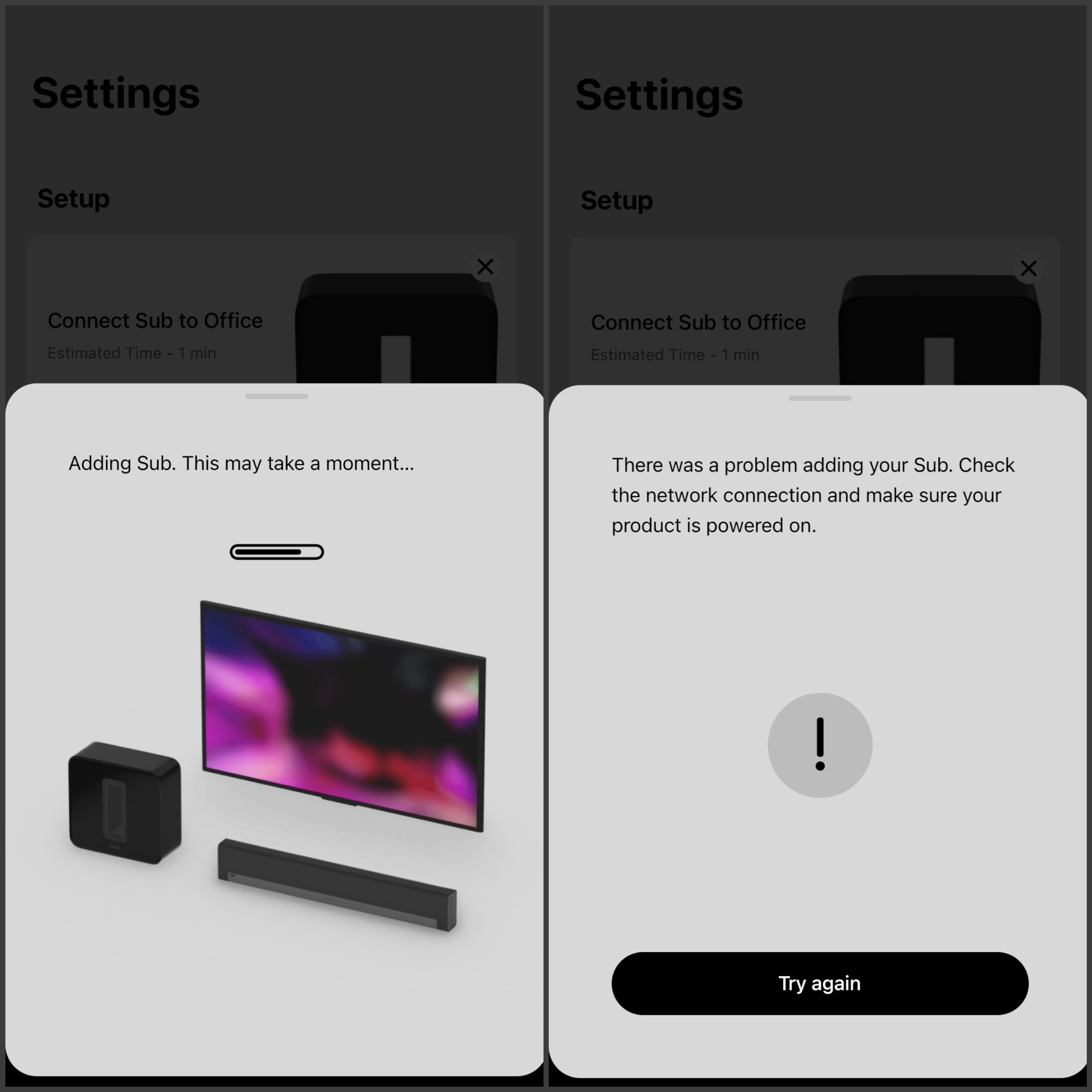
Best answer by Corry P
View originalMulticasting is on. Network is open for all traffic. Mac adress added and static IP set. Sub connects fine to wifi however the setup through iPhone fail during the last step. Unable to hardwire Sub. Please help.
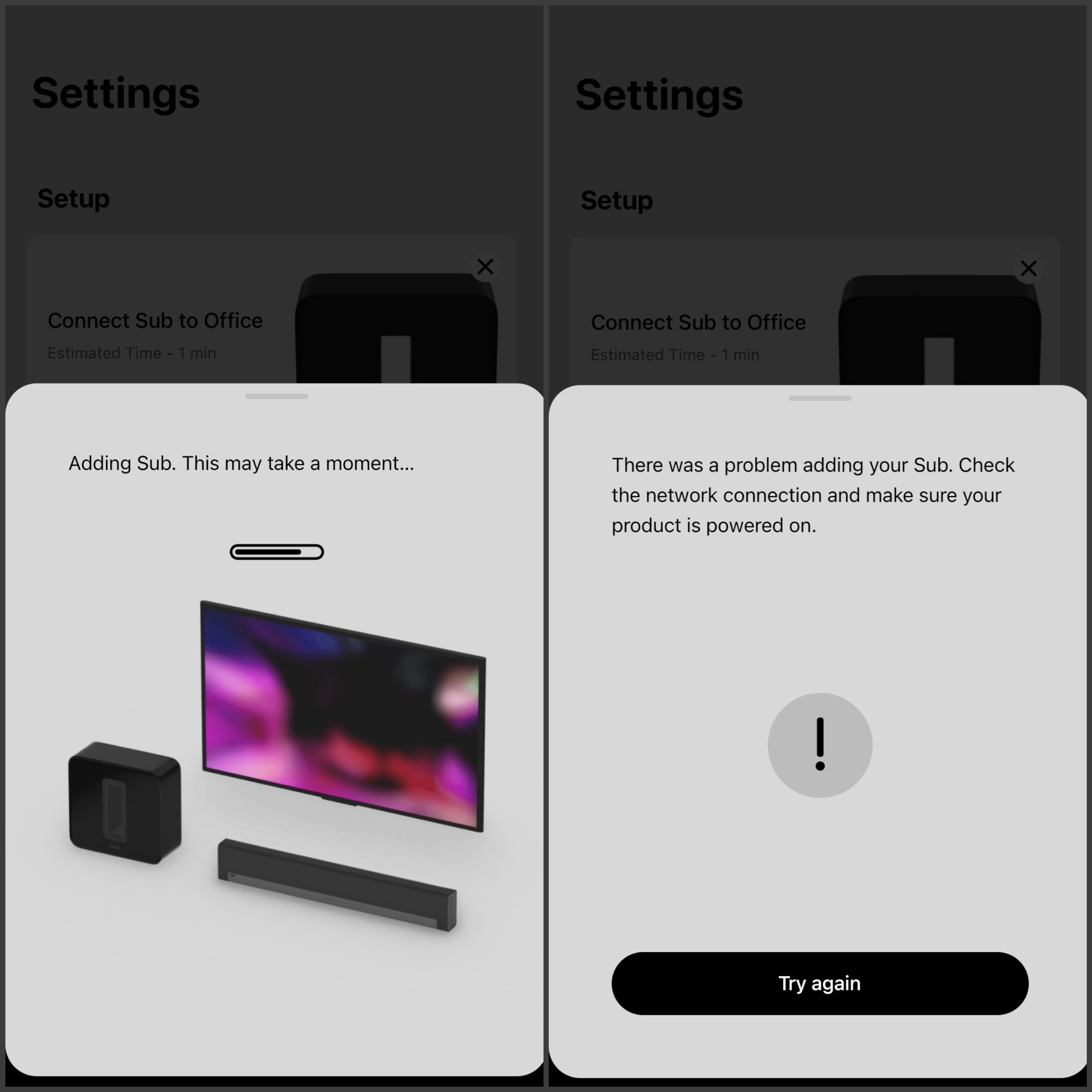
Best answer by Corry P
View originalHi
Welcome to the Sonos Community!
Thanks for your post. When a new Sonos product you’ve just bought won’t add to your system, it can be frustrating. In most cases, it’s just that the network or host Sonos device needs a reboot.
Please switch your router off for at least 30 seconds, switch back on, then wait a few minutes for WiFi to return. While you’re waiting, please reboot the Office device that you’re trying to add the Sub to.
Once things are up and running again, please try adding the Sub once again. Thanks.
If it fails again, try either another smartphone/tablet, or reboot the one you’re using.
I hope this helps. If you still have trouble, please don’t hesitate to ask for more assistance from the community.
Enter your username or e-mail address. We'll send you an e-mail with instructions to reset your password.