I have upgraded from an Asus WiFi router to an Asus ZenWifi Mesh system.
It’s running in Tri-Band SmartConnect mode with a wired backhaul.
The “airtime fairness” system is disabled. (It was by default)
Have tried going through the reconnection steps in the Sonos app on an Android and an iOS device.
Connecting the phone to the 2.4Ghz band didn’t seem to make any difference.
The app goes through the steps involving pressing the top two buttons and the pressing the top and bottom buttons until each speaker chimes (more of a chirp) and the light flashes orange.
The first few times the Play 1 and Play 3 process has completed fine but when I next reopen the Sonos app it’s once again showing greyed out options.
Rebooting the Asus hasn’t helped.
Only turning on the primary router hasn’t helped.
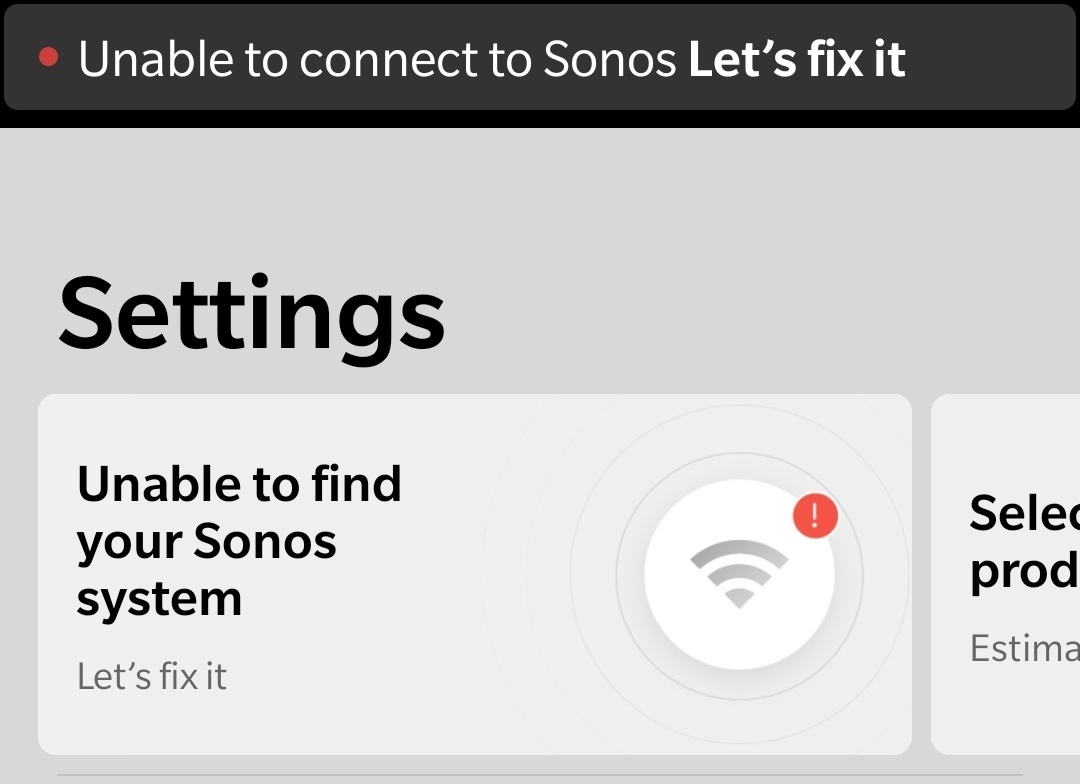
I can see that both Sonos speakers are connected in the Asus router network map.
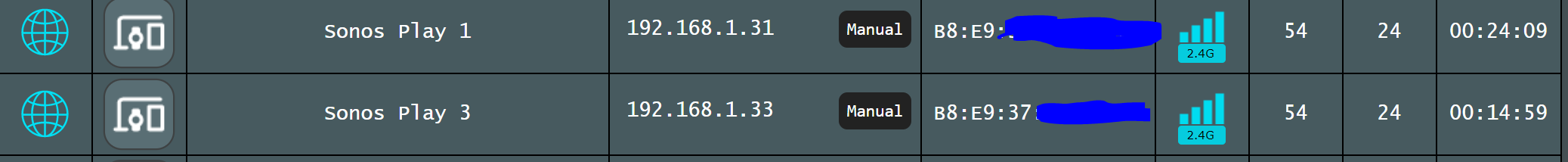
I have tied wired ethernet connection with the Play 1 and that works but once removed the Sonos app again reports it’s unable to find the Sonos system.
I am hoping that “buy an £85 Boost” is not the only option here.
Asus Zenwifi XT8 with Sonos | Sonos Community
FWIW The XT8 has significantly improved the range and speed for all my other devices.
Best answer by _Richard_D_
View original