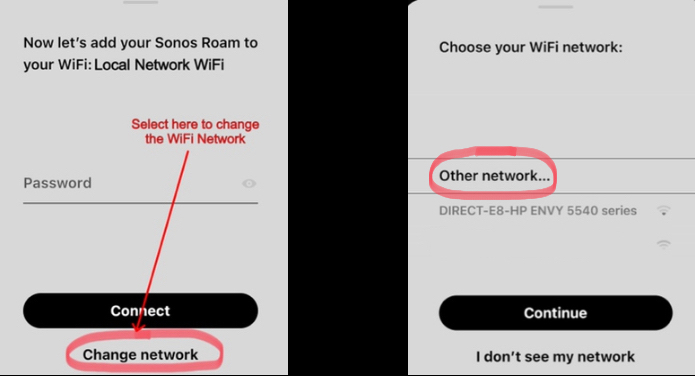Like so many others...I have a new router and started having trouble with my Sonos system. I’ve got a Beam and 2 Play:1 speakers. When 1 of the speakers is plugged into the router, I can control the system from the S2 app. When I try to add the new WiFi network and click “Find My System” it tries a few seconds and goes back to the unclicked “Find My System” button.
The new router is an Arris DG3450. I tried getting Sonos to work on this device and failed. I bought a Netgear Nighthawk R6700AX WiFi Router and put the Arris in bridge mode. Network update is still failing.
I put my phone on the 2.4Ghz network and tried the setup again but got the same result.
I still had my old router so I plugged it in but I removed the previous network from the Sonos system when I first started the setup process so it was acting the same way.
The system works with 1 speaker plugged into the router but won’t let me add a trusted network.
I ran a diagnostic and got the number 2072787264.
I appreciate the help.
Best answer by nik9669a
View original